Has anyone done any major corporate branding of ARIS Business Publisher? If you could post a screenshot of the Home and Contents pages of your ARIS Business Publisher, I'd appreciate it.
I'm including ours here, yet I've been asked to see what others have done.
Home page:
Contents page:
Thanks for your help.


.png)
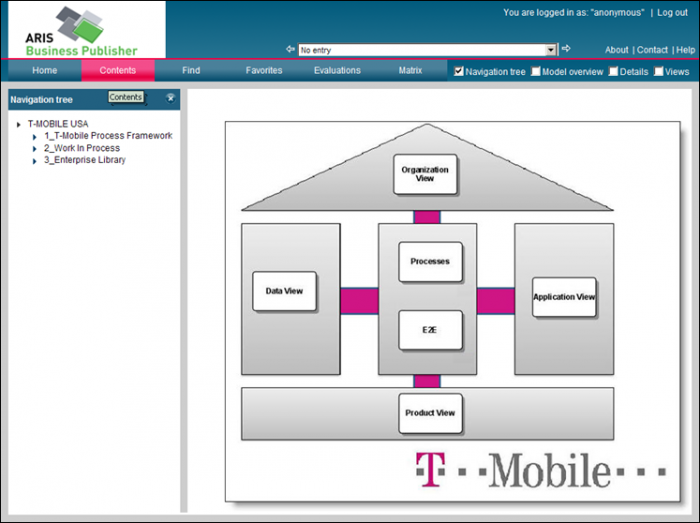

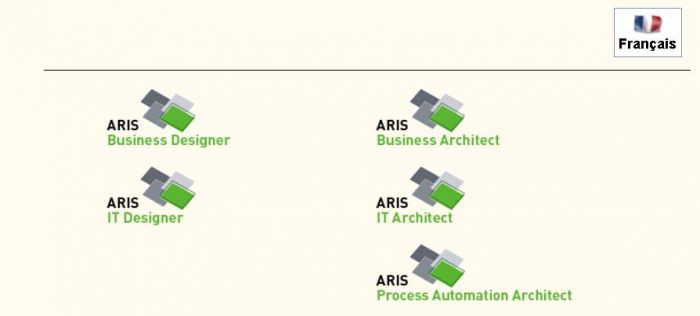

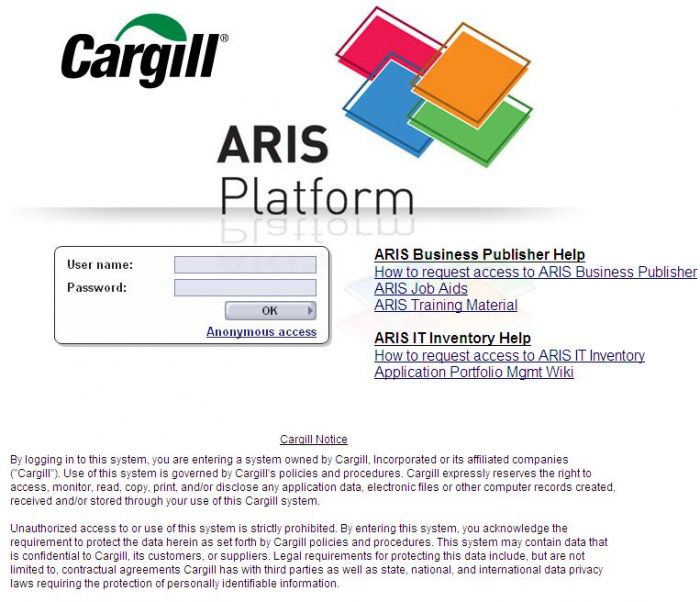


Ganesh J on
Looks good. This topic is of particular interest to me as well.
I've been asked by many users in our organisation to make the ARIS Business Publisher look more "sexy".