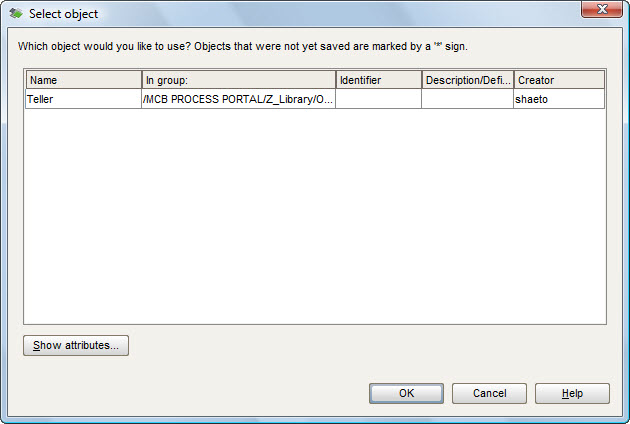We have several groups containing application system types and organizational units.
How to use them while moddeling ?
Is there an easy way to do this. When you add an object of type application system type or organizational unit , iw ant to be user the user does not create a new one.
While add an object i want to select one of a list.