I am currently setting up the ARIS Process Extractor and encountered a persistent error when trying to configure the JDBC connection to my local Microsoft SQL Server database.
I have taken the following steps:
- JDBC Driver
- I downloaded and placed the driver mssql-jdbc-11.2.3.jre17.jar in both the lib and driver folders.
- The Java version in use is OpenJDK 17 (Zulu 17.0.5+8).
- The driver class specified is:
"dbDriverClass": "com.microsoft.sqlserver.jdbc.SQLServerDriver" - I confirmed this class exists within the .jar file.
- Database Configuration
- I created a local database named apms in SQL Server Management Studio.
- Verified that the SQL Server is running and accepting connections.
-
The database is accessible using:
jdbc:sqlserver://localhost:1433;database=apms
- Username: sa, Password: (correct and tested in SSMS)
-
UpdateSourceSystemConfiguration.json
{ "jdbcconfigurations": [ { "configurationAlias": "jdbcconnection", "secret": "", "dbURL": "jdbc:sqlserver://localhost:1433;database=apms", "dbDriverClass": "com.microsoft.sqlserver.jdbc.SQLServerDriver", "dbUser": "sa", "dbPassword": "mypassword" } ] } -
Command Used
configureExtractor.bat -sys jdbcconnection -usr sa -pwd mypassword
Error Message
JDBC_INSTALLATION_CHECK_ERROR
Despite verifying:
- The driver version matches Java 17
- The database is running and accessible
- The password is correct
- The .jar contains the required driver class
I am still receiving this error.
Could you please help clarify what might be causing this issue or what additional configurations are required?
CAPTURE

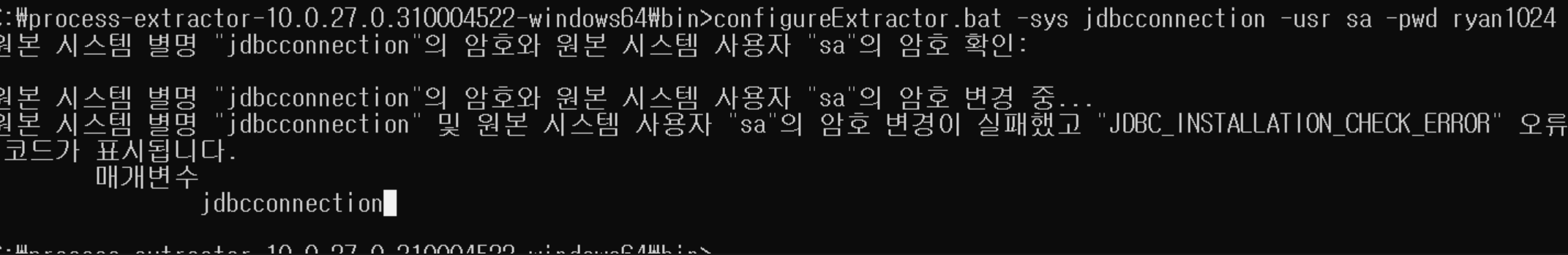

Monika Leitner on
Hi,
Please open a support ticket for that .
Best
Monika