So I have installed MashZone and it works fine directly after installation.
The whole day actually :-)
Then I close down my machine.
The next day MashZone does not work??
This has happened several times now, I have uninstalled and reinstalled at least 4 times.
There has been 2 different types of errors (not at the same time):
1) When trying to login I get an error message "this combination of user and password does not exist" although no change has been made to either one.
2) HTTP Status 500 - exception report. From the Apache server, an internal error which seems to block the login_jsp.java file.
So far for either of these 2 errors the only way (for me) to get around it is to uninstall and reinstall. Then it works at least for that day again... Standard installation every time with no changes made.
I am running a new ThinkPad W510, Win7 64 bit, 4GB RAM and plenty of space on the harddrive.
Is it me or what??
Anyone please..?


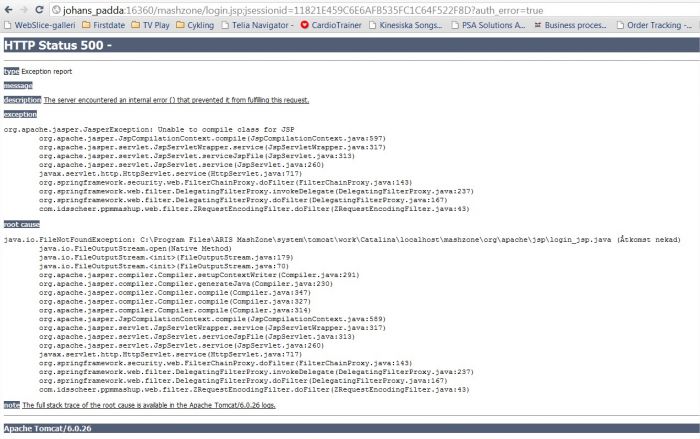
Johan Brunskog Author on
Isn´t it a long start up time for the server?
Should the Mashup Db really be in READ ONLY mode??