I would like to set up the color palette (available in Connect Designer, used for things like fill color) to match our standard corporate colors. This is to make it easy for our Designers to use the correct corporate colors, rather than having to always manually create a "custom color" using the RGB color code.
I believe I saw someting about this in some training outline somewhere, but now I can't find it.
Has anyone done this; can you tell me how it works or point me to the relevant documentation or training materials?
thanks in advance
John

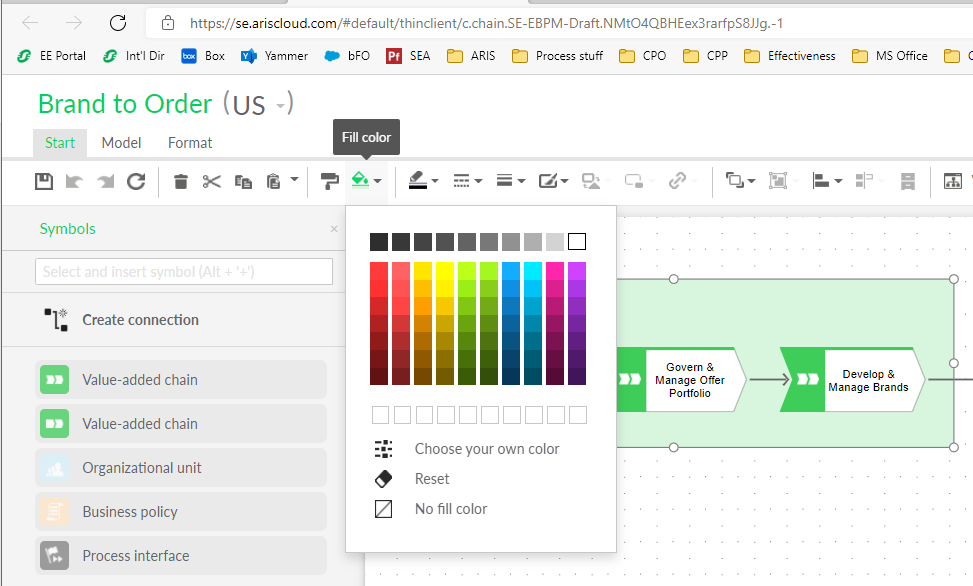

Alexander Cherednichenko on
Hi,
You can do this by updating Templates. If you have admin rights, you can:
1. Download java-client, Admin or Architect, depends on what you have.
2. Go to the admin area to modify your template (Screenshot1)
3. Just change the existing template (Default), do not create from scratch (Screenshot2)
4. For all new models it will work with your changes, for existed you have to apply the same template to the model.
Attachments-
Screenshot1.jpg
-
Screenshot2.jpg