12 Replies
Hi,
I just remember having the same issue on a 64 Bit machine. We also had a new version of a 64 Bit JRE on the system, but previously, there was an old 32 JRE installed.
If I remember correctly, in the 64 bit JRE panel, I did not see the old 32 Bit JRE. But for starting Express, the old JRE was used, which was to old.
If you type "java -version" and "javaws" in a command prompt, which JRE version is displayed? (javaws displays the version in the title bar of the appearing dialog)
Bye,
Frank
Hi Frank
Microsoft Windows [Version 6.1.7600]
Copyright (c) 2009 Microsoft Corporation. All rights reserved.
C:\Users\gruberj>java -version
java version "1.6.0_18"
Java(TM) SE Runtime Environment (build 1.6.0_18-b07)
Java HotSpot(TM) 64-Bit Server VM (build 16.0-b13, mixed mode)
C:\Users\gruberj>
took the step of using the java console to find all jre versions -found several x32 - renamed the exe files to make them unfindable by the java console. validated that the jave console could only find the x64 version.
tried the install again.
windows firewall popped up for the javaw.exe located in the javax64 folder - allowed access.
installer starts downloading. - same error
java.io.IOException: Corrupted pack file: magic/ver = 1F8B0800/0.0 should be CAFED00D/150.7 OR CAFED00D/160.1
at com.sun.java.util.jar.pack.NativeUnpack.start(Native Method)
at com.sun.java.util.jar.pack.NativeUnpack.run(Unknown Source)
at com.sun.java.util.jar.pack.NativeUnpack.run(Unknown Source)
at com.sun.java.util.jar.pack.UnpackerImpl.unpack(Unknown Source)
at com.sun.deploy.net.HttpDownloadHelper.download(Unknown Source)
at com.sun.deploy.cache.Cache.downloadResourceToTempFile(Unknown Source)
at com.sun.deploy.cache.Cache.downloadResourceToCache(Unknown Source)
at com.sun.deploy.net.DownloadEngine.actionDownload(Unknown Source)
at com.sun.deploy.net.DownloadEngine.getCacheEntry(Unknown Source)
at com.sun.deploy.net.DownloadEngine.getCacheEntry(Unknown Source)
at com.sun.deploy.net.DownloadEngine.getResourceCacheEntry(Unknown Source)
at com.sun.deploy.net.DownloadEngine.getResourceCacheEntry(Unknown Source)
at com.sun.deploy.net.DownloadEngine.getResource(Unknown Source)
at com.sun.javaws.LaunchDownload$DownloadTask.call(Unknown Source)
at java.util.concurrent.FutureTask$Sync.innerRun(Unknown Source)
at java.util.concurrent.FutureTask.run(Unknown Source)
at java.util.concurrent.ThreadPoolExecutor$Worker.runTask(Unknown Source)
at java.util.concurrent.ThreadPoolExecutor$Worker.run(Unknown Source)
at java.lang.Thread.run(Unknown Source)
Hi,
FYI: (forums.sun.com/thread.jspa)
In your first screenshot ("more information) above, the is a first page and a second page, "launch file" and "exception".
Can you paste the screenshots also?
The thread I found in the SUN forum says, that this is the case only if you use an older JRE version.
If you have a look at your system panel and choose "Software" to have a look at all installed programs, can you make sure that there is no additional older JRE?
Bye,
Frank
Hi Frank
Took all java off the machine, re-installed only the x64 still got the error.
Launch File reads:
<?xml version="1.0" encoding="UTF-8"?>
<jnlp spec="1.0+" codebase="http://download.ariscommunity.com/" href="express.jnlp">
<information>
<title>ARIS Express 1.0</title>
<vendor>IDS Scheer AG</vendor>
<homepage href="http://www.ids-scheer.com"/>
<description>Model your business by using ARIS Express.</description>
<description kind="short">Model your business by using ARIS Express.</description>
<icon href="alogo.gif"/>
<icon kind="splash" href="splash.gif"/>
<offline-allowed/>
<shortcut online="false">
<desktop/><!-- create desktop shortcut -->
<menu submenu="ARIS Express"/> <!-- create menu item for this app -->
</shortcut>
<association extensions="adf" mime-type="x-application/adf">
<description kind="short">ARIS Document File</description>
<icon href="adf.ico"/>
</association>
</information>
<security>
<all-permissions/>
</security>
<resources>
<property name="jnlp.packEnabled" value="true"/>
<j2se version="1.6+" initial-heap-size="64m" max-heap-size="512m" java-vm-args="-Dsun.java2d.d3d=false -XX:MaxPermSize=96m"/>
<jar href="antlr.jar" download="eager" />
<jar href="aris71db2.jar" download="eager" />
<jar href="aris_loader.jar" download="eager" />
<jar href="arismethod.jar" download="eager" />
<jar href="cl_locale.jar" download="eager" />
<jar href="cl_locale_de.jar" download="eager" />
<jar href="cl_locale_en.jar" download="eager" />
<jar href="client.jar" download="eager" />
<jar href="cltech.jar" download="eager" />
<jar href="common.jar" download="eager" />
<jar href="commons-beanutils.jar" download="eager" />
<jar href="commons-codec-1.3.jar" download="eager" />
<jar href="commons-collections-3.2.1.jar" download="eager" />
<jar href="commons-configuration-1.5.jar" download="eager" />
<jar href="commons-dbcp-1.2.1.jar" download="eager" />
<jar href="commons-digester-1.8.jar" download="eager" />
<jar href="commons-discovery.jar" download="eager" />
<jar href="commons-jxpath-1.2.jar" download="eager" />
<jar href="commons-lang-2.4.jar" download="eager" />
<jar href="commons-logging-1.1.1.jar" download="eager" />
<jar href="commons-pool-1.3.jar" download="eager" />
<jar href="components.jar" download="eager" />
<jar href="components2.jar" download="eager" />
<jar href="express_embedded_de_help.jar" download="eager" />
<jar href="express_embedded_en_help.jar" download="eager" />
<jar href="expresslauncher.jar" main="true" download="eager" />
<jar href="hsqldb.jar" download="eager" />
<jar href="iText-2.0.7.jar" download="eager" />
<jar href="iTextAsian.jar" download="eager" />
<jar href="jdom.jar" download="eager" />
<jar href="jh.jar" download="eager" />
<jar href="jide.jar" download="eager" />
<jar href="js.jar" download="eager" />
<jar href="qname.jar" download="eager" />
<jar href="serializer.jar" download="eager" />
<jar href="server.jar" download="eager" />
<jar href="server_locale.jar" download="eager" />
<jar href="server_locale_de.jar" download="eager" />
<jar href="server_locale_en.jar" download="eager" />
<jar href="server_method_oem04.jar" download="eager" />
<jar href="ws-commons-util-1.0.2.jar" download="eager" />
<jar href="wsdl4j.jar" download="eager" />
<jar href="xalan.jar" download="eager" />
<jar href="xercesImpl.jar" download="eager" />
<jar href="xml-apis.jar" download="eager" />
<jar href="xmlrpc-client-3.1.1.jar" download="eager" />
<jar href="xmlrpc-common-3.1.1.jar" download="eager" />
<jar href="y-annotations-1.jar" download="eager" />
<jar href="y-dl-core-3.jar" download="eager" />
<jar href="y-dl-mapping-asa-3.jar" download="eager" />
<jar href="y-dl-mapping-db2-3.jar" download="eager" />
<jar href="y-dl-mapping-derby-3.jar" download="eager" />
<jar href="y-dl-mapping-hsqldb-3.jar" download="eager" />
<jar href="y-dl-mapping-lidl-3.jar" download="eager" />
<jar href="y-dl-mapping-mssql-3.jar" download="eager" />
<jar href="y-dl-mapping-olite-3.jar" download="eager" />
<jar href="y-dl-mapping-oracle-3.jar" download="eager" />
<jar href="y-dl-mapping-pg-3.jar" download="eager" />
<jar href="y-domhelper-1.jar" download="eager" />
<jar href="y-graphics-3.jar" download="eager" />
<jar href="y-graphlayout-2.jar" download="eager" />
<jar href="y-guiframework.jar" download="eager" />
<jar href="y-lipo-1.jar" download="eager" />
<jar href="y-reportexecution-2.jar" download="eager" />
<jar href="y-reportoutput-2.jar" download="eager" />
<jar href="y-utils-2.jar" download="eager" />
<jar href="y.jar" download="eager" />
</resources>
<update check="background" policy="prompt-update"/>
<!-- application class with main method -->
<application-desc main-class="com.idsscheer.aris.expresslauncher.AExpressLauncher">
<argument>helpurl</argument>
<argument>http://www.ariscommunity.com/help/aris-express</argument>
<argument>banner</argument>
<argument>http://banner.ariscommunity.com</argument>
</application-desc>
</jnlp>
Exception Reads:
com.sun.deploy.net.FailedDownloadException: Unable to load resource: http://download.ariscommunity.com/antlr.jar
at com.sun.deploy.net.DownloadEngine.actionDownload(Unknown Source)
at com.sun.deploy.net.DownloadEngine.getCacheEntry(Unknown Source)
at com.sun.deploy.net.DownloadEngine.getCacheEntry(Unknown Source)
at com.sun.deploy.net.DownloadEngine.getResourceCacheEntry(Unknown Source)
at com.sun.deploy.net.DownloadEngine.getResourceCacheEntry(Unknown Source)
at com.sun.deploy.net.DownloadEngine.getResource(Unknown Source)
at com.sun.javaws.LaunchDownload$DownloadTask.call(Unknown Source)
at java.util.concurrent.FutureTask$Sync.innerRun(Unknown Source)
at java.util.concurrent.FutureTask.run(Unknown Source)
at java.util.concurrent.ThreadPoolExecutor$Worker.runTask(Unknown Source)
at java.util.concurrent.ThreadPoolExecutor$Worker.run(Unknown Source)
at java.lang.Thread.run(Unknown Source)
Wrapped Exception reads:
java.io.IOException: Corrupted pack file: magic/ver = 1F8B0800/0.0 should be CAFED00D/150.7 OR CAFED00D/160.1
at com.sun.java.util.jar.pack.NativeUnpack.start(Native Method)
at com.sun.java.util.jar.pack.NativeUnpack.run(Unknown Source)
at com.sun.java.util.jar.pack.NativeUnpack.run(Unknown Source)
at com.sun.java.util.jar.pack.UnpackerImpl.unpack(Unknown Source)
at com.sun.deploy.net.HttpDownloadHelper.download(Unknown Source)
at com.sun.deploy.cache.Cache.downloadResourceToTempFile(Unknown Source)
at com.sun.deploy.cache.Cache.downloadResourceToCache(Unknown Source)
at com.sun.deploy.net.DownloadEngine.actionDownload(Unknown Source)
at com.sun.deploy.net.DownloadEngine.getCacheEntry(Unknown Source)
at com.sun.deploy.net.DownloadEngine.getCacheEntry(Unknown Source)
at com.sun.deploy.net.DownloadEngine.getResourceCacheEntry(Unknown Source)
at com.sun.deploy.net.DownloadEngine.getResourceCacheEntry(Unknown Source)
at com.sun.deploy.net.DownloadEngine.getResource(Unknown Source)
at com.sun.javaws.LaunchDownload$DownloadTask.call(Unknown Source)
at java.util.concurrent.FutureTask$Sync.innerRun(Unknown Source)
at java.util.concurrent.FutureTask.run(Unknown Source)
at java.util.concurrent.ThreadPoolExecutor$Worker.runTask(Unknown Source)
at java.util.concurrent.ThreadPoolExecutor$Worker.run(Unknown Source)
at java.lang.Thread.run(Unknown Source)
PS --- thanks for the quick responses.
Hi,
still the same issue... "antlr" is the first file to be downloaded and unzipped in the list. This failed, because your JRE is not able to "understand" new zip strategies, which is only the case in old JREs.
So we still have an issue with "incompatibility".
I'd like to contact you personally, so maybe we could have a look on that using webex.
What about that?
Bye,
Frank
Hi,
as I wrote above, please check your JRE version. We need 1.6.0_10 or higher.
The problem Mr Gruber has is a bit more difficult, because we have a mix between 64 and 32 Bit JREs.
Bye,
Frank
Hi,
well, there is still that older 1.4 JRE. Could you deinstall this?
Bye,
Frank
I have installed ARIS Express, message is installed successfully but cound not able to locate short cut. Actually is is not getting installed but getting message installed successfully. I am using Windows Vista.

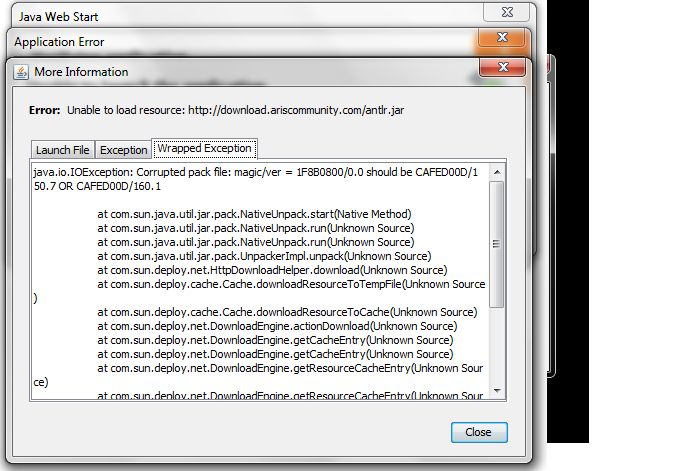


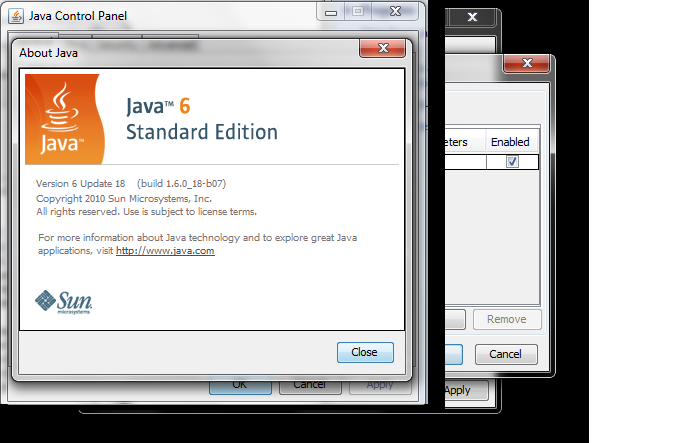
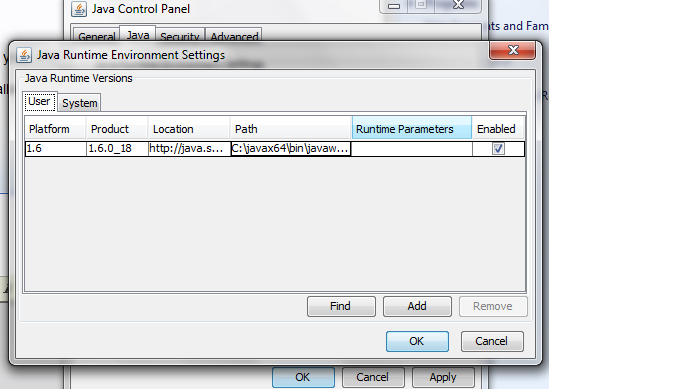

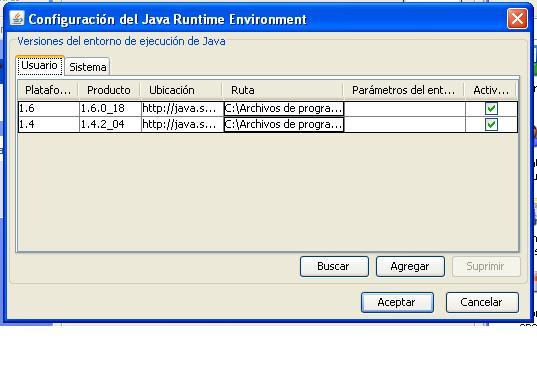

Frank Weyand on
Hi,
you've got a 64 bit system, and your JRE has the right version.
Is it possible, that you also installed a 32-Bit JRE on your machine, which is too old?
Bye,
Frank