Dear ARIS Community members,
We are happy to announce that two-factor authentication (TFA) is now available on ARIS Community. When enabled, this optional feature greatly improves the security of your account. How it works? It's easy. On top of username and password login, you will need to input a second factor - an access code generated by an application in your personal device.
How to enable two-factor authentication for your account?
Once you login to your account you will need to navigate from the profile menu to the two-factor authentication page, see screenshot below:
On the TFA setup page, you will have the option to generate recovery codes and to set up TFA the application. We highly suggest setting up recovery codes in case you will lose the access to your TFA application. Don't forget to store these recovery codes safely!
When setting up the application, follow the guide displayed on the page. Feel free to use one of the suggested applications. After you have the application on your system, you will need to scan the QR code provided on the set up page (or enter the code manually). Next, you will need to input the access code generated by your application. And that's it! On your next login to the community, you will be asked to enter the access code from your application.
We're confident that this feature will add an extra layer of security to your account, helping to protect your personal information. Stay safe and secure!
Your ARIS Community team


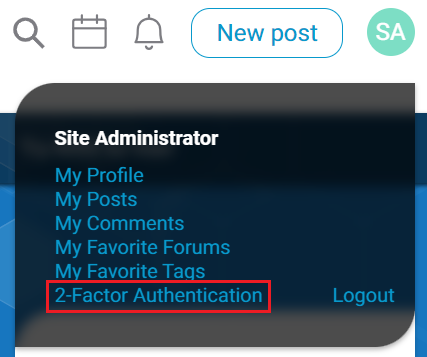




Miro Goepel on
Thanks Kristián, works like a charm. :-)