Hi,
We've been having an issue with ARIS Cloud where the home screen will display differently depending on the screen size settings on your display or on the web browser you are using.
Is there any way to configure ARIS so that the homepage will automatically configure to fit the size of the display?
I've attached some examples - 100% display correctly, and 150% is skewed.
Thanks,
Leanne


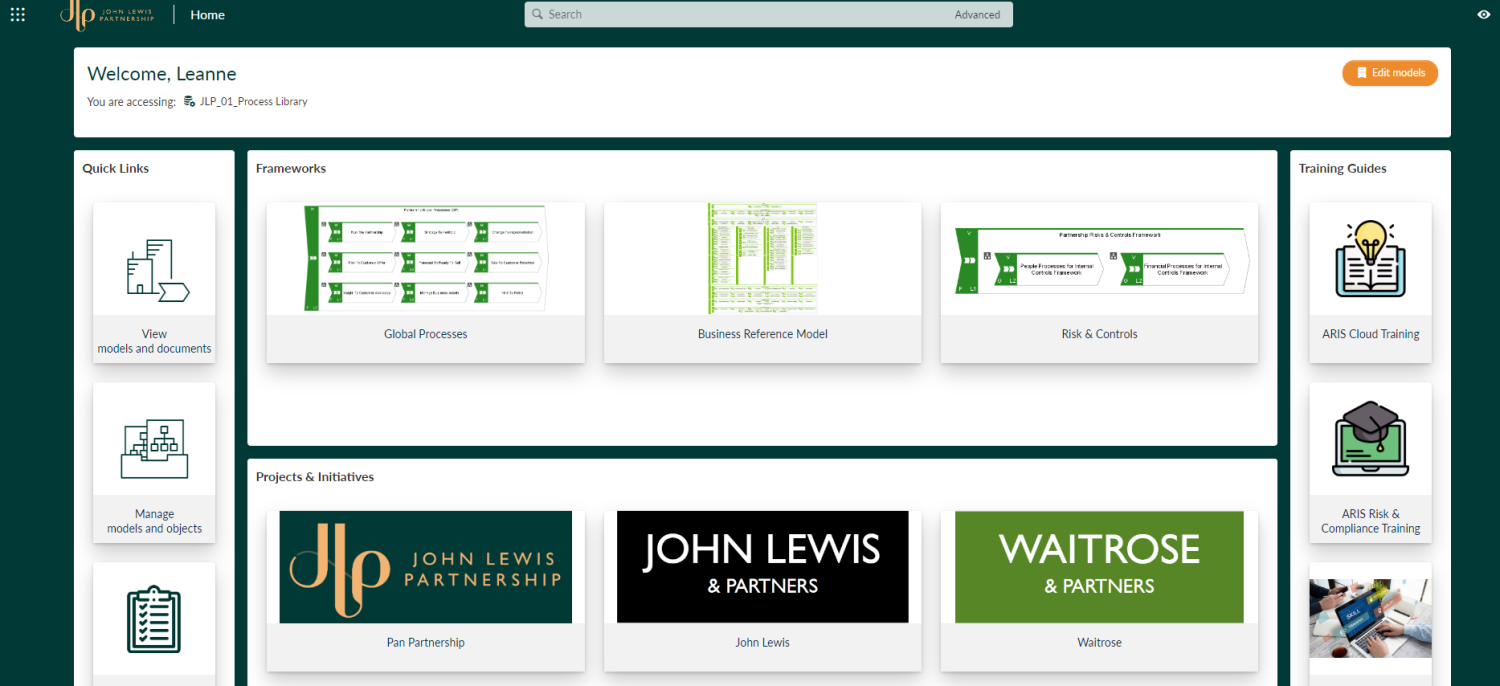
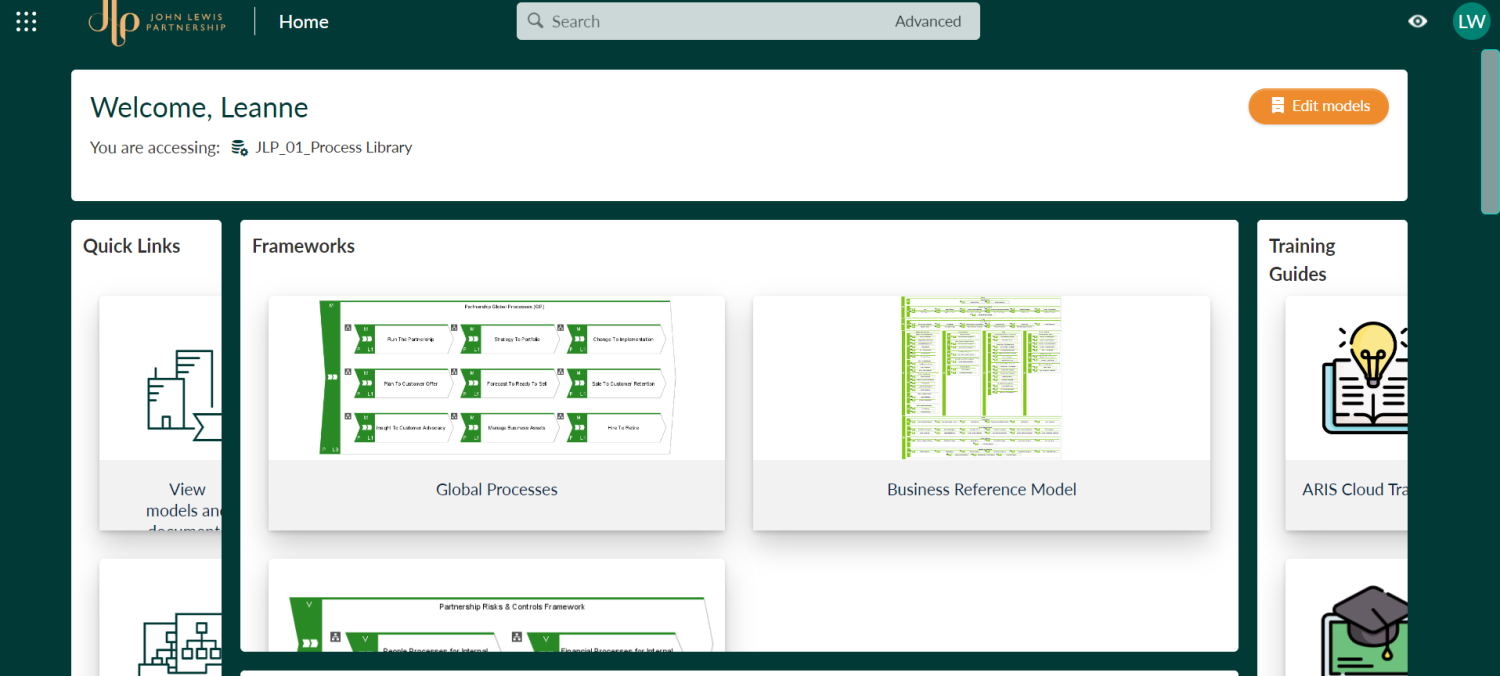



Leanne Wotton Author on
Hi ,
Just reaching out to see if anyone had an experience with this & any advice?
Thanks,
Leanne