Best Reply
Hi,
For objects, there are two strategies:
1. To add a custom symbol with pre-defined corporate colour (s)
2. To create/update a Template, where you can define your colour.
5 Replies
Hi Leanne,
I absolutely agree to Alexander's proposal. Do not use the free coloring option (or only in very rare exceptions). If you have more than one modeler and everybody can use the color palette as she/he wants (even if these the business colors), you have no common style of the models in the company, more difficulties to read and at the end less acceptance in the business. Imagine one use a red color for tasks another green and may be red for lines and so on. In total I always recommend to be thrifty with coloring.
Regards
Klemens
Hi Both,
Thanks for your replies.
I want to avoid colouring symbols etc as per the reasons you stated, but wondered if there was a way to introduce the colour palette, so modellers can pick from the business colours to colour shapes, text etc?
Thanks,
Leanne
Hi,
Humans are very creative, so if you give them permission to use the whole palette, they will do it. All the colors of the rainbow. As a result, you will get chaos and low-quality models.
Hi Leanne,
I understand your point, but I think there is no way to change the standard coulor palette in the tool bar by customization.
Regards
Klemens


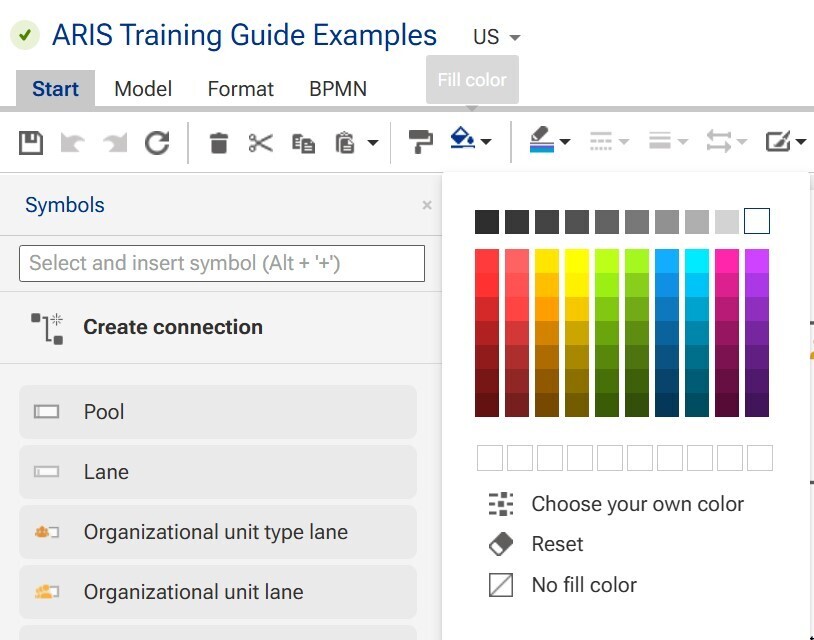


Alexander Cherednichenko on
Hi,
For objects, there are two strategies:
1. To add a custom symbol with pre-defined corporate colour (s)
2. To create/update a Template, where you can define your colour.