I have a number of EPCs I need to link together. I have tried using the assignment function, but only see the options to create a new assignment or delete an existing one. How do I assign an existing model or diagram to a selected diagram object? I also noticed that when a new assignment was created, the resulting diagram was not stored in the same database - where are newly created models stored when generated using the assignment function?
Thank you
Louise


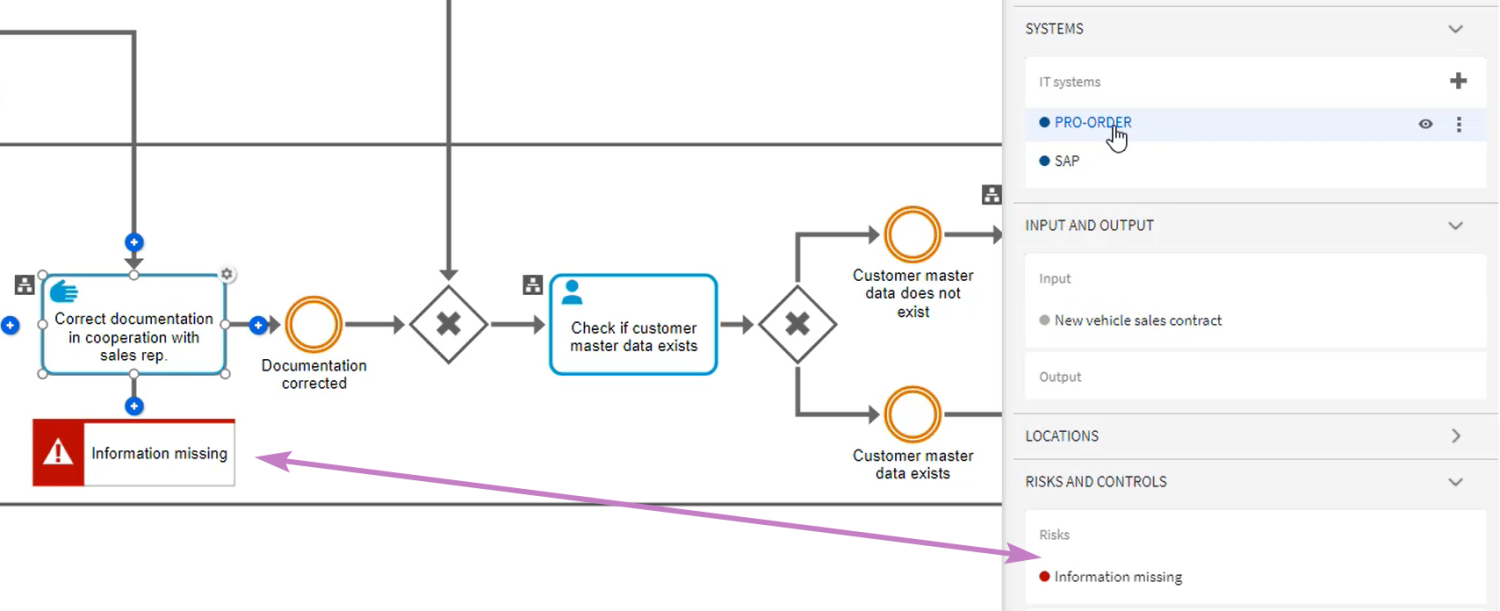
Christoph Lorenz on
Hi Louise
Via the "create assignment" button, a dialogue appears, there you have to select the diagram type you want to assign, e.g. epc.
Then you enter either the name of the diagram or an asterix. With the * the existing diagrams wil be displayed.
See attached screenshot
regards
Christoph
Attachments-
Image 19.png