Hi everyone,
I'm new to ARIS express and having a few questions about working with subprocesses.
I'm using ARIS Express 2.4j.
I started with creating a process that consists of multiple subprocesses. I'm aware that you can collapse and expand those subprocesses, however, for defining those subprocesses I have to move the rest of the diagram around a lot. Which I'd like to avoid. Therefore I created a new file and linked a subprocess to it. While I can open and work on the subprocess in a different file, I'm wondering if it's possible to display the subprocess in my main diagram. GOing to BPMN -> expand doesn't really do anything here.
Is his possible or do I have to make a decision here?
Thank you in advance!


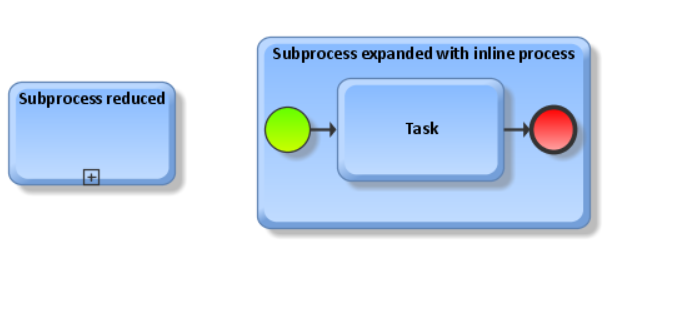
Klemens Hauk on
Hello Lea,
The difference between "reduced" and "expanded" is, that in case of an expanded sub-process you can model and show your called sub-process within the calling sub-process as so called "inline process":
You can model your sub-process as part of the calling expanded sub-process, placing the objects within the borders of the symbol "expanded sub-process". This is not only a graphical depiction but a real embedding. Try to reduce the expanded sub-process to a reduced sub-process and vice versa, the inline process is still shown as part of the calling sub-process.
The other thing is (this is what I think you described above) to use the file linkage, available as attribute of every object, to link a separate model (separate file) to an object. You can use this also for sub-processes (expanded or reduced), but in case of expansion the called model is NOT shown as inline model. This function is not availabe in ARIS Express (and btw. also not in the professional versions).
Regards
Klemens