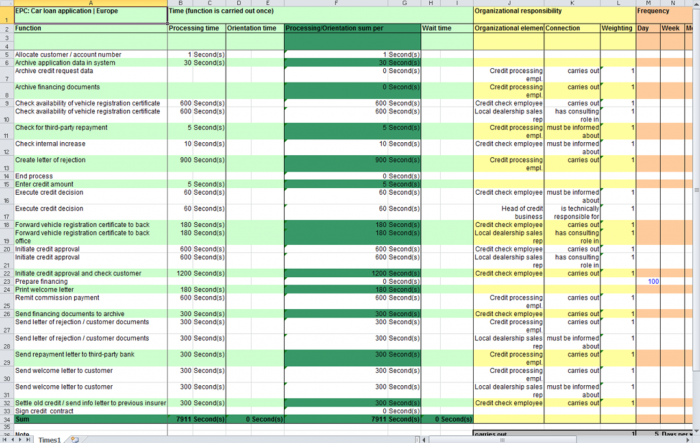Compared to as-is processes, to-be processes should result in improvements concerning cost and time. Improvement potential can be identified using the "Analyze times/costs" standard report included in ARIS Design Server / Connect and ARIS Cloud Enterprise. This report enables you to compare planned improvements with the given times and costs of the current business reality. The analysis can be performed for a single process or for multiple processes so that you can easily determine which of the relevant process steps generate high costs or require long processing times (also including wait times).
Running the Report (Using UMG Demo Database)
- Using your ARIS Architect / Designer
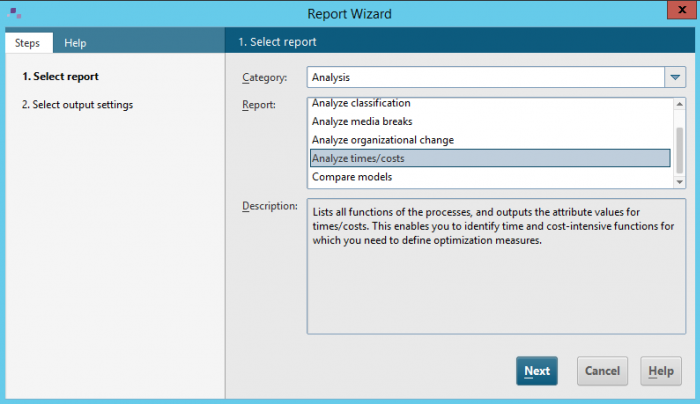
- Search for the EPC "Car loan application | Europe"
- Right-click either in the model itself or from the Explorer view and select "Evaluate" + "Start report"
- Select category "Analysis" and report "Analyze times/costs" + Next + Finish
- When the report UI loads, select the required timing or costing parameters (TIP: change the representation to "Output average values") + OK
- All done!
Things to Think About
Maintaining Only the Key Attributes
The "activity based costing" topic can quickly become pretty complex, requiring a lot of effort to capture and maintain the necessary information, hence it is a good idea to keep things things simple to start off with. One may of simplifying things is  to just capture the average process times and costs for the functions within your processes. Refer to screenshots on the right -
to just capture the average process times and costs for the functions within your processes. Refer to screenshots on the right -
Process Simulation
The next step of your journey could be full-blown "to-be" process simulation. To support with this, Software AG's Education department has an in-depth product training course called "Dynamic Simulation with ARIS Business Simulator" - description of which is below:
The topic of this course is analyzing and optimizing business processes. How do you establish efficient processes?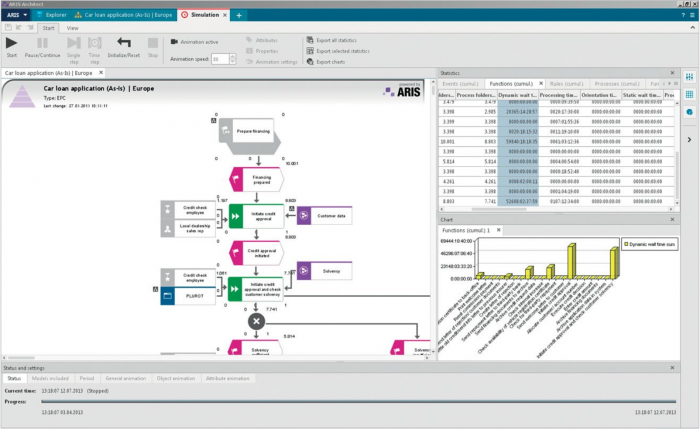 How do you know what resources are required to execute a process or where bottlenecks will arise during process execution? How do you identify which process variants are better than others before they are actually implemented? How many resources do you need for new processes? These questions can be answered by analyzing the dynamic behavior of processes. This is where ARIS Business Simulator comes into play with its Web-based simulation of business processes. By enabling evaluation of both executability and efficiency, the software supports decision-making in re-engineering, benchmarking and resource planning. ARIS Business Simulator allows both existing and new processes to be analyzed and improved. The application collects a variety of information during a simulation run that enables the behavior of processes to be assessed. The results are presented in the form of color animation, statistics and charts. Data provided includes throughput and wait times, total processing time, costs, weaknesses, as well as resource requirements and utilization. Simulation of business processes provides information about the executability of processes, process weaknesses and resource bottlenecks. In the run-up to cost intensive process changes, the simulated process performance indicators can be used to evaluate various alternatives and carry out true-to-life benchmarking. The course covers possible application scenarios for ARIS Business Simulator and the procedure for simulating your business processes. For more information pelase visit: http://www.softwareag.com/au/service/ges/default.asp.
How do you know what resources are required to execute a process or where bottlenecks will arise during process execution? How do you identify which process variants are better than others before they are actually implemented? How many resources do you need for new processes? These questions can be answered by analyzing the dynamic behavior of processes. This is where ARIS Business Simulator comes into play with its Web-based simulation of business processes. By enabling evaluation of both executability and efficiency, the software supports decision-making in re-engineering, benchmarking and resource planning. ARIS Business Simulator allows both existing and new processes to be analyzed and improved. The application collects a variety of information during a simulation run that enables the behavior of processes to be assessed. The results are presented in the form of color animation, statistics and charts. Data provided includes throughput and wait times, total processing time, costs, weaknesses, as well as resource requirements and utilization. Simulation of business processes provides information about the executability of processes, process weaknesses and resource bottlenecks. In the run-up to cost intensive process changes, the simulated process performance indicators can be used to evaluate various alternatives and carry out true-to-life benchmarking. The course covers possible application scenarios for ARIS Business Simulator and the procedure for simulating your business processes. For more information pelase visit: http://www.softwareag.com/au/service/ges/default.asp.
Process Validation (with ARIS Process Performance Manager)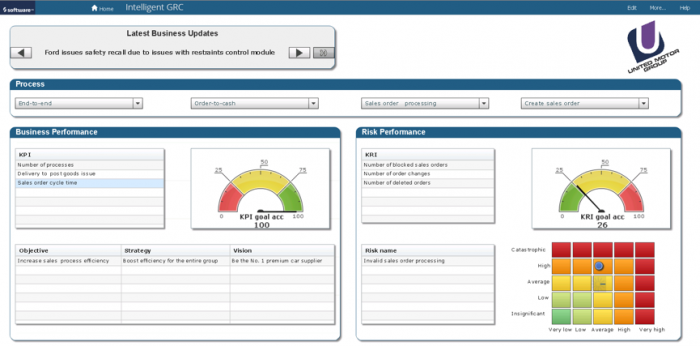
One final thought I would like to leave you is around process validation. With ARIS Architect you can capture what you believe the cycle times to be and can simulate what you think the business impacts could be, but this is all theoretical information. Why not validate this information directly with the "systems of record", using ARIS Process Performance Manager (PPM).
ARIS PPM Highlights:- Discover end-to-end processes automatically across your ERP, CRM and other systems
- Monitor and analyze the performance and structure of business processes
- Identify best practices and specific optimization measures
- Optimize team and collaboration structures
- Easily analyze variations in standard processes
- Effortlessly model as-is processes that provide real-life visualization of processes