With ARIS Cloud Advanced it is possible to change the company logo in an existing report.
To do so open the java based administrator tool that is available in the advanced edition.
Select the report: (click Evaluation --> Reports --> select report group). In this example I will use the report “generate job description”.
If I run the report the report heading of "General job description" looks like the following:
After selecting the report in the administration tool I can decide if I would like to change the left or the right logo. Today I select the left one.
To do so I click “Browse” to select another picture on my desktop, select the new picture and confirm my selection:
If I now go back to ARIS Cloud Advanced and run the same report again the new picture will be placed in the upper left corner of the report.
To customize other properties of an existing report click "properties".
But if changing is not enough and you would like to create your own report based on WYSIWYG editor you should read my next post.
Marie


.png)
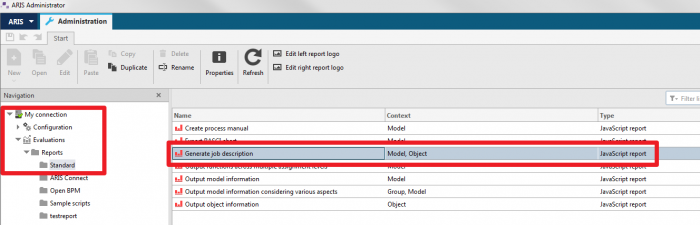






Laurent Dehove on
Hello Marie
I'm using ARIS 9.6, and these option " Edit left/right report logo" are not displayed.
Is this a 9.7 new function ?
Can we change logo when using ARIS 9.6 ?