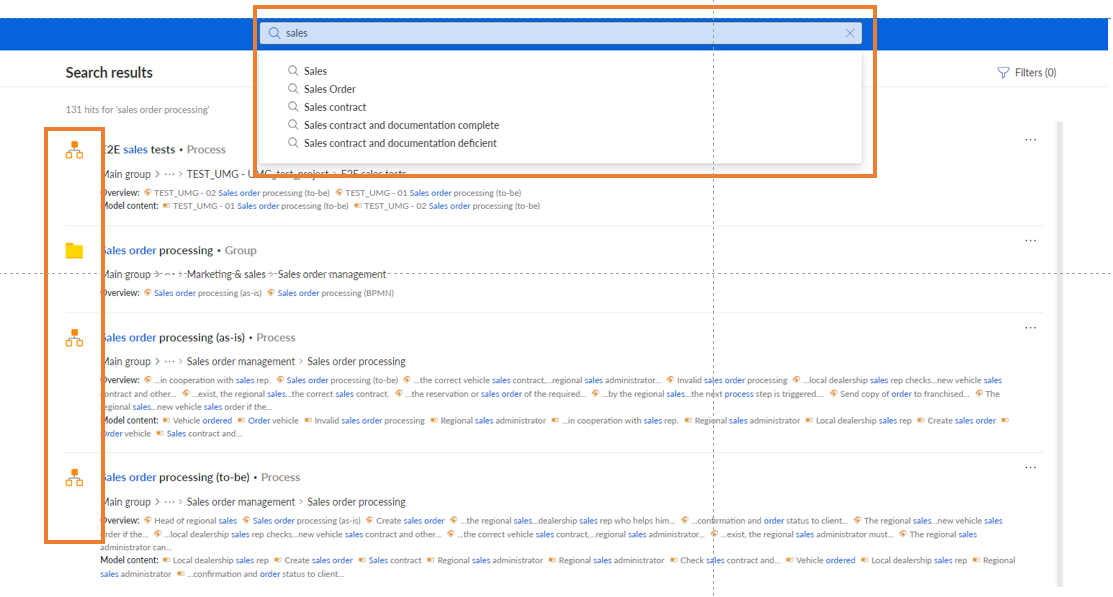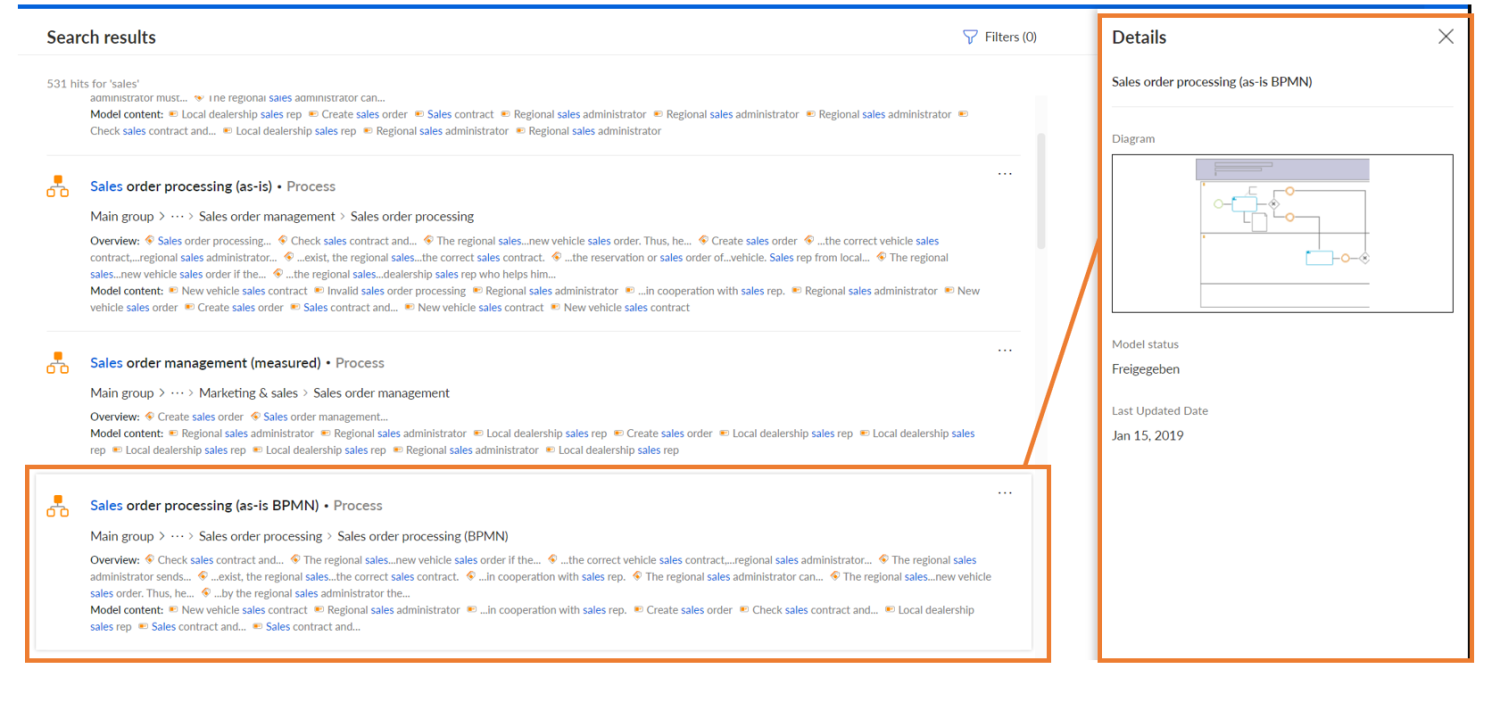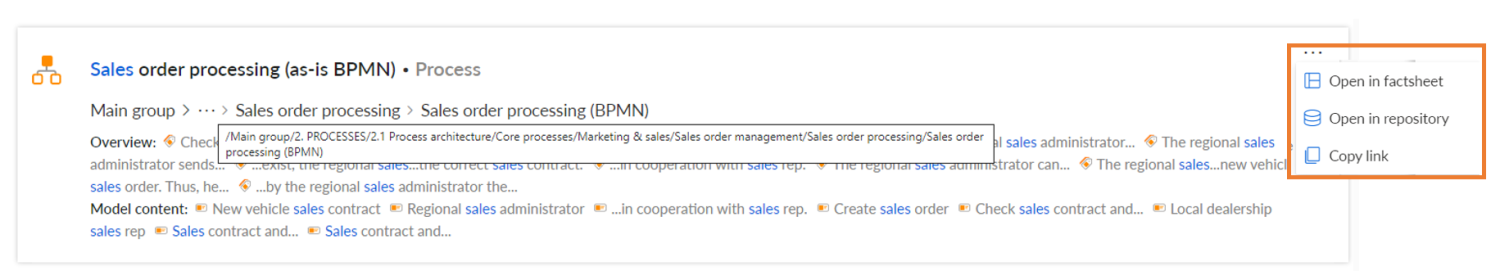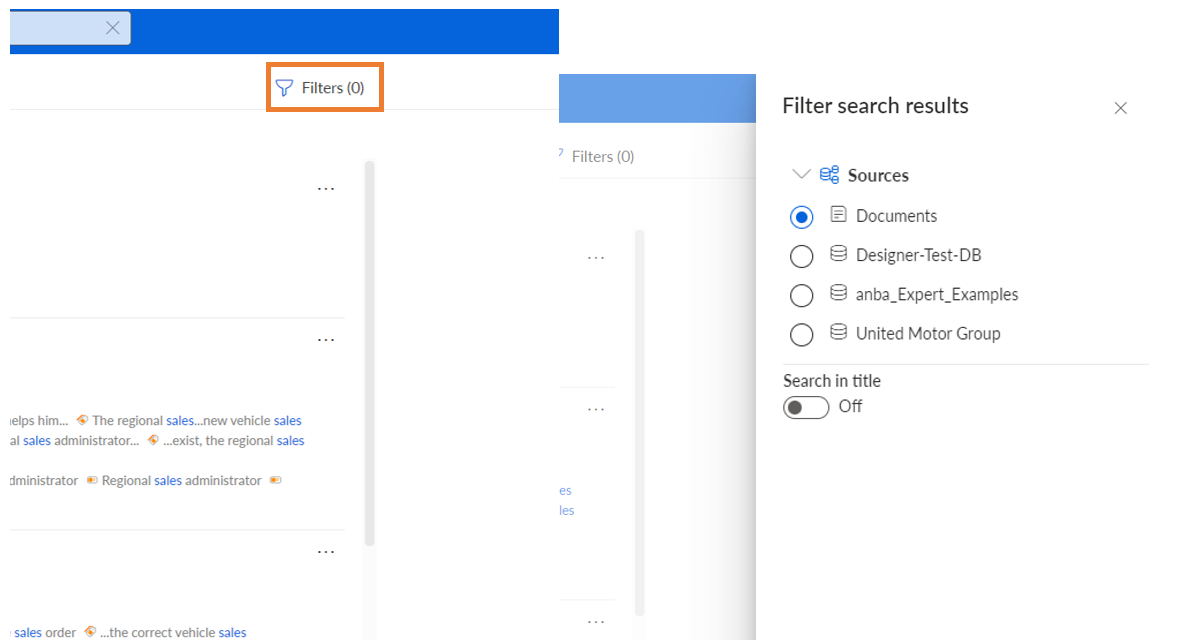Do you know this too? You are looking for a process, type the name into the search field but the search doesn't return the expected results. Then I have good news for you!
With ARIS 10 SR18 comes a new and improved portal search. With this, you will not only find relevant content faster, but the displayed results are also easier to understand.
What exactly does that mean?
Roughly speaking, that means that all ARIS users who access content via the ARIS portal can benefit from an improved search interface (all viewer and all ARIS Enterprise web clients with access to published content).
Step by step, this means the following:
Start your search by entering a search term in the ARIS portal view. While you write you will already receive recommended search terms. Search terms are based on your individual ARIS content (Content has to be approved and published). Select a recommended term or hit enter to get the results.
Symbols in front of the results help you to quickly identify relevant content types.
Now you can select a result and get a preview of the search result.
For example, if the result is a model, you can already a preview of the diagram. In the next step you can select whether you want to open the factsheet or open the search result in the repository (if you have the rights to do so). You can also copy a link leading you to the factsheet.
Moreover, you can narrow down the search by using additional filters. For example, you can search for linked documents or in a specific database.
Or you can also filter the items you want to search (e. g. only processes) or even search attributes (e. g. owner) using the property filter.
I have to say the new search with all these new possibilities makes my daily work much easier :) .
For you it all sounds exciting too and you would like to try it out for free? Then contact our Global Support and we will do the rest for you.