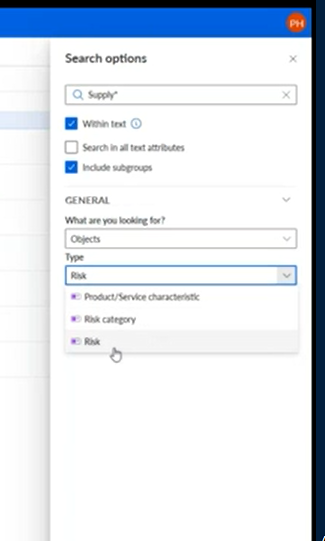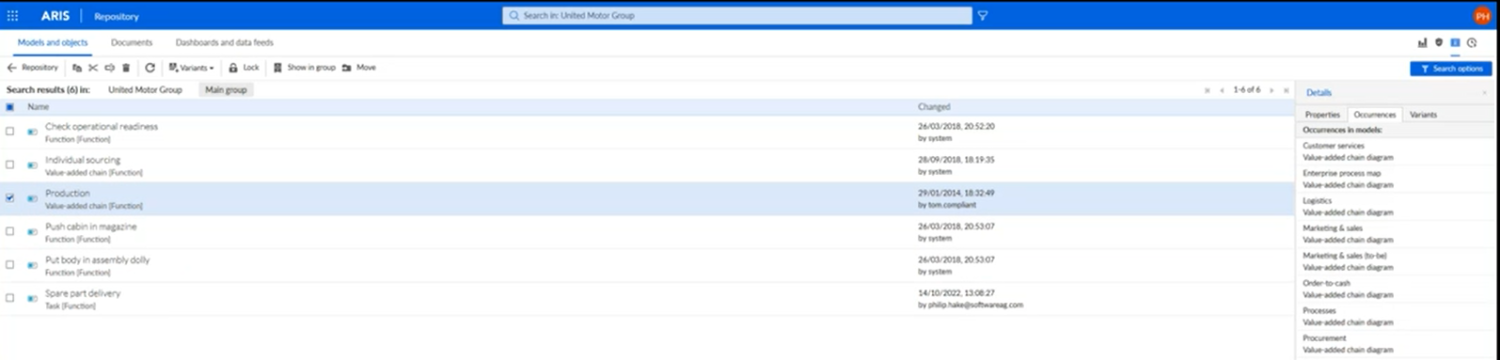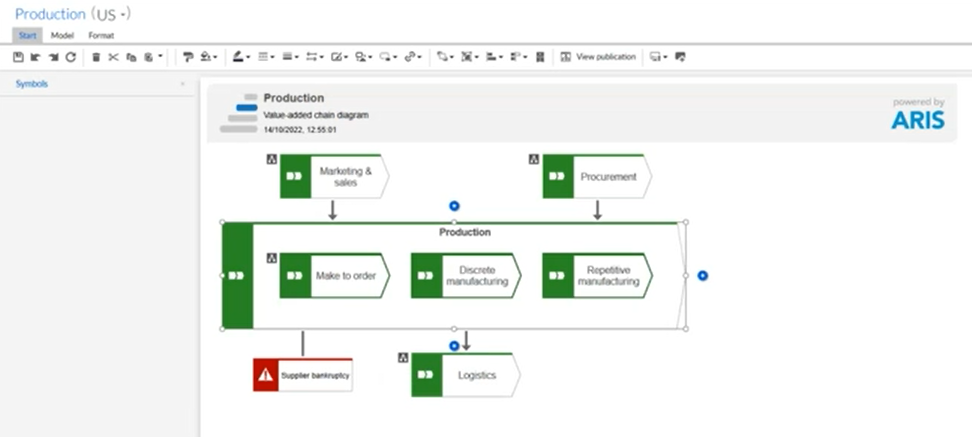Attention, designers and business analysts!
Would you like to have the possibility to search even faster in the ARIS repository and limit the search results to specific conditions in advance?
Then you should take some time now so I can introduce you to the newest features around the search in the ARIS repository.
Filter options are key to finding the right content. Therefore, we have extended the repository search by allowing filters for relation properties. These can quickly narrow down the list of results.
Let me show you how this looks like with a short example: I start navigating to the repository by opening “Models & Objects”
Let’s assume that I’m looking for an object that is related to the supply chain process but I’m not sure what the exact name is. First I click on the filter symbol to define my filter settings. Then I can simply search for supply and add an “*” at the end to see all the results containing supply in their names.
The result shows me all objects containing “supply” now. 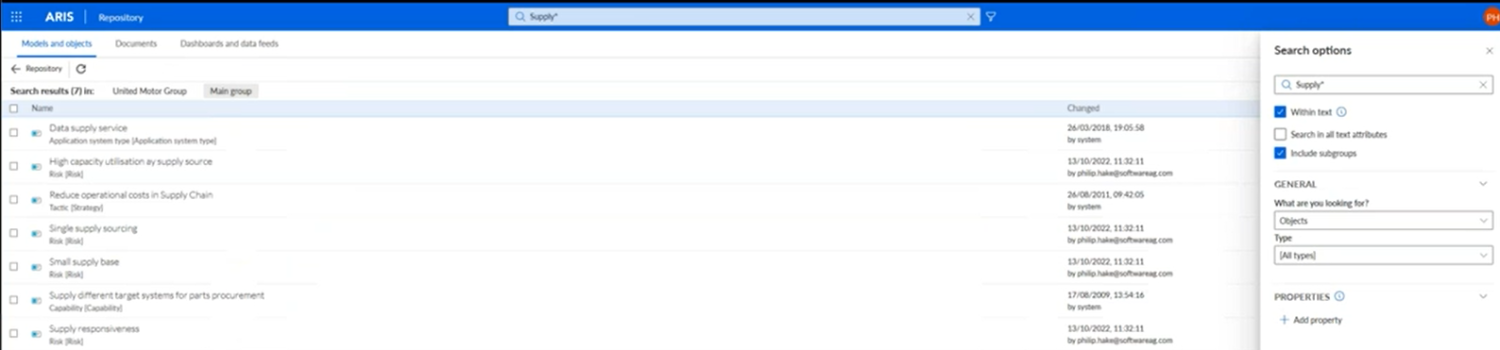
But with the improved search I can do more. I can filter the results by the different object types to see for example only risks containing “supply” in their name.
Besides looking for an object you can also look for a related object. Let’s say you can search for all functions that are related to a specific risk, e.g. the risk “supplier bankruptcy”.
Select a function, then click on properties, select Risk and then you can select a particular risk, like "supplier bankruptcy” . The search result delivers you all functions in which that risk occurs.
And if you are now interested in the involved models, you can find them by selecting “occurrences”.
And if you would like to deep dive into one of these models (e.g. the production -value added chain) you can immediately jump into the model by clicking on it. The function is highlighted so that you can find it at a glance.
You would like to see the new feature in action? Then watch the short video:
I hope you like the new feature. If you want to learn more about ARIS 10 SR20, it's worth taking a look at Elke Bastian's post.



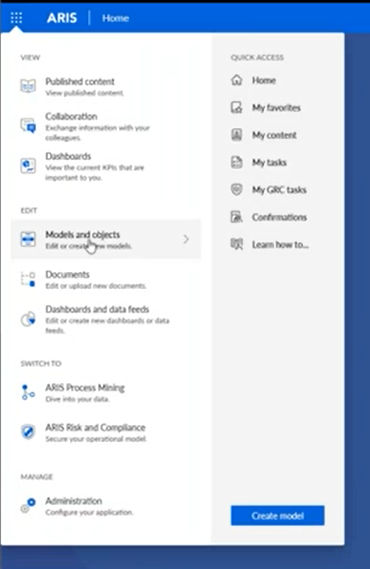
.png)