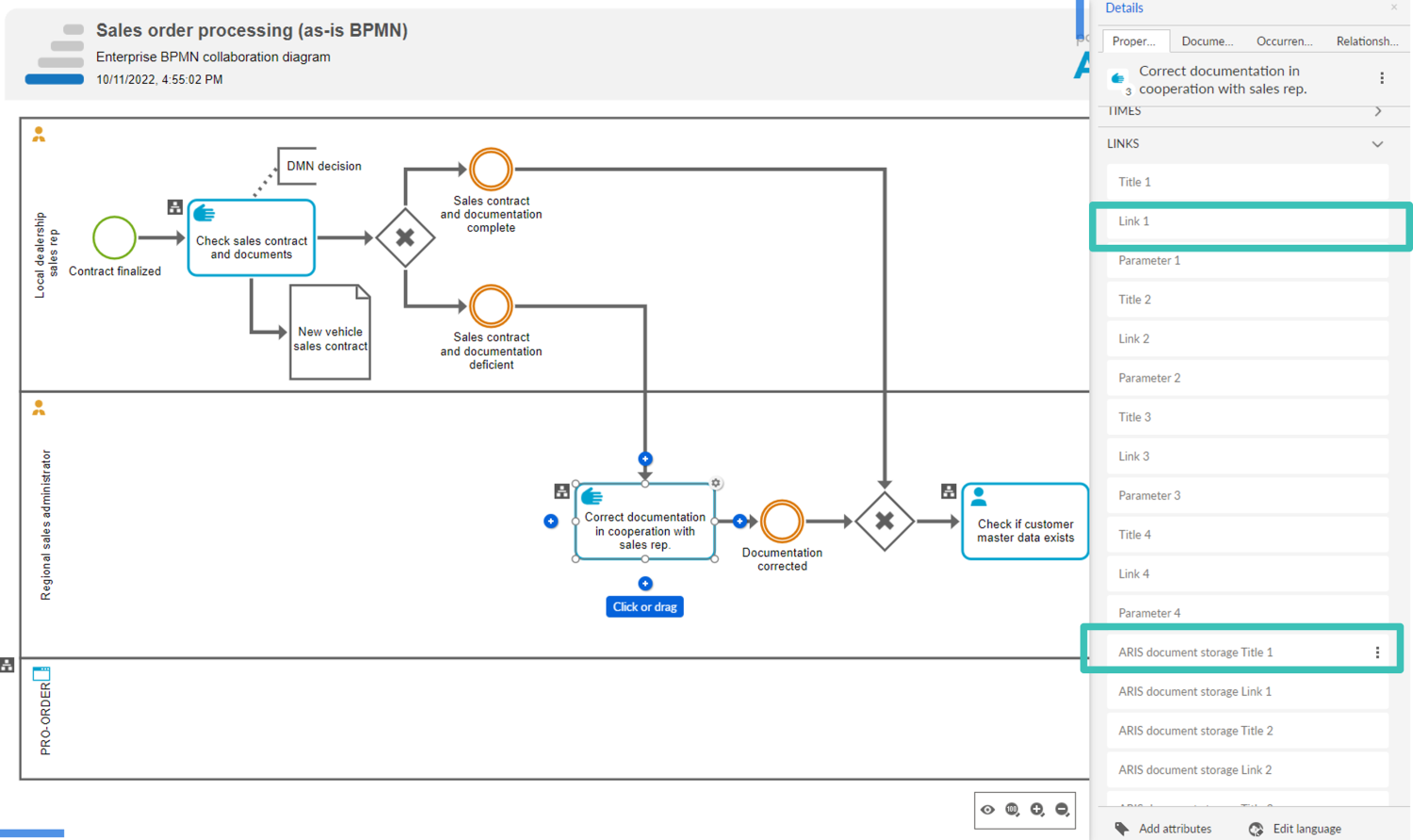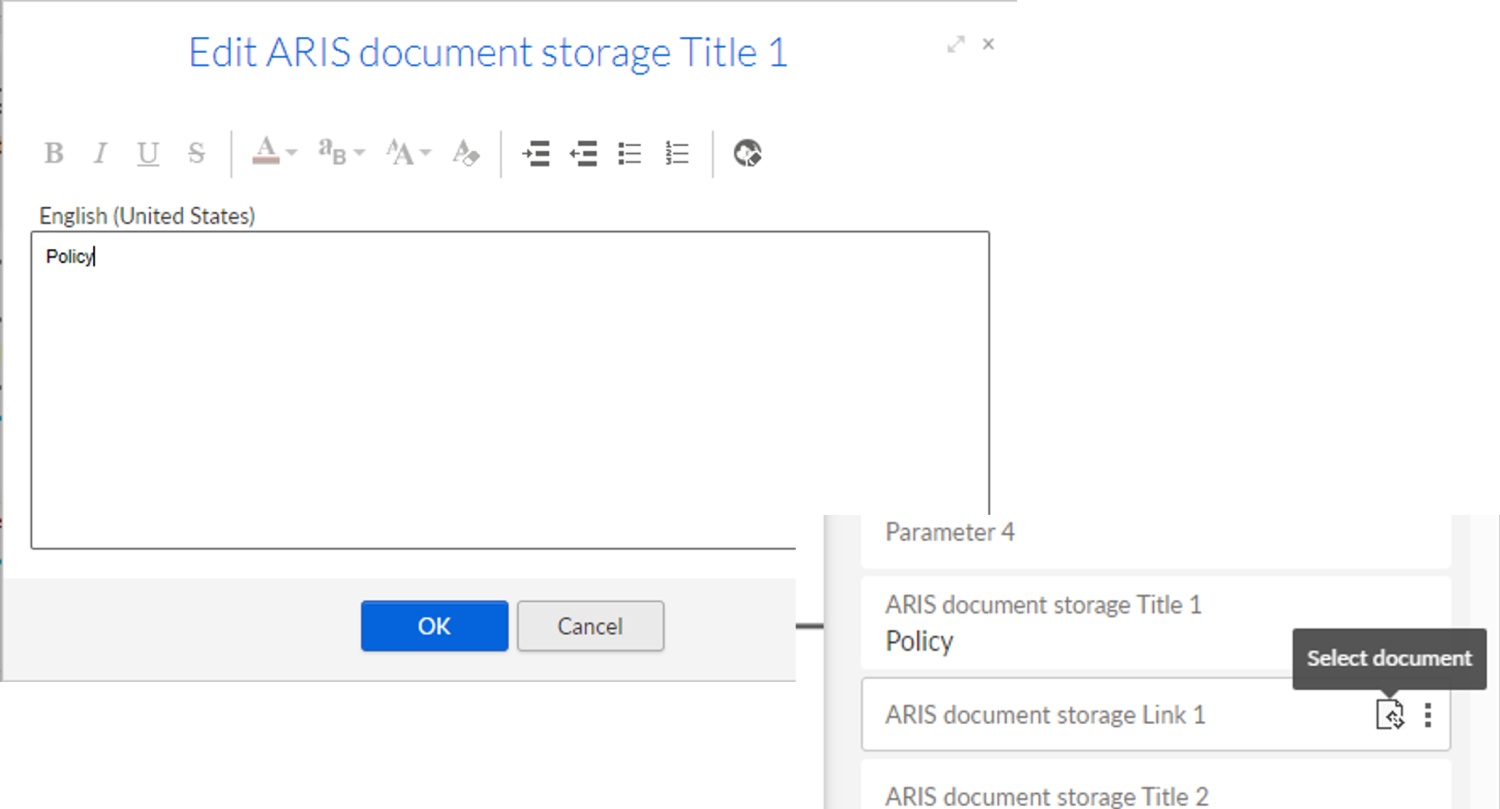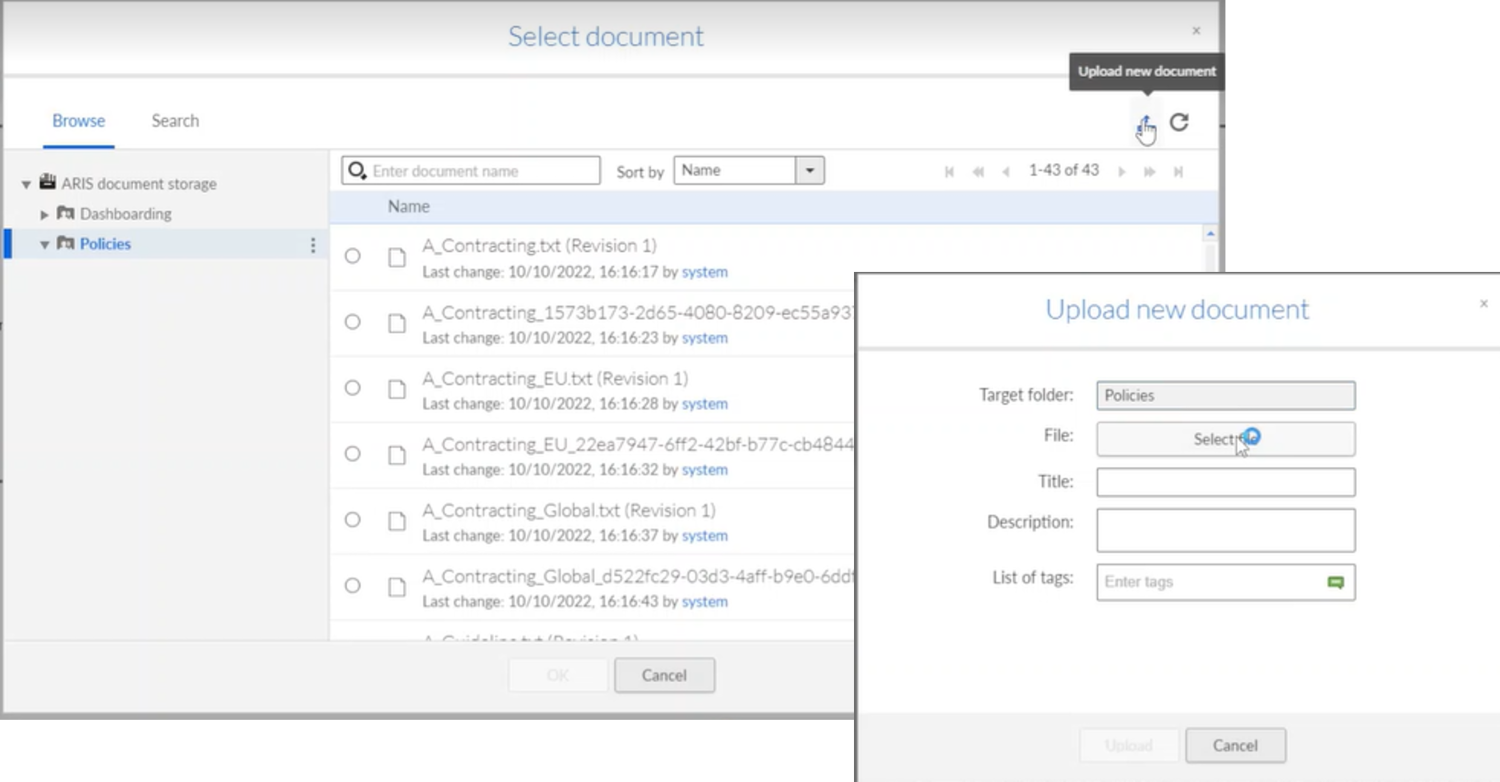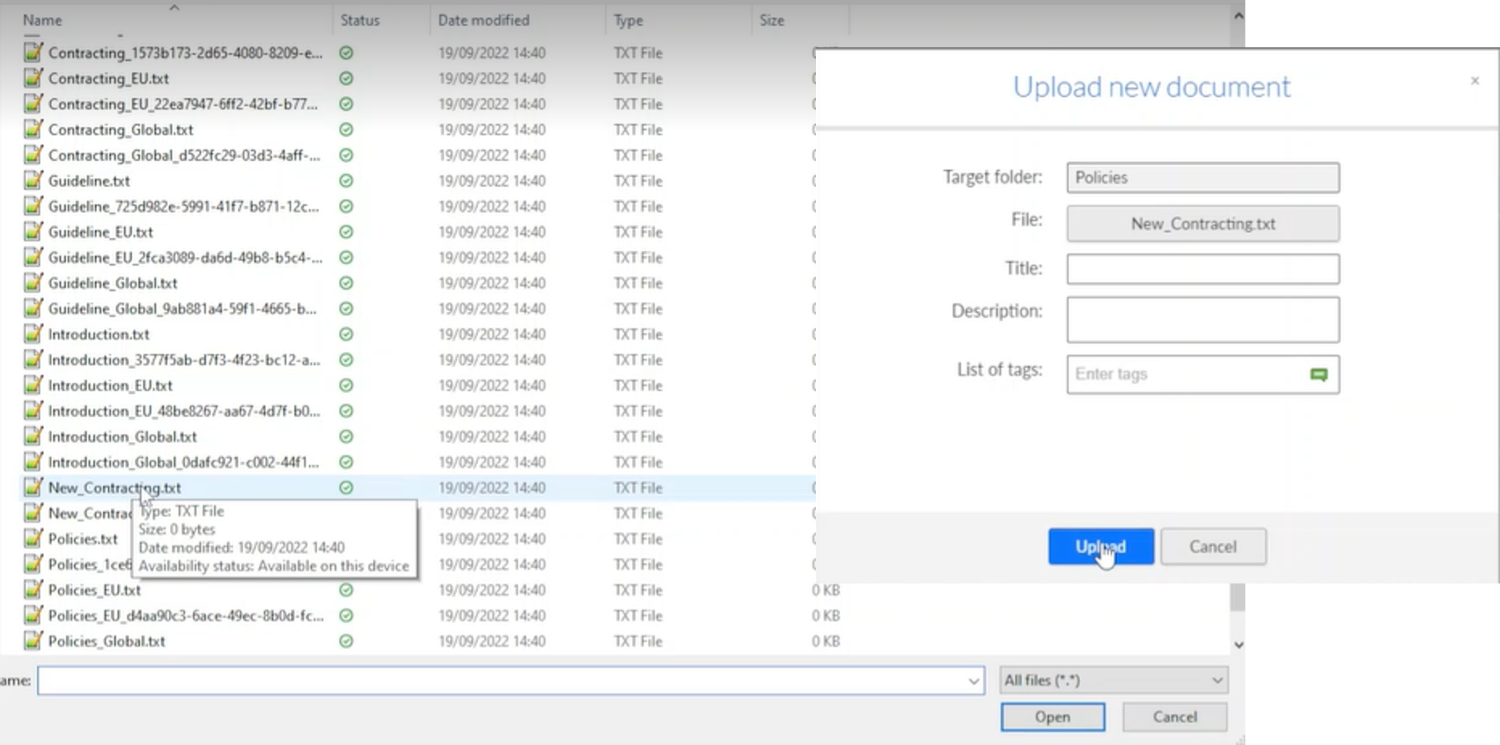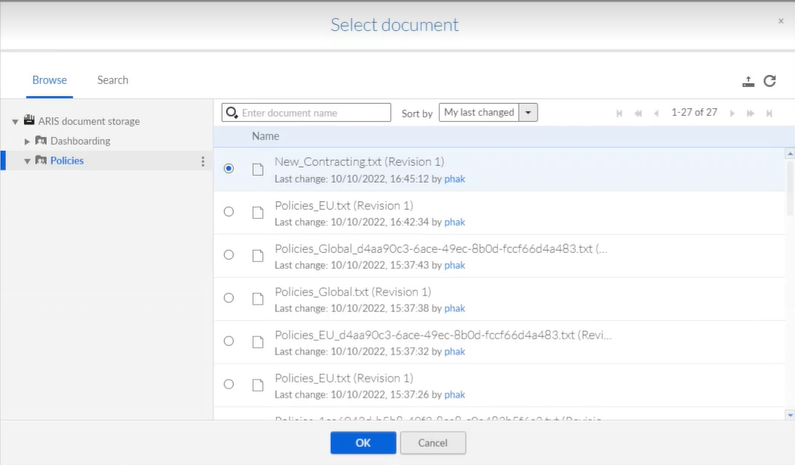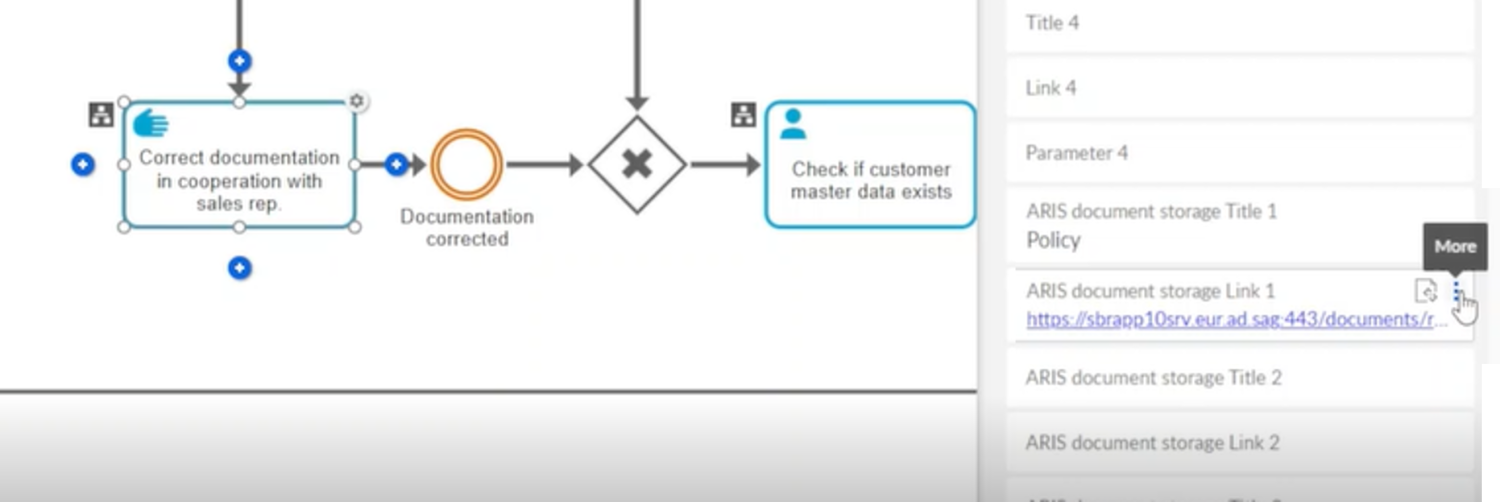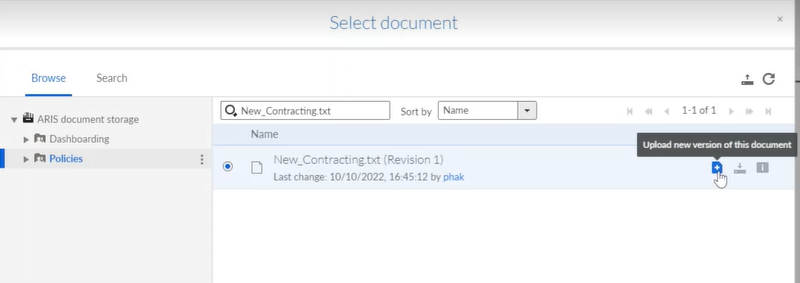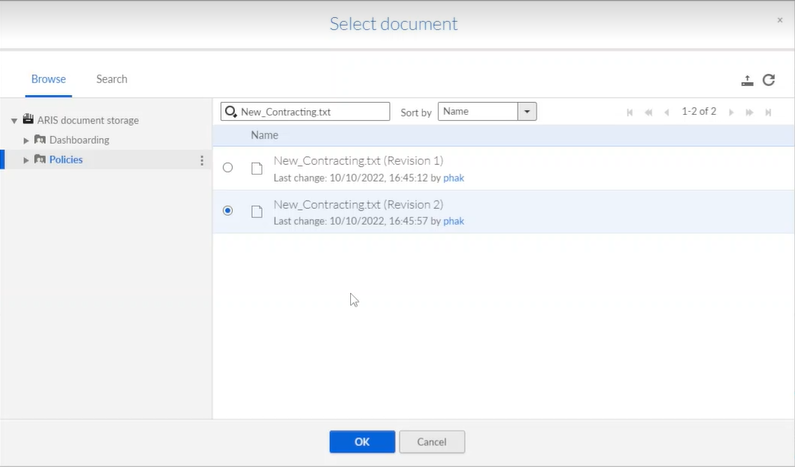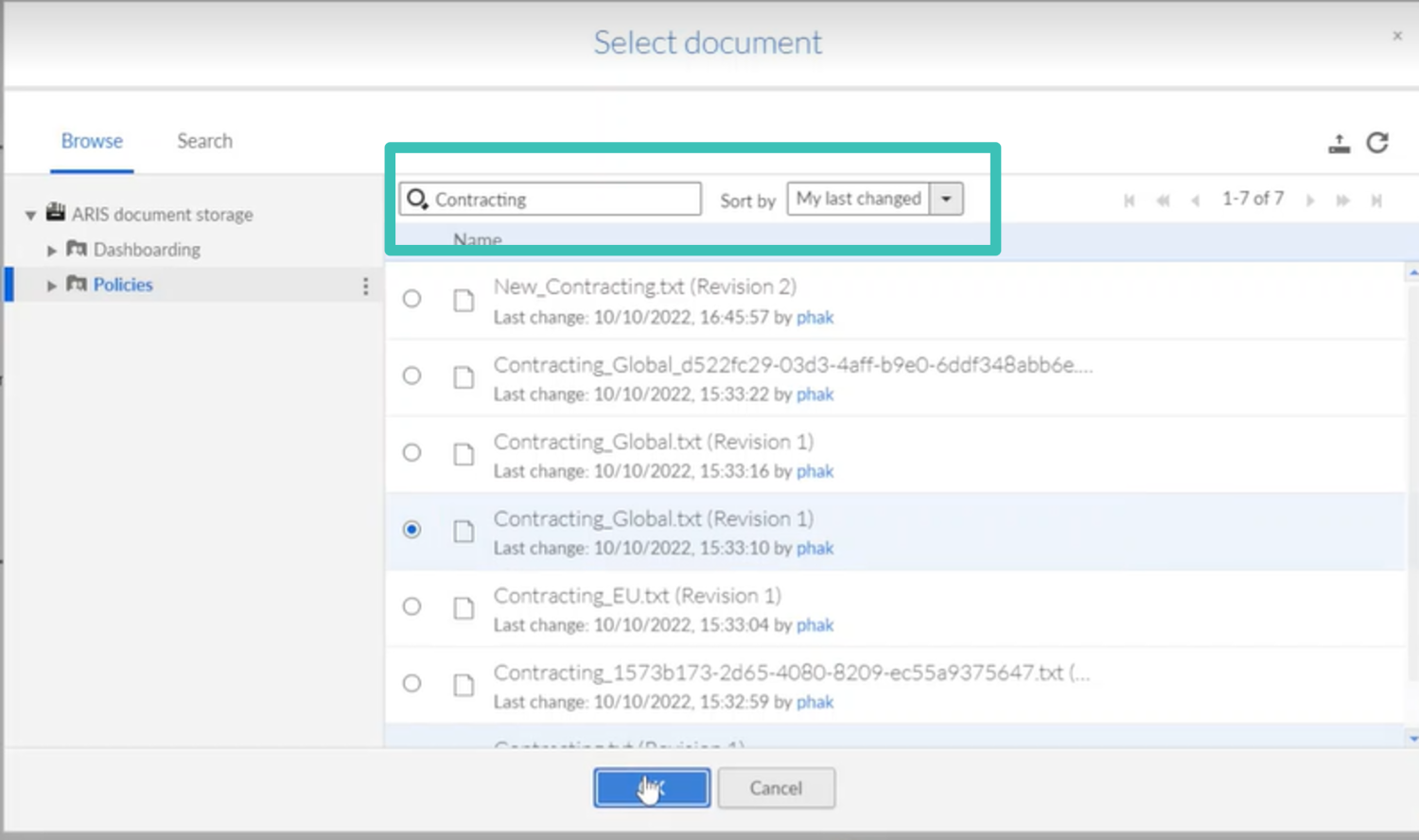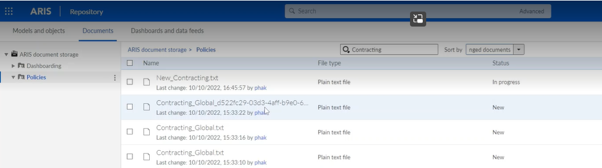As your document storage grows, it might become challenging to maintain and reuse your documents. I would like to show you how you can keep your repository well organized with ARIS 10 SR20.
In my example today I start to upload a new document to a process model. Therefore I select the process step in the model and go to the properties to add a new policy.
I start with a title “policy” and click on select document.
I can see all the existing policy documents now.To add a new policy I go to upload new document and select the new one.
The new document is automatically at the top of the list, preselected and can be easily added.
But what if there is a new version of the policy available? No worries, updating an existing document is also very easy. I select the document to upload a new version:
In the next step I can select new the document that will replace the old policy. The new one is again preselected and I only have to confirm by clicking on “ok”.
That’s it. Really simple, isn't it?
What we also did with ARIS10 SR20 is the improvement of the document selection. To show you the new feature I will add an existing document now. Therefore I go again to the “document selection” to add a document but this time I have a look at the existing content.
As you can see there are many different documents available. To find the document (in my case the one I added some minutes ago) I can use the search field and the “sort by” tab.
As you can see that makes it much easier to find the document that I’m looking for.
And by the way this is also a new way to search for documents in the repository.
You would like to see the new feature in action? Then watch the short video:
I hope you like the new feature. If you want to learn more about ARIS10SR20, it's worth taking a look at Elke Bastian's post.