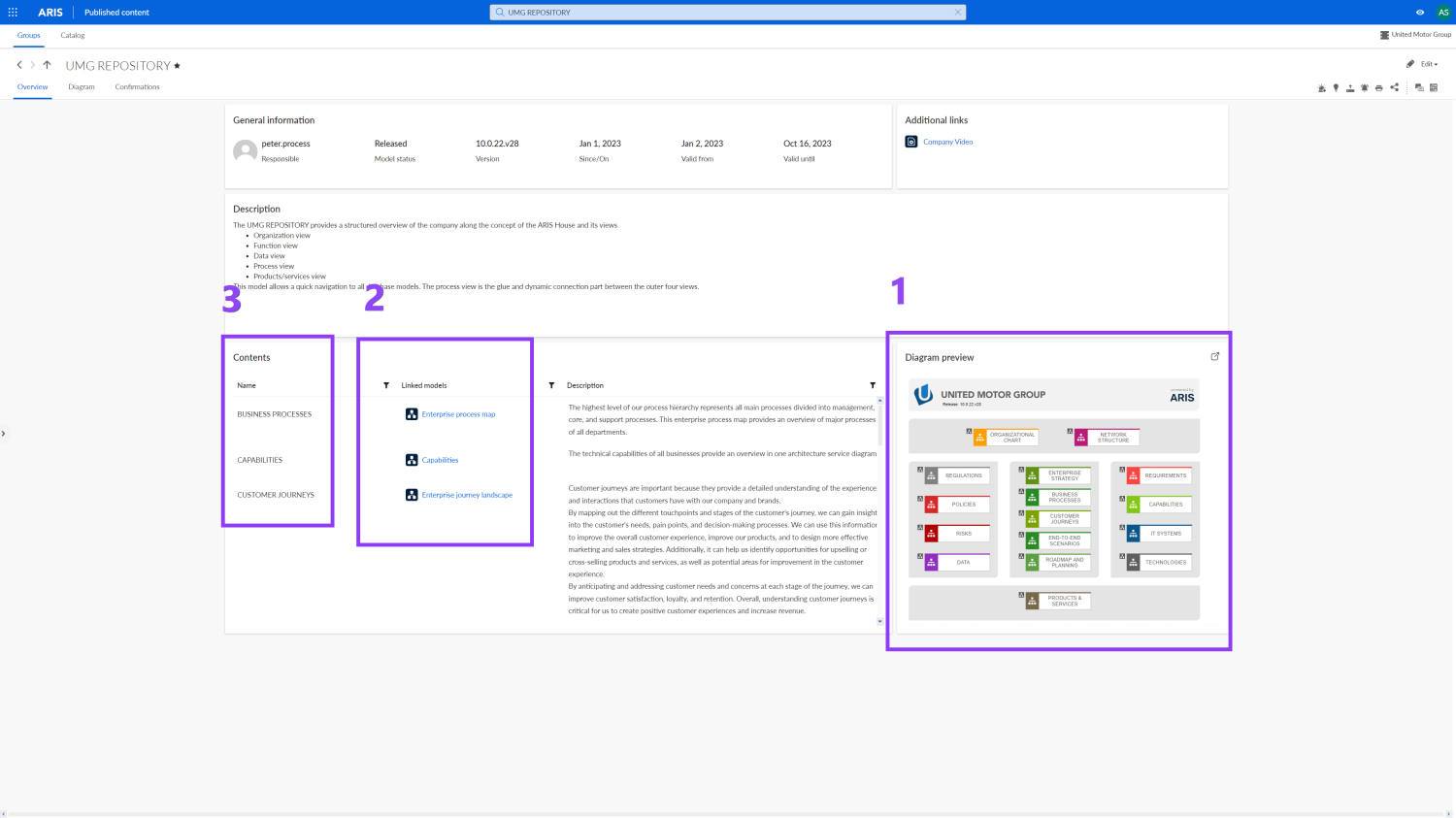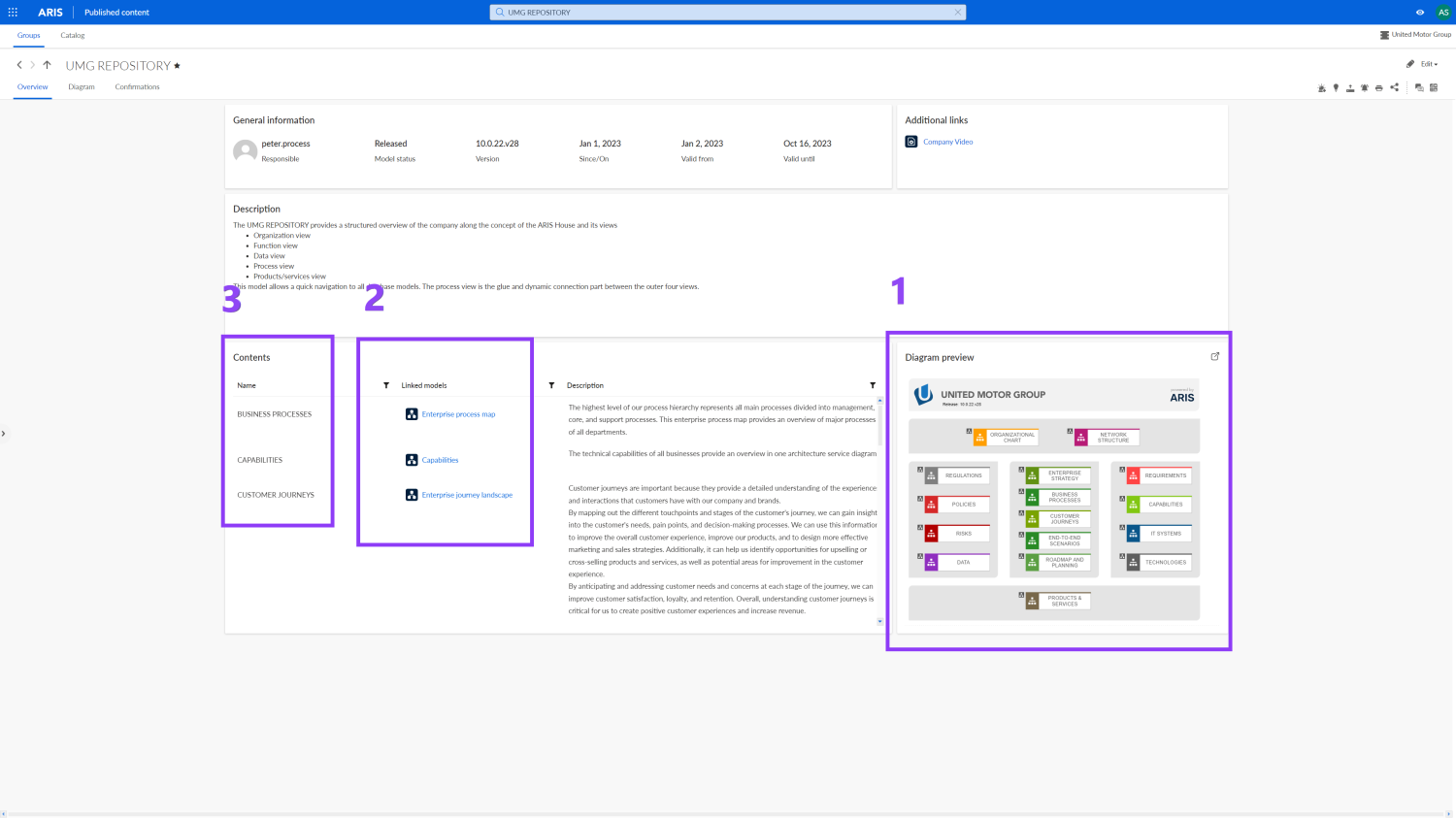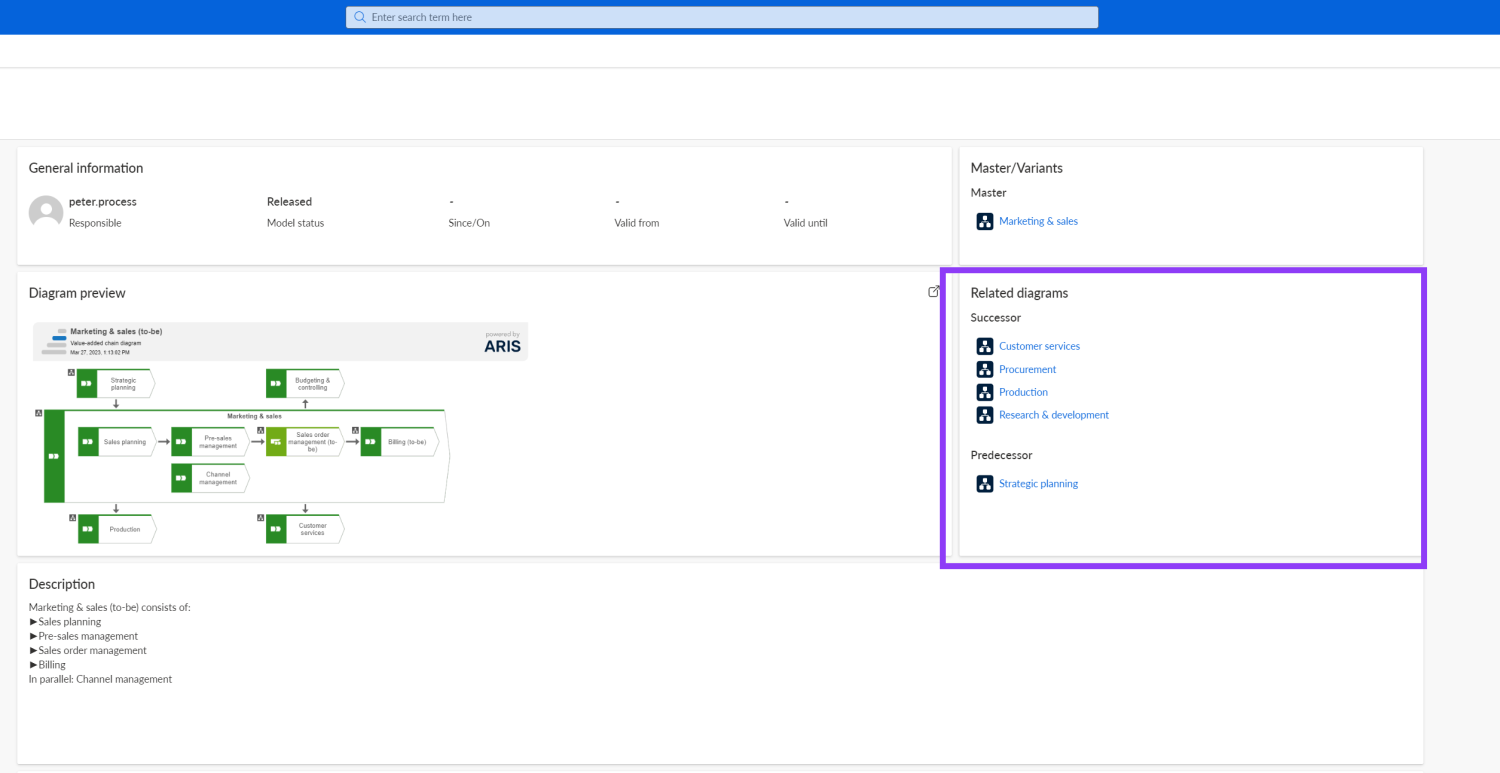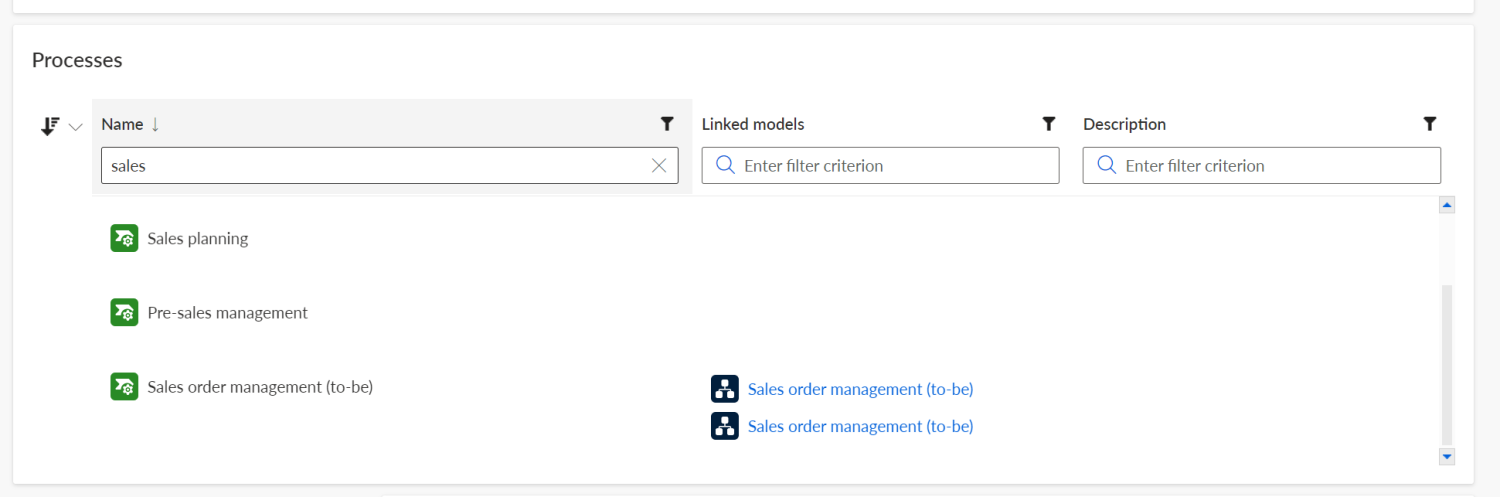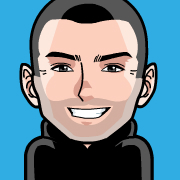The content overviews, formerly known as overview fact sheets, have been redesigned to simplify and modernize the entry point to detailed process information in ARIS 10 SR22.
And now, with some examples, I'd like to demonstrate you this new design.
Reminder: The purpose of the content overviews is to give a brief, simple-to-understand summary and overview of pertinent process content.
Let's examine the new design in more detail:
It is visible how much the appearance has changed even at first sight. The "tile" approach that you are already familiar with from the home page is now used in the content overviews.
For visual orientation, a non-clickable diagram preview is shown (1). The diagram in the diagram preview just provides visual guidance. But you can click here to open the diagram in the respective diagram tab.
to open the diagram in the respective diagram tab.
It is also easy to quickly navigate to the connected, underlying, and more comprehensive diagrams. (2).
But it's also quite simple to make a quick jump to other content overviews. (3)
BTW: Subtitles can be added to or changed for all tiles. To do this, all you need to do is get in touch with the ARIS (portal) administrator and request adjustments to the tile's name or description.
If predecessor and successor processes exist, they will be displayed on the "related diagrams" tile.
This makes navigation possible, even for BPMN processes.
As long as the contents are maintained, additional tiles such as involved roles and responsibilities, input and output data and documents, as well as supporting systems, can also be displayed.
Another view on the content overview has been reworked. The new standard table tile may be sorted and filtered now. You can thereby reduce the number of entries and easier find information or particular keywords.
Of course, a wide variety of alternative model types, including BPMN, organizational charts, eERM models, and Application System type diagrams, can also be shown in the content overviews.
However, the edit mode for the content overview page requires additional licensing to a viewer license.
I hope you liked this sneak preview and that I was able to quickly introduce this new feature to you. If you would like to see this new feature in action click here.
Please read the ARIS release post and/or sign up for our forthcoming webinar to learn more about the latest release. During the Q&A session of the webinar, you will also get the chance to ask the product managers your specific questions.