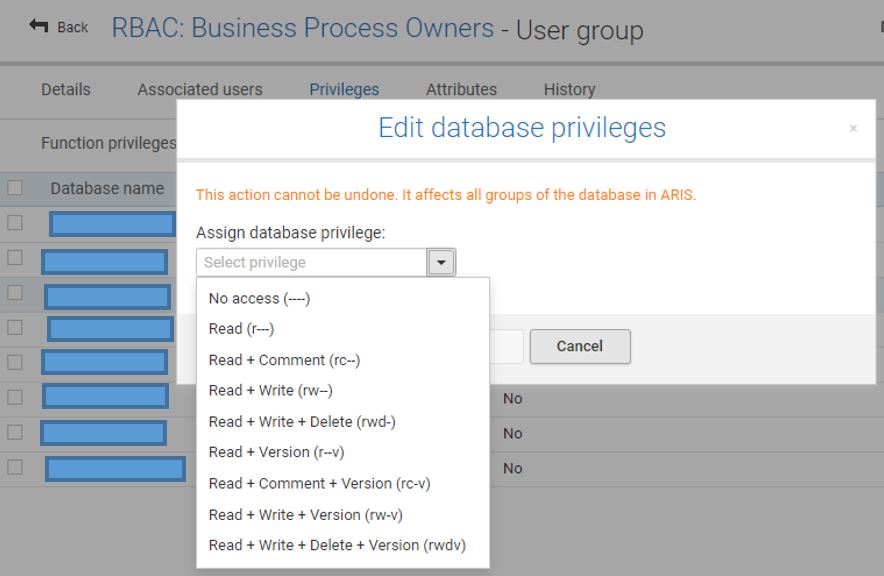Hello,
I'm trying to configure a user group to have a limited set of permission to specific set of folders (groups) within a database. Is this something that is possible?
A short background of what we are trying to do. For the main database, we implicitly trust the architects using it to be competent enough, due to training and background, to be given full edit permission to all the groups within the database. We want to try to expand access and usage of ARIS by giving a select few business process owners the ability view the models created by the architects and create their own models. In short, we want to give these process owners read only permission to the architect folders and read+write permission to specific folders (preferably these folders are set up by admins) within the same database.
Can this be done? We are currently using ARIS 10. I've looked at several post that sounds like the try to achieve this but it looks like they were not successful:
https://www.ariscommunity.com/users/ampellerito/2015-10-22-user-managementaccess-control-best-practices
https://www.ariscommunity.com/users/anandraju/2013-10-23-grant-user-access-read-only-selected-models
https://www.ariscommunity.com/users/s0003534029/2014-11-26-restricting-access-databases
https://www.ariscommunity.com/users/simonquarmby/2019-05-09-what-do-aris-connect-database-privileges-mean
Thank you in advance for any help
Regards,
Az
Hi Az,
In this case I don't see any kind of problem or limitation to handle the permission as you want. The users can be part of an user group and have to set the RW privileges to desired folders via user group..
e.g: If the Archtiects are owners of the Folder X with RWD and the Designer users has RW on the same folder, then means that Designer users can open and edit the same models as Architects users because belongs on the same folder...
Please let me know if need something else ...
BR
AO
Hi Andre,
Thank you for your response. However, I can't seem to find how you can associate desired folders to specific user group as you mentioned. Take the following hierarchy as an example:
organisation.ariscloud.com
> Main database
> Folder A
> Folder B
> Folder C
User group that have been created:
- Architects
- Process owners
I want the architects to have full rights on all folders but process owners to only have RW on folder B so that they can't see folder A and C.
ARIS seems to only allow granting the permission to the entire database (please see attached images below) which means RW will be given to all folders within the database not just folder B. Am I missing something here? Thank you.