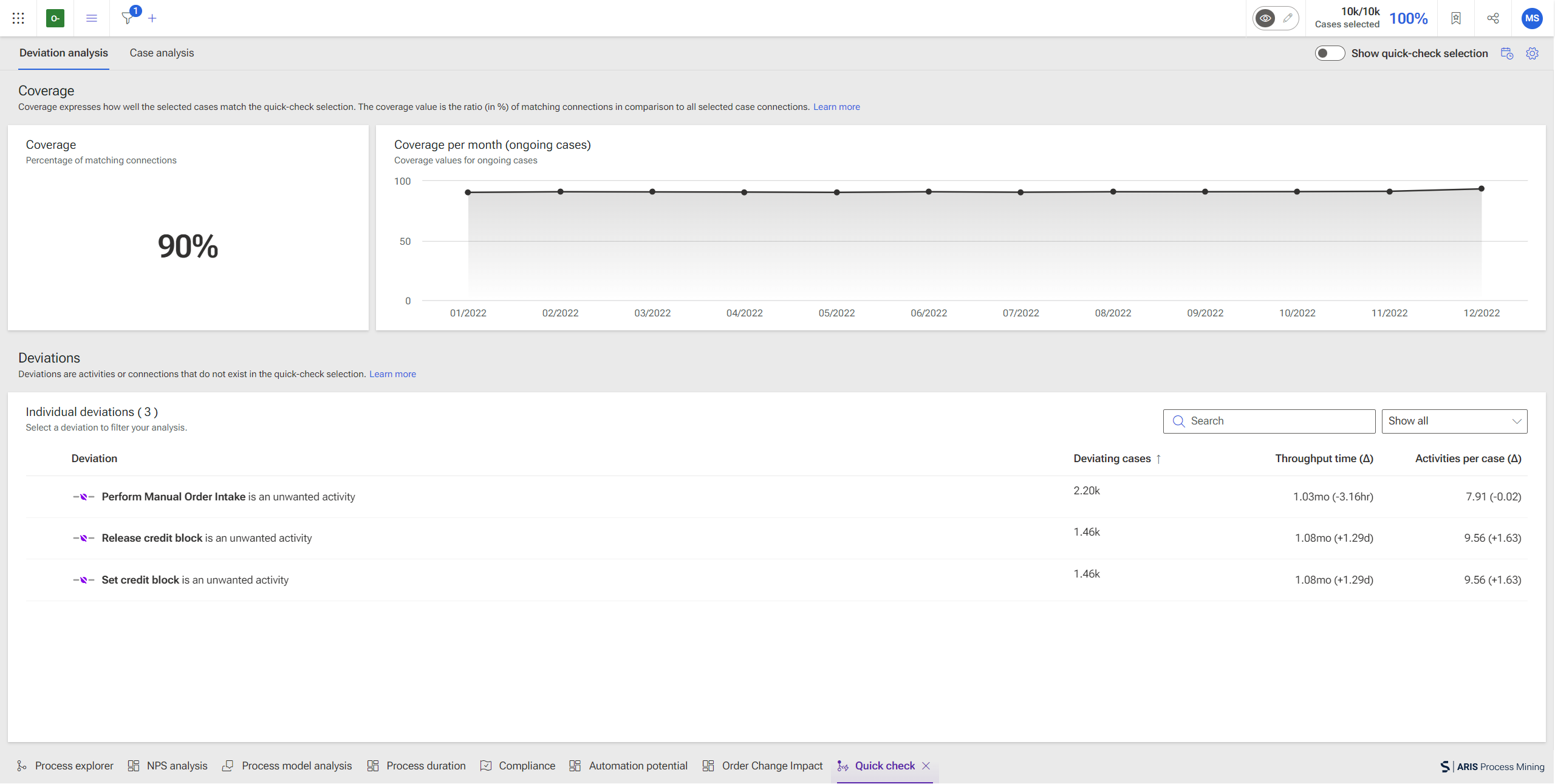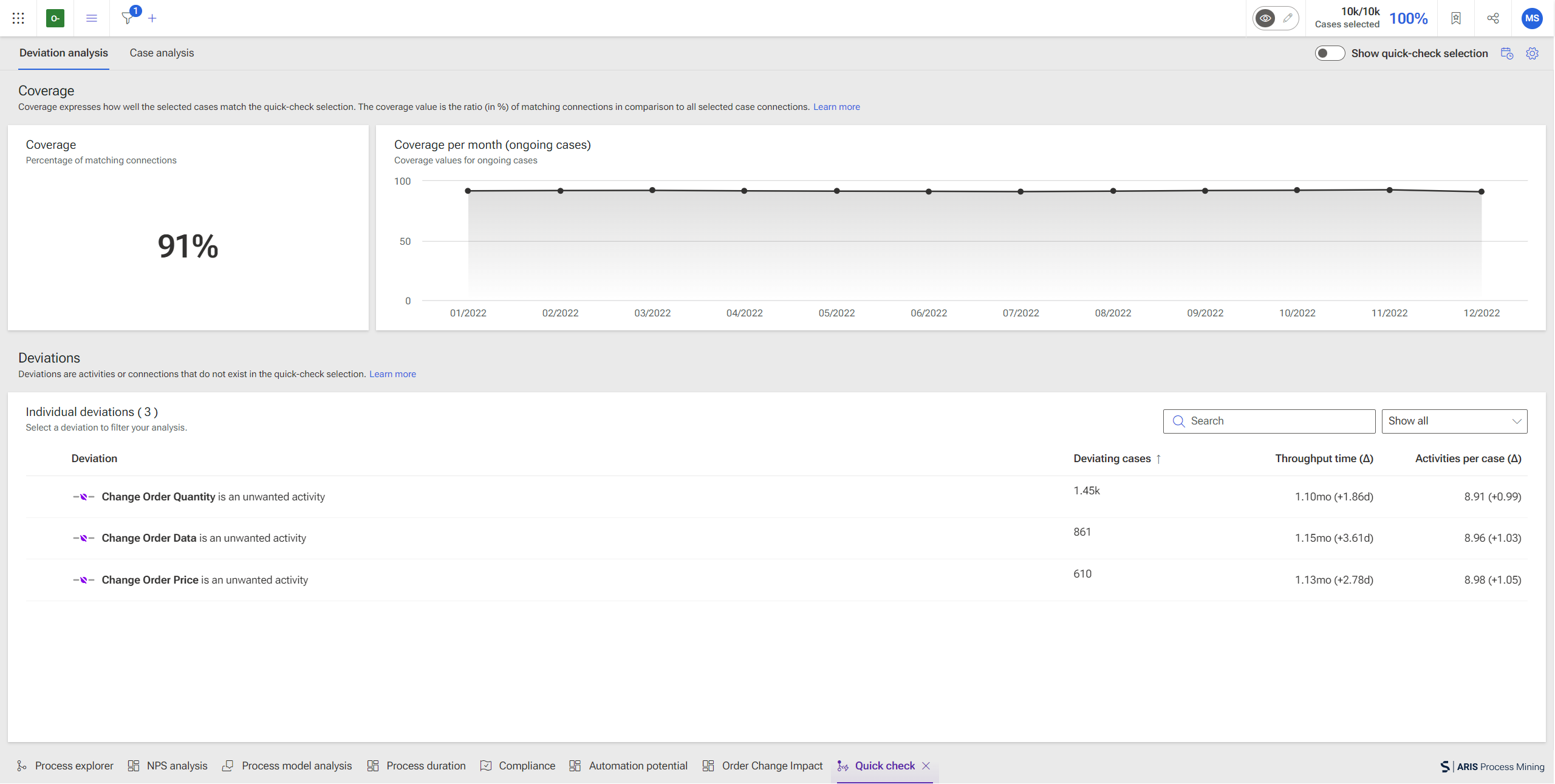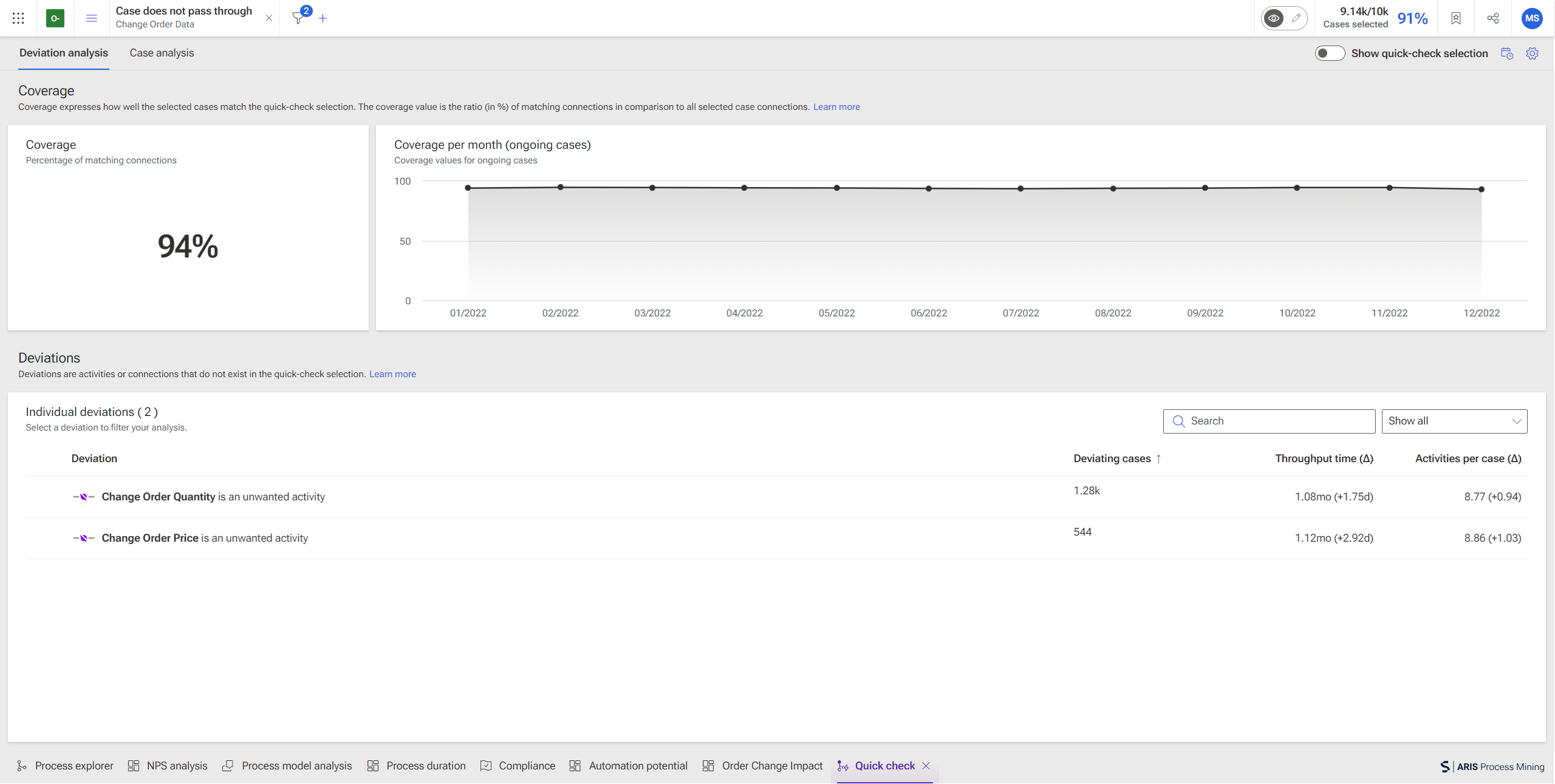In the ever-evolving landscape of business, the ability to make impactful decisions quickly can make all the difference. Nowhere is this more apparent than in process analysis, where identifying opportunities for improvement and ensuring operational health are paramount. Enter the quick check in ARIS Process Mining - a transformative addition to ARIS Process Mining that empowers you to perform dynamic process comparisons and health checks with profound business implications. In this article, we'll explore how this feature can elevate your process analysis and deliver tangible business value. I’ll show this using different examples on how you can use the quick check stand-alone and in combination with the already available dashboard and with the dynamic event log definitions.
If you are interested in how exactly the quick check works I recommend reading the post linked below before you deep dive into this one.
Description automatically generated" width="602" height="338">
Process Comparison – Unlocking Efficiency and Profitability
Every business strives for efficiency, and understanding how different process variations perform is the key to achieving it. Traditional process analysis methods often lead to information overload, making it challenging to discern meaningful insights. The quick check changes the game by allowing you to perform dynamic process comparisons that directly impact your bottom line.
Let’s look at an example where I want to compare the digitalized and automized process execution to a more manually performed process execution. For this I need to create or use an attribute that defines a process as a process that is supported by automation and a one that is performed manually. In the case of the order to cash process I want to flag the process as automated if the order intake is automated, that means either a robot needs to perform the task, or the task is executed automatically by a web application. Therefore, if the case includes the step ‘Perform Manual Order Intake’ or ‘Release credit block’ it is not automated. As we need to measure this on a case level, we need to pull this up to the case level using a self-defined measure that will be named ‘Automated’ looks like this:
CASE WHEN
(MATCH_CASE
(VALUE_MATCHES("_ARIS.Activity"."Activity Name", 'Perform Manual Order Intake', 'Release credit block')
)
) THEN 1 ELSE 0We can now filter for ‘Automated’ on the case level and identify all activities that are part of the automated case.
With this filter, we can now start the quick check (![]() ). After we have removed the ’Automated’ filter to get the proper results we already see that the difference is the order intake and the process that releases the credit block again. But 90% of other connections are covered by the selection we have made. This means the connection that comes from the deviations only makes up 10% of all connections in the complete dataset. But what is the impact of this step now?
). After we have removed the ’Automated’ filter to get the proper results we already see that the difference is the order intake and the process that releases the credit block again. But 90% of other connections are covered by the selection we have made. This means the connection that comes from the deviations only makes up 10% of all connections in the complete dataset. But what is the impact of this step now?
Description automatically generated" width="602" height="303">
Therefore, I switch to the ‘Case analysis’ which shows the result of the deviation on the case and its performance.
Description automatically generated" width="602" height="303">
We can now clearly see the impact of the deviating cases on the overall case performance and as well spot if there is a time component in the deviating cases. You can, of course, also include a custom measure if needed.
Let’s have a look at a more advanced example on how the quick check helps analyze your processes.
Health Check – Ensuring Operational Excellence
In today's competitive landscape, maintaining the health and integrity of your processes is a business imperative. Regular and continuous process health checks enable you to proactively identify and rectify issues before they escalate, safeguarding your operational excellence and reputation.
Imagine you're managing the order fulfillment process in your e-commerce business. You want to assess how process variations affect order processing times and, ultimately, profitability. By using the quick check feature to compare the in-time deliveries with deliveries that received new delivery dates. You can quickly identify areas where improvements can be made. This can lead to faster order processing for high-value customers, increased customer satisfaction, and ultimately, higher revenue. The business value is crystal clear - improving efficiency directly impacts your profitability and customer loyalty.
Let's try to build this example now. For this I built a dashboard that allows you to visually compare process flows using four process explorers and dropdown menus that allow you to select the filter criteria.
Description automatically generated" width="602" height="303">
To build this dashboard you need to place an input component and select it to be a dropdown menu. This menu should be based on a data attribute. In my case, this should be the function field.
Description automatically generated" width="602" height="303">
I’ve also created the variable ${ProA} that is filled based on the selected attribute of the dropdown menu. If I want to filter now for this, I can e.g. use the code filter in the process explorer and filter for the activity using the following code filter.
VALUE_MATCHES("_ARIS.Activity"."Activity Name", '${ProA}')Description automatically generated" width="602" height="303">
Doing this for all process explorers will result in the dashboard I’ve created. This already allows us to dynamically compare the processes visually. It is also possible to add all kinds of other KPIs that use the code filter accordingly.
We can now use any of those dashboard components to start the quick check and compare the processes. I’ve now triggered the quick check with the first selection that covers the processes that do not include any change activity. The result is the following dashboard with the three deviations that I have expected, namely the order changes.
Description automatically generated" width="602" height="303">
I can now freely adapt the selections I want to compare my selection with, e.g. if I want to compare now the selections without a change to the cases that include the ‘Change Order Data’ I can filter for them in the ad-hoc filter. The result will dynamically adapt.
Description automatically generated" width="602" height="303">
If we have a look at the impact, we can see that the impact of the deviating cases that include the ‘Change Order Quantity’ and the ‘Change Order Price’ is almost 2.7 days of throughput time. If we now add another measure e.g. the waste rate, we can see how this is impacted. In the case that we are looking at the waste rate increases also with the deviating cases.
Description automatically generated" width="602" height="303">
In summary, we have validated the impact of the order changes on the process. This also allows us to get to the most important KPIs and insights that we can look at in process mining projects and can lead to more detailed analysis on the root causes of the problems.
In addition to these use cases, the Process Mining quick check offers a wealth of opportunities to extract business value from your processes. It places you in control, allowing you to make data-driven decisions quickly and confidently.
In conclusion, the Process Mining quick check feature is not just a tool for process analysts; it's a catalyst for achieving tangible business results. Whether you're striving to optimize processes and boost profitability or safeguard operational excellence, this feature empowers you to make data-driven decisions that directly impact your organization's success. It's time to harness the power of ARIS Process Mining and elevate your business performance to new heights. Try it today and experience firsthand the profound business value it can unlock.
Imagine you're managing the order fulfillment process in your e-commerce business. You want to assess how process variations affect order processing times and, ultimately, profitability. By using the quick check feature to compare high-value and low-value order flows, you can quickly identify areas where improvements can be made. This means faster order processing for high-value customers, increased customer satisfaction, and ultimately, higher revenue. The business value is crystal clear - improving efficiency directly impacts your profitability and customer loyalty.