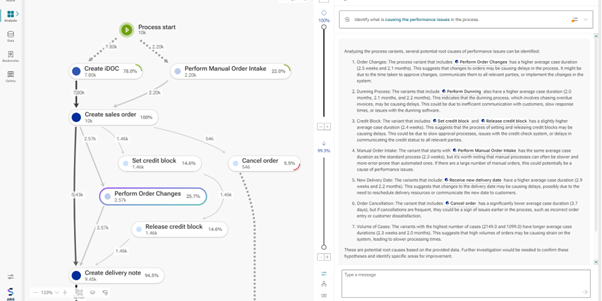Last year, we released our first-generation AI integrations. Now, there are more exciting news to share. Let's dive into the progress we've made so far, especially the introduction of two new features in ARIS Process Mining:
1. The AI Companion can now create calculated fields, such as those needed for KPI creation.
2. Our AI Companion can also generate answers to questions based on the data selected in the process explorer.
Join us as we explore these capabilities in greater detail.
The AI Companion to answer questions and analyze your process explorer data
Understanding and optimizing business processes is essential in today's competitive landscape. The Companion can now analyze data within the Process Explorer, and it is seamlessly integrated into this tool. Users can select a question for the companion in the Process Explorer, the companion will then generate an answer based on the selected data.
In the following example, I’ve selected some variants of my order-to-cash process to pinpoint the causes of performance issues. The companion will offer a detailed description of its findings, which will facilitate a fast start to my deeper investigation into the provided variants.
Another example is the identification of anomalies in the selected process. In the following example I’ve selected the cost as my key measure. The companion will now generate its findings and descriptions based on this measure. But you can also use a lot of other measures including measures that you have implemented by our own. How the companion can help you with this is something I will describe below.
The AI Companion to create calculated fields
The ARIS AI Companion is revolutionizing data analytics by enabling organizations to derive valuable insights from their data. One of its latest features assists users in generating code for calculated fields. By simply providing a description or posing a business question, users can convert their input into code that defines a calculated field, thus eliminating the need for manual coding.
Utilizing state-of-the-art technology, the underlying analysis models and existing calculations the AI Companion can define key performance indicators (KPIs) essential for performance measurement and strategic decision-making. This functionality allows users to simplify the creation of calculated fields, enabling them to focus on extracting insights and making informed decisions rather than getting bogged down in coding tasks. This user-friendly approach simplifies the technical aspects of data analysis, making it accessible to a wider range of users and accelerating the process of field creation.
A common example is the calculation of the “Sum of the durations of the activities of a case”. If I ask the companion to generate a field for me, it will lead to this calculation that I can save as a new calculated field.
Another example is the creation of a label for a certain field, for example a label to indicate high or low case durations. In that case I want the companion to create a field to “describe the case duration by colored emojis add # for comments and consider that the average case duration is 31 days”.
These new features for the AI Companion allow users to interactively analyze and derive insights from extensive process data. By providing a deeper understanding of business processes, the Companion aids in more informed decision-making using the data you have provided for your use case.
The AI Companion is an experimental feature:
This is an experimental feature that is still under development. The feature might change significantly, be removed at any time, or require an additional license to work in future versions. As an early adopter, you can preview this feature, which might be useful to you in the future. We appreciate your feedback and help with experimental features.