I see that there are still some "orphan" concepts in ARIS even in the current version where it would appear they have been forgotten about with no clear direction or method on their use.
Case in point the fishbone model - this should be a very easy piece to model but....it's not and doesn't appear to follow the usual format for creation.
Can anyone educate me please?
Cheers


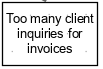
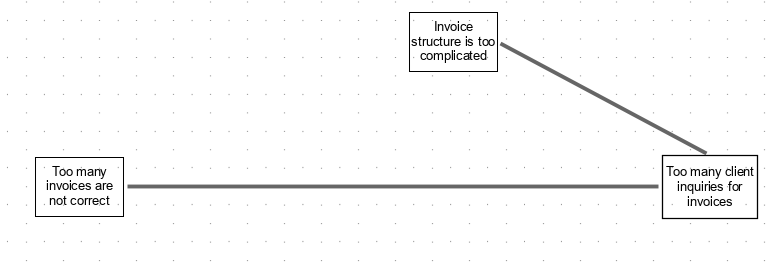

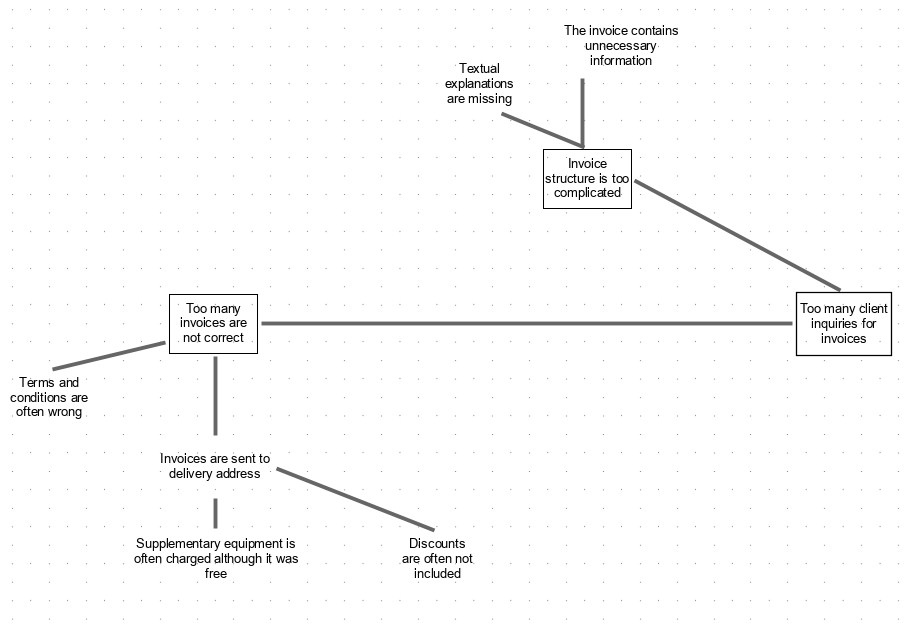
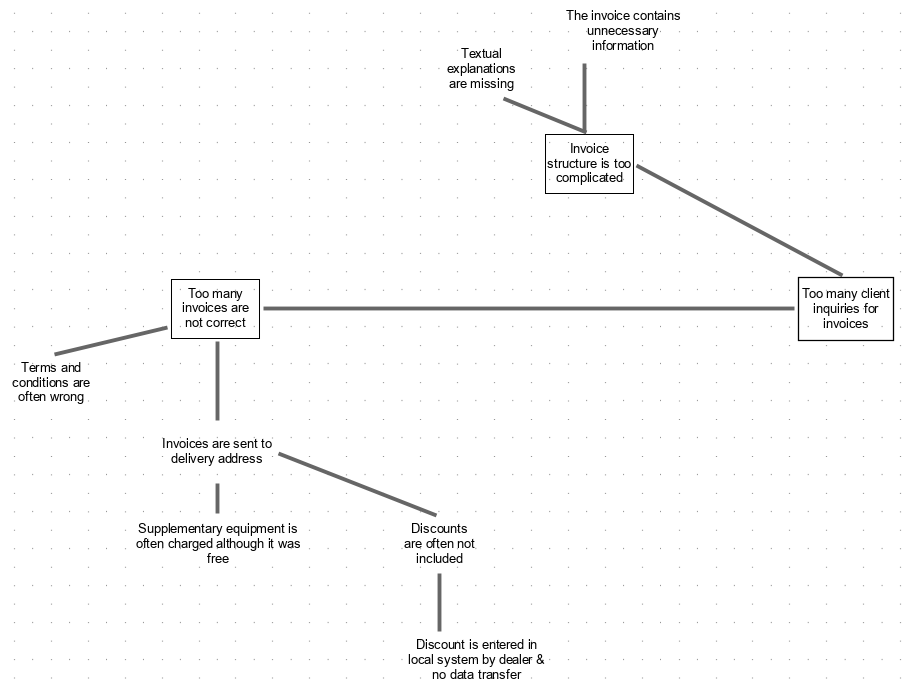
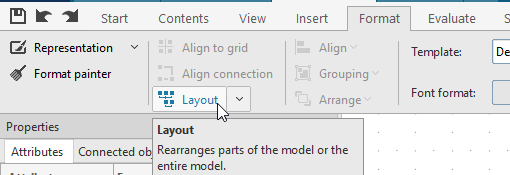
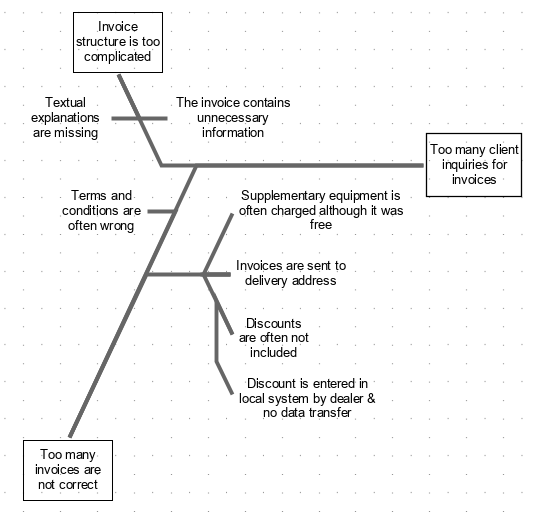
André Vitor Oliveira on
Hi Marcos,
For this model type, there is an extension pack license for Six Sigma which is Business Strategy.
The Lean Six Sigma and Value Stream Mapping methods are available in ARIS.
- ARIS Connect: it is contained in ARIS standard
- ARIS Architect and ARIS Designer: it is part of the Extension Pack “Business Strategy"
Methods
- model type "Fishbone Diagram",
- model type "CtX tree" (Critical To Tree).
- model type "SIPOC diagram" (SIPOC = Supplier Input Process Output Customer)
- model type "Value Stream mapping" can be used to create to order process from supplier to the customer.
- object type "success factor" in different model types
The content of ARIS SIx Sigma is documented in the online help of Architect see "Special topics and functions" - Six sigma
BR
AO