The spellchecker is a new feature delivered in SR2010-05. It supports almost all language-dependent text fields in ARIS. They are automatically checked if one tries to edit the text field, for example while entering a name for a new object or renaming it.
If an error is found, the word is underlined with a red zigzag-line. Using the context menu on the marked error, suggestions are made. Additionally, if the word is a new term (like a brand name) the marked word could be added to the dictionary or ignored for the current session.
ARIS Spellchecker supports the following languages:
- English (UK + US)
- German
- French
- Italian
- Spanish
- Portuguese
- Brazilian Portuguese
- Greek
- Russian
- Dutch
- Danish
- Norwegian
All dictionaries are available independent of the actual interface language. Different dictionaries could be used at the same time. For example while maintaining attribute values in different languages, all supported languages are spell checked.
The spell checker could be easily deactivated or configured. One will find the configuration of the spellchecker in the global options dialog.
Note: This article describe a feature introduced or extended with ARIS Platform 7.1 Service Release 5. See this post for links to similar articles.



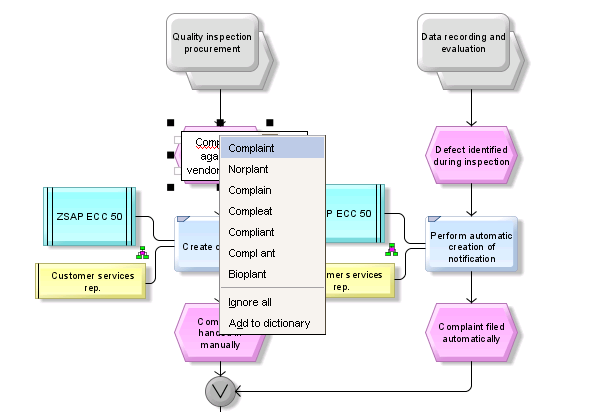

Sonja van Rooyen on
could someone please assist me - a user turned the spell check on and clikced on ok - is she opens the spell check screen again the spell check is disabled. what could be the problem?