Hello.
How can I create connectors in ARIS to avoid crossing arrows?
For instance, I have in the pic. below A, B and C tasks, I would like to have a connector in task A (exit) and the catching in task C.
I tried to create an intermediate event, and I can see in the Marker tab showing "link event (throw)". How do I represent in the task C the "Catching" event?


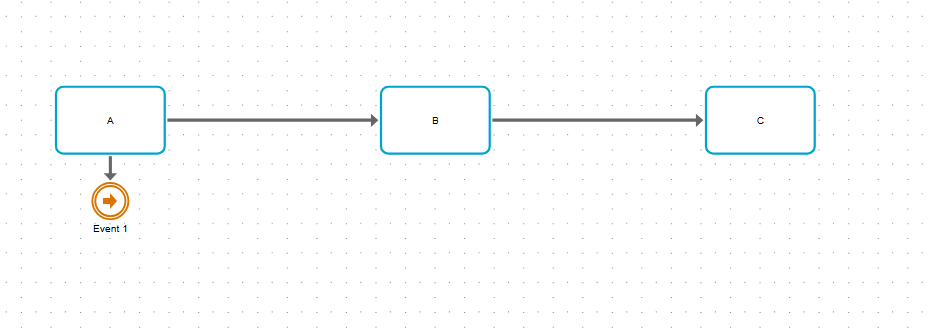

Alexander Cherednichenko on
Hi,
When you copy your event and paste it (it makes sense to create occurrence cope of the event), ARIS gives you an option to select the necessary variant of the symbol:
If you coincidentally skipped this step, you can always change it by having a button for the object at the top-right corner:
That's the technical side of the coin )
This type of symbol is tricky, and mainly it is used to describe loops, not just as in your case "jump" from one place in your process to another. Technically, it is allowed by BPMN. However, there are a lot of limits to its usage. E.g., it should be used only within one pool, it should not be used as a process integration (interface), etc.
For example, taking your flow, splitting without a gateway is allowed in BPMN (it is not a very correct way of modeling), but in your case, it means that you split the process by conditional connections, and in your case, as presented on your screen, it is the AND rule. Therefore, it is necessary to handle this event very carefully, preferably with a gateway, when joining the process at step C.