Dear all,
I am currently modelling with ARIS Business Architect 7.1. using the Business Process Diagram. I am logged with the entire method but I still experience some difficulty in finding all the necessary elements. For example, I don't see any loop, compensation, ad-hoc, multiple instance sub processes. I can just use the colapsed and expanded sub process. The same problem relates to tasks. I cannot add any loop, multiple instance or compensation tasks to my symbols. Why and how can I solve this?
Another question relating to the BPMN attributes. I am able to define for my tasks and processes some BPMN attributes, but those are not supported graphically by changing the symbol of a e.g. normal process to ad hoc process ("~"). Why?
Very last question, how can I create completey new attributes, for example "process goal", "process input", etc. I just see a list of predefined attributes, but I couldn't figure out how to create ones from scratch?
Thanks a lot in advance,
Nadja Petrova




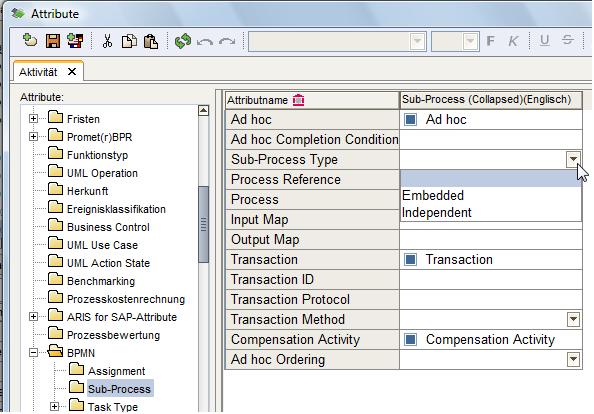


Alexander Cherednichenko on
Good day,
About third question – you can’t add new attributes, but you can rename one of the predefined (least using of all) attributes for your aim (through Administration > [Server] > Configuration > Method > Attribute types).