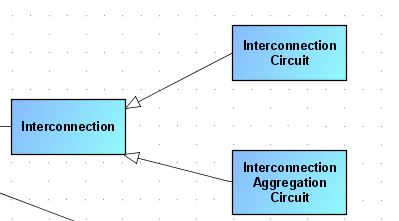Hello everyone, I am trying to get the object that is connected by generalization to the object I am reading at the moment. I tried all ways to read that connection I know and everything I get to trying to read the target object is a "generalization". As if it could read the connection but not the object to which it links it. Can someone help me please?
var uml2class=omf.toOmfObject(obj.ObjDef());
var classname=uml2class.omfGetName(null);
objDef = obj.ObjDef()
var lista = [];
var objConectados = new Array();
var cnxDefs = objDef.CxnList();
var conList = obj.CxnOccList();
for(var j=0; j<cnxDefs.length; j++) {
if(cnxDefs[j].SourceObjDef().equals(objDef)){
objConectados.push(cnxDefs[j].TargetObjDef());
}else{
objConectados.push(cnxDefs[j].SourceObjDef());
}
lista = obj.getConnectedObjOccs(null, Constants.EDGES_OUT);
var tipo = cnxDefs[j].ActiveType();
var aorigen = cnxDefs[j].SourceObjDef().Name(-1);
var adestino = cnxDefs[j].TargetObjDef().Name(-1);
}
for(var j=0; j<objConectados.length; j++) {
lista[j] = objConectados[j];
}