perhaps it's not the right place for this question... but i'm blocked in the installation process of ARIS PDA after installation of XP in tte VM.
the installation guide propose (page 8)
Enter the computer name if required (please ask your local administrator) or keep the proposed name. Don’t enter a password for the Administrator account.
But, next step, connexion to XP require a password for admin user
the installation guide propose a connection with a user "Process Design or Administrator". but this user does'nt exist and it'd be neccessary to connect with admin user to create a new user...
perhaps something was wrong during previous steps ?
thanks for any help...




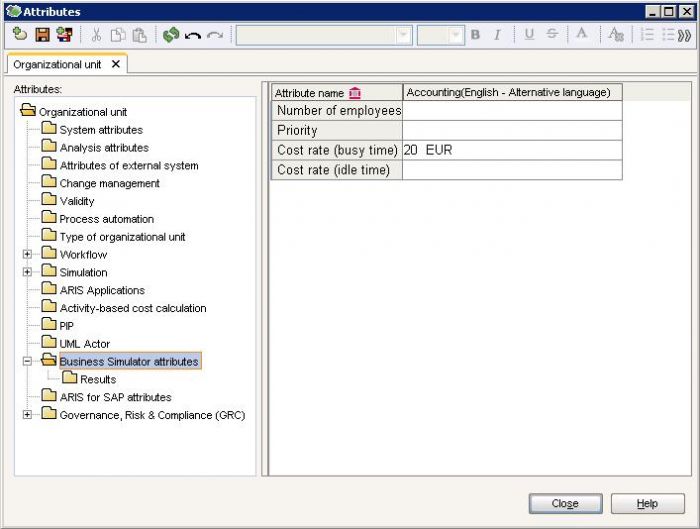
Pierre-Alain MILLET Author on
next test... restarting from the beginning on a new installation
entering an administrator password..
but same issue when trying to log on XP in the VM...
...
pam