Hello everyone
My customer asks me if it's possible to print an attached file in a report when running a report in a model. I tried to do it from both ARIS Connect and ARIS Architect without success.
I would like to check the feasibility of that. Here's what I did on my own with an example. I first took this model from the Unified Motor Group database
Then selected the attribute Documentation on the Human Resources box and uploaded a test file (.docx)
I had no results so I uploaded the same file on the ARIS Repository
But at the time of running reports, I got the same results (no attached file is considered for the output file)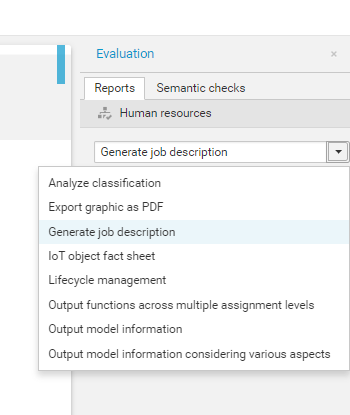
Is it feasible? is it possible to get the attached file on a final report when running a report?
Thank you in advance for your help
Best regards
Pedro.

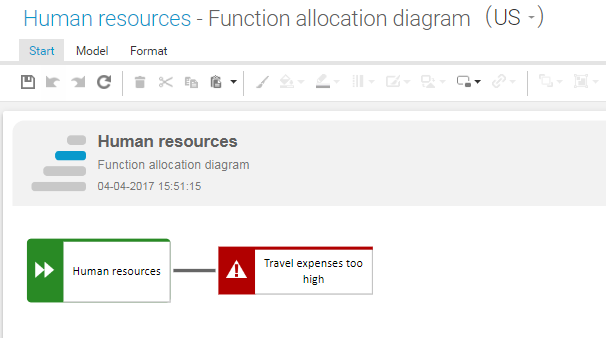
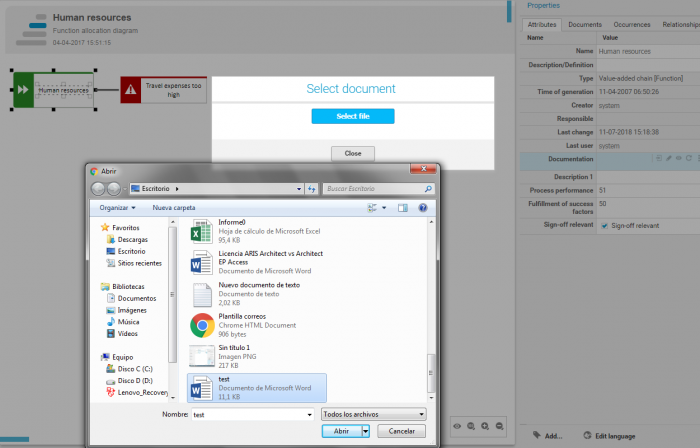
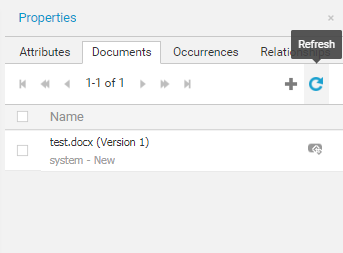
Kay Fischbach on
Yes, it is possible to inline the content other documents in the report result. HOWEVER:
Here is what I've put together, really just quickly coded this, no trying things and catching exceptions (report context: can only be executed with objects > functions. Should work with other objects that have the link attribute too though):
var nLocale = Context.getSelectedLanguage(); //need that to read the attribute value of the link attribute var selObjDefs = ArisData.getSelectedObjDefs(); //just to get what we work with var p_output = Context.createOutputObject(); //create a new output object p_output.DefineF("Standard", "Arial", 11, Constants.C_BLACK, Constants.C_TRANSPARENT, Constants.FMT_LEFT, 0, 0, 0, 0, 0, 0); //Define a standard output format main(); //no need to clutter the global name space p_output.WriteReport(); //write the report at the end of the script function main(){ //the main method p_output.OutputLnF("Beginn inline", "Standard"); //Write a line to show that we are still in the original output object p_output.OutputLnF("", "Standard"); //and an empty line for each (var oneObjDef in selObjDefs){ //for each object var documentPath = oneObjDef.Attribute(Constants.AT_DOCUMENT_LINK_1, nLocale).getValue(); //obtain the file path that was written into the Document Link 1 attribute var byteArray = java.nio.file.Files.readAllBytes(java.nio.file.Paths.get(documentPath)); //Create a byte array with the file from path just obtained var docVal = Context.getOutputObject("tmp.docx",byteArray); //create a second output object, with the byte array as the content docVal.SetDistFooter(p_output.GetDistFooter()) //Set up the new output object to be just like the original one docVal.SetDistHeader(p_output.GetDistHeader()) //"" docVal.SetBottomMargin(p_output.GetBottomMargin()) //"" docVal.SetTopMargin(p_output.GetTopMargin()) //"" docVal.SetLeftMargin(p_output.GetLeftMargin()) //"" docVal.SetRightMargin(p_output.GetRightMargin()) //"" p_output.InsertDocument(docVal,true,true,Constants.INSERT_DOC_REMOVE_TOC_AND_PAGEBREAK); //inline the second output object into the first one docVal = null; //remove any trace of the second output object with the next garbage collection } p_output.OutputLnF("End inline", "Standard"); //Just to show that we are back in the main output object }