Hello everyone!
This time here I am asking for the feasibility of editing objects' attributes and symbols without using any template. For example, the symbol attribute named Value Added Chain: it can be edited at the moment of editing a template
However, if you try to edit that out-of-the-box symbol
You cannot go further unless you use a template. I was wondering if this is an OOTB feature that cannot be edited or something?
On the other hand, is it possible to delete those templates included in ARIS? as far as I've read here: https://www.ariscommunity.com/users/oishii/2010-05-24-remove-object-attribute
It's not possible. However as this post is dated 2010 maybe something changed.
As usual, thank you so much for your assistance
Have a nice week
Regards
Pedro.

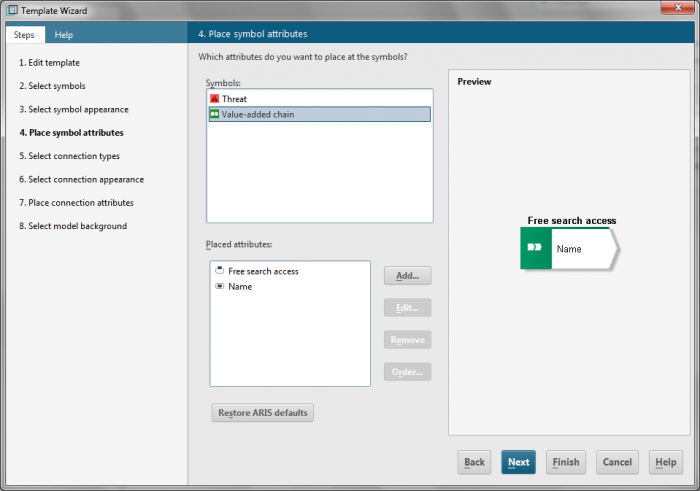
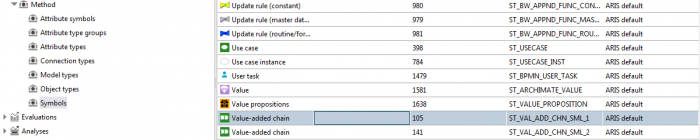
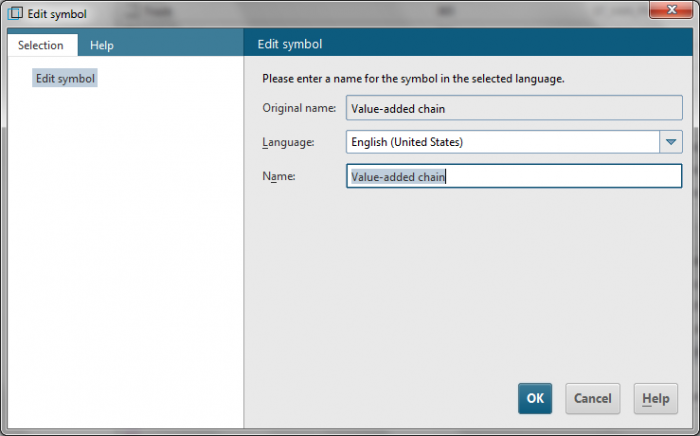
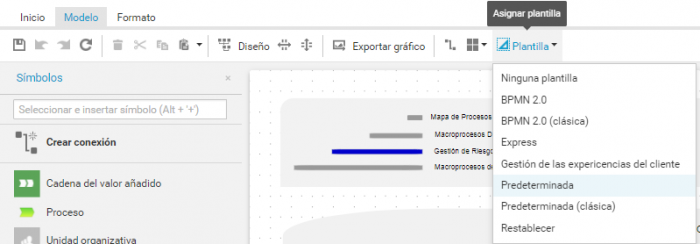
.PNG)
