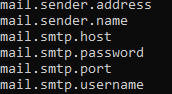Hello ARIS community!
When I start my governance process, I don't receive a notification email, however I don't get any error. It tells me that my process was executed correctly, but the email just doesn't arrive to the mails. I was searching in the community and I saw that some people had the same problem. I tried the same solutions, but my problem continues.
Any solution that you can give me, I would appreciate it very much.
Thank you very much!
Hi Runè Becker!.
Thanks for your repsonse.
I using local installation of ARIS. I try to make the configuration with these commands.
but my problem continues.
Dear Rosario,
The parameters on your screenshot belong to ARIS Agent. They are only used for a technical monitoring, such as when runnables are running out of memory, or the remaining free disk space gets too low.
You can see them all via show cfg, and get and set single parameters, e.g. get mail.smtp.host
But for sending emails from Process Governance, Collaboration, User Management etc. you need to register an SMTP service. That usually done by the ARIS Server setup. But it can be added or changed at any time.
Here's how to register an SMTP service so that your the ARIS components are able to send notification emails.
First check with the following command via ARIS Cloud Controller (after ARIS has started up) whether you already have an SMTP service registered, because then your observed issue seems to have a different cause:
show external service smtp0000000000
If there are values shown for host, port and sender.adress, then verify with your IT support whether your ARIS Server can reach out to that email server.
But if there is no SMTP service shown, then register your mail server:
register external service smtp host="ReplaceWithYourSMTPServer" port=25 sender.address="ReplaceWithAnyEmailAdressJustForIdentifyingTheReceivedEmails"
If you want to change that service's parameter use, e.g. removing sender.adress by a leading - character
update external service smtp0000000000 -sender.address
To verify your changes use again the show command shown above.
And in case your accidentally registered more than one service you can remove one via deregister external service smtp0000000000
Cheers
Runè