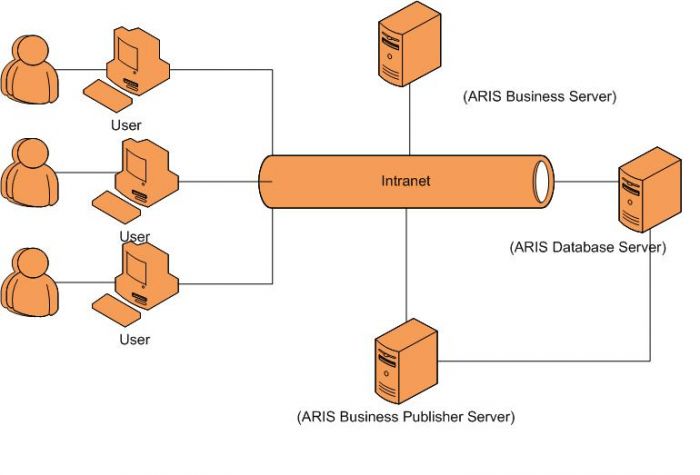Disclosure: It's not a paid advertisement for ARIS.
As promised, I am listing things which we like about ARIS in comparision with other EA modeling tools.
If you want to know who is ARIS the Architect, read the story here.
- Versioning in ARIS Business Architect
What You See Is Not What You Get On Publisher Server
Remember: Current Version is always on the Workspace
This features is not used commonly but trust me it is the most powerful feature if utilized correctly.
Scenario:
You are working to update Org Chart and in the mean-time some other modelers told you to update the Publisher Export. But you are not finished yet with the org chart changes, and it will not look good if you publish it now with only half of the changes been done on org chart.
You could easily save yourself in this situation, if apriori, you have created version for the original org chart model (the one with no changes being applied). During publishing, you can mention which change-list or version you would like to appear on the Business Publisher Export Profile.
This feature is also used commonly to save any information that you would like to keep about the model but you do not want to create physical copy of the models (remember with two physically identical copy of the models, your relationship will be messed up). It can be used for other purpose like comparision or finding delta between workspace version and any other pervious version.
- Platform Independent
Most ARIS competitor tools specially client side interface are tied to Windows XP platform and with web-based version you can only edit few models. You will not get platform-independency in System Architect Thick Client or Troux (SAXT is different story). Because of this feature, you do not need to tie yourself to any operating system or to any DBMS (MS SQL or Oracle or DB2)
- Flexible Hardware Configuration
You can run ARIS Platform tools in the way that is allowed by your corporate budget. You can run it on single server , making separate server for Business Server and Publisher Server and to make things better separate Database Server + Business Server + Publisher Server. Some tools specially from IBM, restrict your to use separate servers but ARIS allows you to put all of your egg in one basket i.e. install everything in one server but it's not recommended.
- Built-In database management system
Other tools allow you to do that , but you can only create Single User Encyclopedia/Repository but in order to covert Single User repository to Enterprise Repository (multi-user environment) you need to install separate DBMS Software along with separate application server. But with ARIS, you can install application server and even publisher server with embedded DBMS which provide good performance for medium size enterprise. Yes you can use embeded DBMS for multi-user environment.
- Single Physical Database for all the ARIS Repository or Databases
ARIS store each and everything about repository in single physical database called ARIS71 this is very handy, you only need to backup one physical database and b/c of this feature ARIS allows you to create duplicate objects (with same name and type). ARIS stores objects based upon GUID not by object name. Pretty handy feature, while in System Architect you need to change meta-model userprops and used the syntax KEYED BY to put duplicate name object in repository.
- Change Management Process / Improvement Proposal
Another under-utilized and not-often-talk-about feature. It has been improved and it's much better suited to use it with ARIS Governance Engine. Easy for managing changes and assign and distribute task to the modelers.
Similar article:

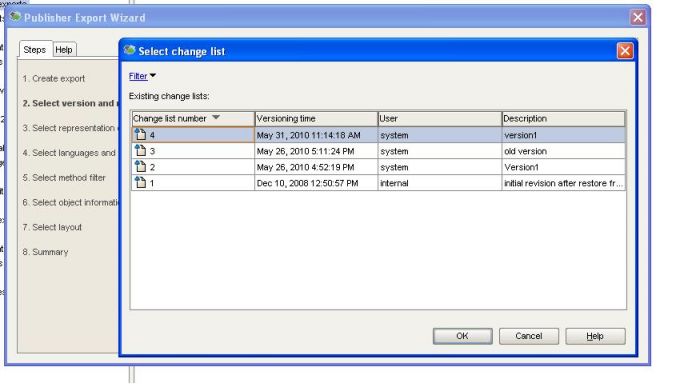
.jpg)