This macro will validate and check for the specified symbol attributes for null values.
MACRO will run on "CLOSE EVENT" of model and after checking the attributes of symbols it will put an small mark "X" on top of symbol missing the attribute value.
By default it will check for <Name> and <Description> Attributes for symbol within a model.
Once the user close the model, after Save Dialog (if there is any changes), he will see the following dialog
If no then macro will not do anything, otherwise, the macro will check for attributes for any null values and put a mark on top of the symbols if found any
User can save the model, if not then, after closing, user will be asked to save otherwise the marking will not be saved to the model.
If marking are saved then all the marking can be removed from the model by using Select All of this Kind option as shown below:
The code is flexible enough to allow administrator to set as many attributes for validation as desired by modifying <data.js> file as shown below:
Use the ARIS API to fill the above file.
Macro will through error if <data.js> is empty or does not exist.
The attached zip file will contain two scripts <ATTRIB_VALIDATION_MACRO.amx> and <data.js>. Extract both files within one folder and then Use Script Module --> Macro --> Create a custom category --> Import Script (data.js) will be automatically be associated with the main script.
Kindly test it rigorously and provide your feedback.




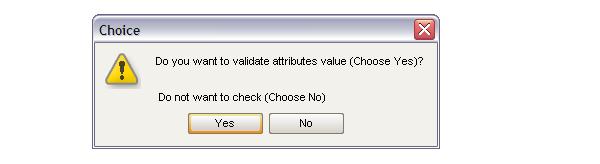

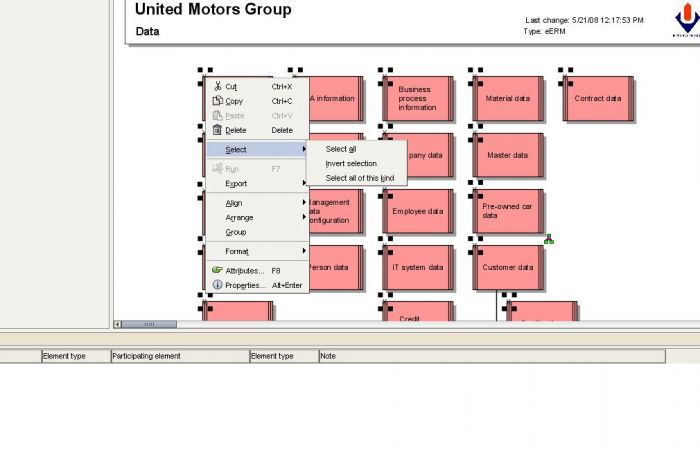

.JPG)
