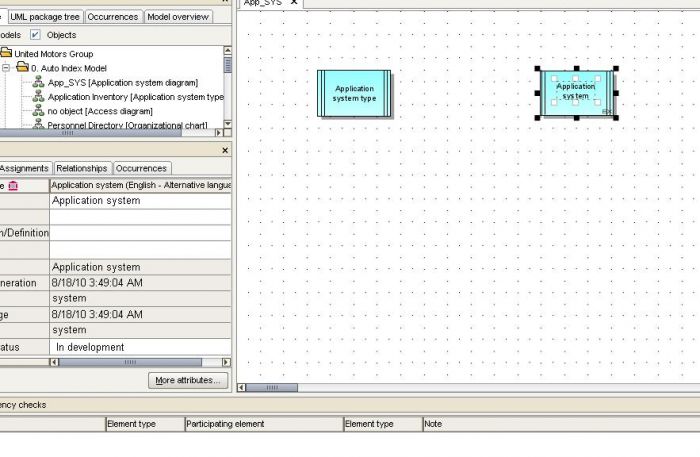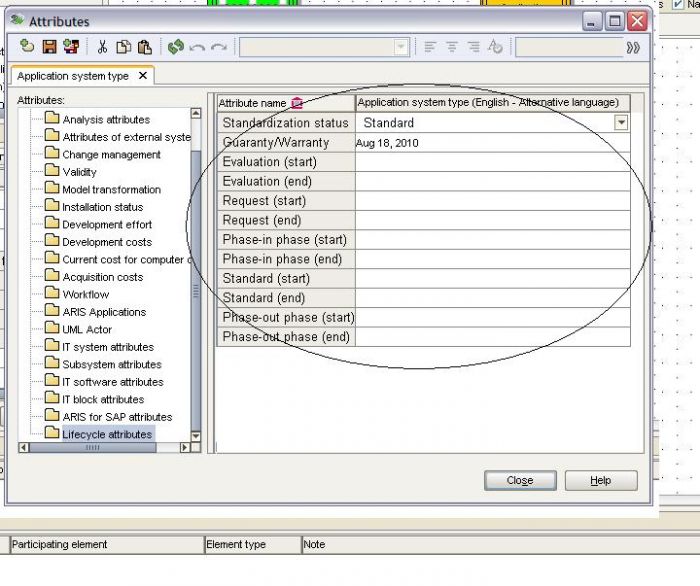Application/Software/Hardware/System i.e. IT Assets Life Cycle Management in ARIS
If you are interested in maintaining life cycle of your IT Assets through out-of-box ARIS Macro and Report then this article is for you.
I am sure, you have come across Life Cycle Macro when you evaluate macro on the context of a model or object occurrences. But apparently it will not do any thing, apart from asking you few questions.
and then a blank output document
But, to understand, what is required to run this macro for something useful, let review some basic ARIS stuff.
You remember that attributes can be defined for any model, object definition and connection definition; i.e. you can maintain Description/Details attributes for any object definitions, model or connection definition, again depending upon your filter setting. But there is one more catch, even if you use ARIS ENTIRE METHOD/FILTER, you simply cannot expect that you can attach any attributes to any objects/model/connection. Let me give you some example in our context, by the way attributes are organized in attribute groups by ARIS.
Login to any database with Entire Method, and right click on any <application system type> object def and then click on attributes to add the attributes Standardization Attributes from Life Cycle Attribute group as shown below:
You cannot add this attribute to let say <Function> type object definition because of this Life Cycle Management macro will only produce output if you run it on a model which contains symbols/occurrences having Standardization or System status attributes
So how will you know, which object types will have Standardization or System Status, this will be demonstrated in next article but you can take a look at following list (for ENTIRE Filter)
- Standardization status Allowed --> Object Type:Application system type
- Standardization status Allowed --> Object Type:Operating system type
- Standardization status Allowed --> Object Type:Cluster/Data model
- Standardization status Allowed --> Object Type:DBMS type
- Standardization status Allowed --> Object Type:Function
- Standardization status Allowed --> Object Type:Hardware component class
- Standardization status Allowed --> Object Type:Hardware component type
- Standardization status Allowed --> Object Type:Information carrier
- Standardization status Allowed --> Object Type:Technical term
- Standardization status Allowed --> Object Type:Programming language
- Standardization status Allowed --> Object Type:Protocol
- Standardization status Allowed --> Object Type:Product/Service
- System status Allowed --> Object Type:Application system
You might say, only one object type is allowed to have “System Status” why ??? But remember this object type might be associated with many symbols!!!
Now, let’s create a model of type Access Diagram and put two symbols of type application system type and application system as shown below(use entire method filter):
Save the model and Right click on any blank space on model and then evaluate Life Cycle Management Macro
Exactly select the option as shown below (check color object, output, and add legend, standardization or system status)
After a while, your symbols on the model will be changed based upon the attribute value as shown below:
This is very handy in case if you are also maintaining complete information about the life cycle of software/hardware etc.
Software Life Cycle Management is entirely different from SDLC, in ARIS you can easiy maintain the life cycle of software from procurement to phased-out. In Part2 of this article, we will see how to effectively utilize this macro/report, best practices in life cycle management, limitation of macro, complete list of symbol types that can be used for Standardization/System Status.....
……continued……