Automatic Language Translator Macro from English to Arabic / Chinese / Japanese / German / Russian / Italian / Hindi / Pilipino
If you want to do the automatic translation for all your models then this article is for you.
Yes this is true, you can convert all of your model/symbols to any language you want, whether it is in Arabic/Chinese/Japanese/German/Italian/Hindi/Pilipino courtesy of this macro which is very light-weight and very generic in nature. No more hefty translation software, just install this macro + report, and watch the magic (screen shots).
Seems interesting, leave your comments to provide feedback. MACRO CAN BE CUSTOMIZED AS NEEDED.
User can select whatever language he can think of or currently enabled on this database, he is not required to logged-in to this language but rather just logged-in as English (alternative language) and select target language during macro evaluation setting as described below:
MACRO vs REPORT
I am not going to discuss how to develop macro or report script, but what is the main difference between these two?
Well, macro execute on client machine and any process/output stream will be directed to client while on the other hand Report Script will direct process/output to Server Machine. Does it make sense or seem Chinese to you?. Do not worry, just remember this cool fact about macro, if 100 users are running macro on their machines (with no report script involved) then it will not be a burden to your ARIS Business Server. It means your modeler can execute the Language Translator Macro on their machine without effecting Server Performance as shown below:
Clients need very minimal setup + net connectivity(through proxy or direct connection). Client may required to have access to BUSINESS SERVER if it is used in corporate environment otherwise, no need for standalone configuration.
Semi-Automatic vs. Fully Automatic Mode
Language Translator Macro can be executed in two mode, in semi-automatic mode, in which the macro will translate the text and bring input message box to user for any correction if needed (see image below).
It will also check for any conflict, i.e., if symbol name already exists in target language, the user will have a choice to resolve whether to overwrite with translated value or leave the symbol name as it is.
The semi-automatic mode provides guided translation and it’s more interactive This can be annoying but it will give user chance to correct the translation but he can also choose to run macro in fully automatic mode, in which he does not need to intervene at all.
What happened if no translation is found? No worries, it will not do anything apart from informing the user that no translation found, Urdu is not supported right now. So the following message will appear and macro will not update anything.
SAMPLE OUTPUT IN DIFFERENT LANGUAGES
DEFAULT ENGLISH MODEL
TRANSLATED MODELS
-
ARABIC
-
PERSIAN
-
TURKISH
-
RUSSIAN
-
HINDI (INDIAN)
-
POLISH
-
AFRICAN


.JPG)





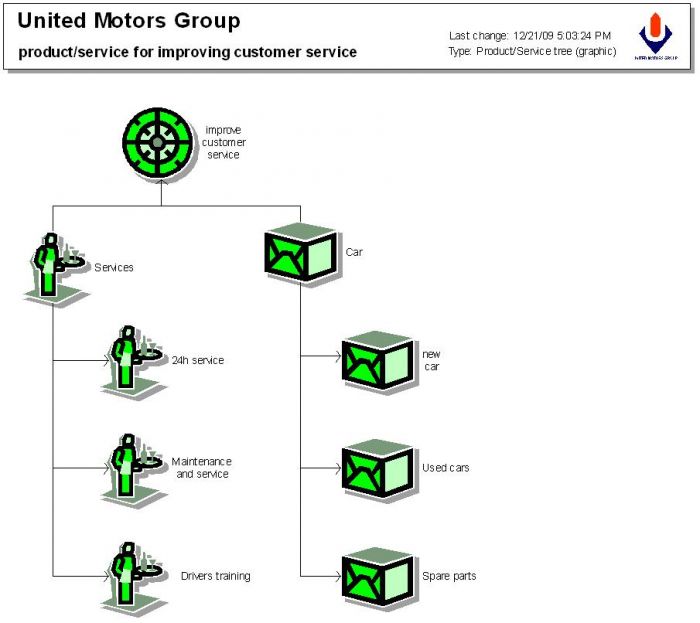







adnan shahab Author on
Any comments on accuracy of translated models???
Currently, we have made arrangement for one of our client in a corporate environment.