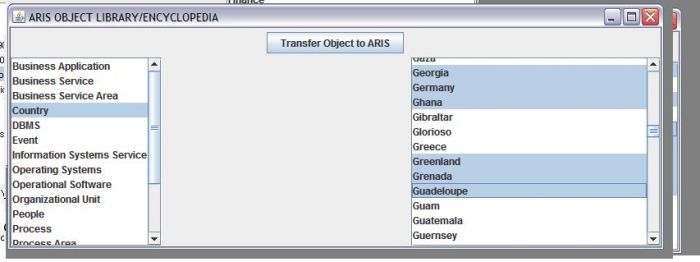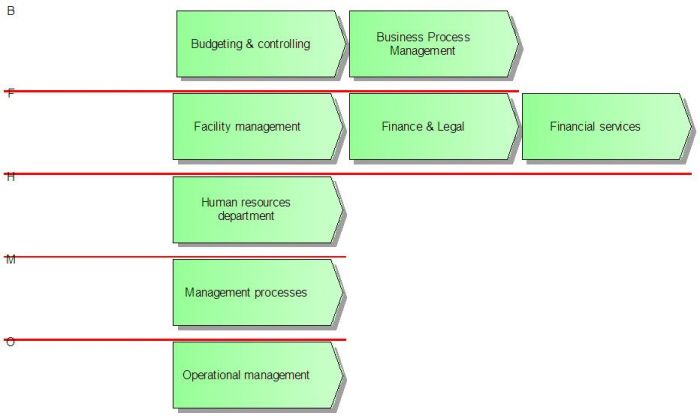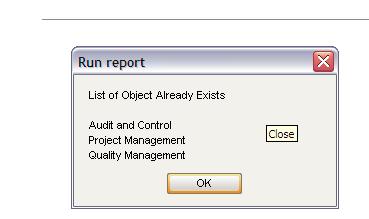see here for part 2 on this series.
If you want to re-use ARIS OBJECTS in most efficient way, then this article is for you.
Ever have a feeling that you are modeling a scenario which you already done in the past, well my friend in French this feeling is known as “deja vu “.
OBJECT LIBRARY SNAPSHOT#1 (Tranfer objects from LIBRARY to ARIS Database)
OBJECT LIBRARY SNAPSHOT#2(Transfer objects from ARIS to LIBRARY)
In IT Industry this phenomena of using something you have already built or someone already have built is called “RE-USING” and trust me it’s widely encouraged to have a RE-USABLE CLASS/COMPONENT/OBJECT LIBRARY.
Anyways, during course of your modeling, you might be repeating things, such as Process Areas (Core/Management/Functional/), Processes(Hiring Process/Issue ID Card/New Employee Orientation) down to Process Activity level(Send Email to Customer/Send Invoice/Send this and send that blah blah blah). In almost every case of modeling IT Infrastructure, you will be using same client operating systems (XP,LINUX,HP) Server Operating Systems (Windows Server, Solaris), and even same hardware models (Blade/AIX/TOWER) etc.
In ARIS, Un-fortunately, migrating objects even within same ARIS Business Server is troublesome (by the way, this process is called “Merge” in ARIS Terminology).
The problem you might face is as follows:
- Merge will not take care of existing objects (it’s uses GUID which will be different for two object with same name/type/symbol but are in different databases.)
- No control on the folder where you want to place your objects.
The above list can be quite long, but I am leaving this topic.
Moving on, there should also be a mechanism to build the re-usable library of objects from different database. For instance, you have some re-usable objects in different database and you want to save/mark them to be re-usable in your future efforts.
The developed script work in both ways:
- You can re-use the objects from existing OBJECT LIBRARY.
- You can also populate the OBJECT LIBRARY by transferring the object definition from ARIS Database itself. The transferred object can be re-used in future work.
SOME SCREEN SHOTS:
To illustrate the idea, following screen-shot have been generated from the ARIS OBJECT LIBRARY SCRIPT:
In-order to use the objects from library, caution must be exercised in running the macro on the context:
To transfer objects from ARISDatabase to OBJECT LIBRARY, script must be evaluated on OBJECT DEFINITION CONTEXT as shown below:
Let say, you are interested to transfer process object from DEMO DB to OBJECT LIBRARY, then browse to the folder and run the report on OBJECT DEFINITION CONTEXT as shown below:
You will be asked to provide the RESOURCE CLASS NAME (Process) in this case. By default, the script configuration files have been updated to map with ARIS OBJECT and DEFAULT SYMBOL TYPE, for instance, <RESOURCE TYPE> COUNTRY is mapped to ARIS LOCATION OBJECT TYPE, similarly <Server> is mapped to ARIS HARDWARE COMPONENT TYPE with default symbol of SERVER. You can also define the mapping that is more suitable to your need. For instance, you can distinguish between Information Systems Service, Business Service, Business Service Area etc, but appropriate mapping needs to be provided which includes ARIS OBJECT TYPE, default ARIS SYMBOL TYPE and INVENTORY MODEL TYPE NUMBER (inventory model type concept will be explained later).
If you tried to run the script again on the same object with similar resource name then script will not update the OBJECT LIBRARY and provide you the list of duplicate objects as shown below:
To transfer objects from OBJECT LIBRARY to ARISDATABASE, script must be evaluated on the CONTEXT of folder as shown below (it’s advisable to name the context folder as OBJECT LIBRARY):
Now, it comes to the interesting part, reusing objects from LIBRARY. In order to do so, script must be evaluated on FOLDER context. The script will open up, the windows to first select the object class and if there is any object in the library belonging to that particular class it will show that in the left side of the window. User can easily select the multiple objects and use the “Transfer” button to transfer to ARIS. The object will saved in a queue, user can select objects from different category and once the window is closed the object will be transfer to ARIS. Any object with same name and type will not be copied.
The script will index the objects in inventory model (each object class has been associated with inventory model to place object on them).
It will not make copies of object which already exists in ARIS database:
.....continued......


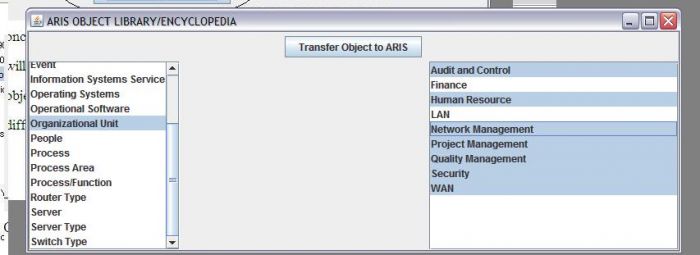

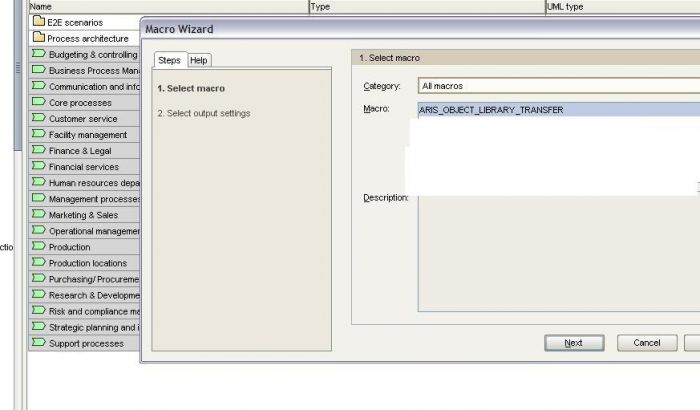
.JPG)
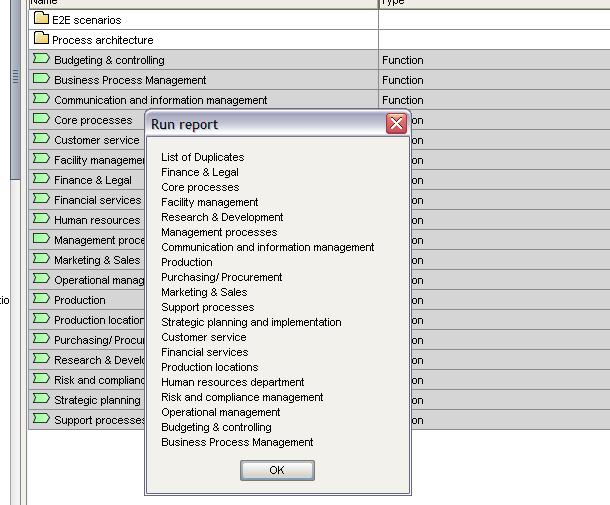

.JPG)
.JPG)