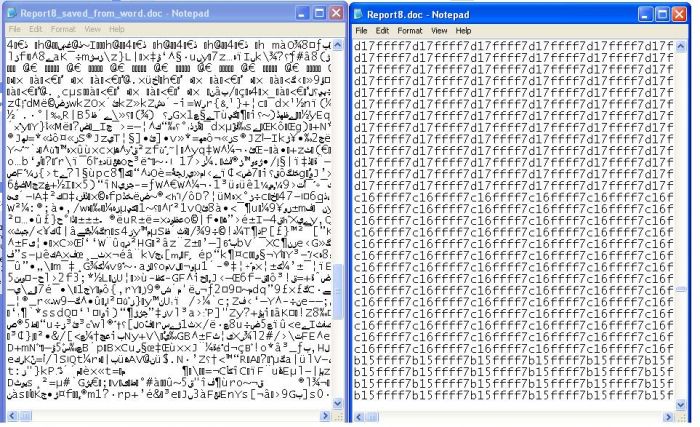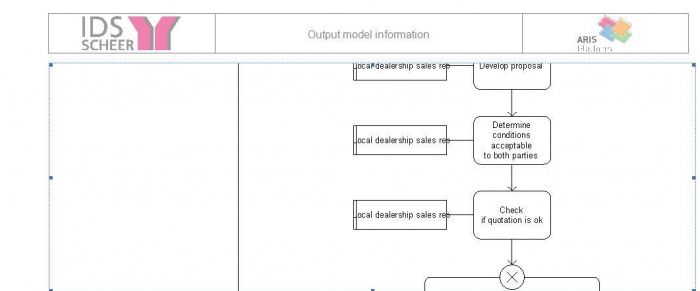Hi everyone, I want to share/confirm the following issue with ARIS Reporting Mechanism. Business Server: version 7.1.0.42xxx Server Operating System: Windows 2003 64 bit Client Operating System: Windows XP + MS Office 2007 Suite Installed Recently I was trying to integrate ARIS with a Document Management System (DMS) so that reports generated from ARIS will be uploaded to DMS. I wrote scripts and code on both sides (ARIS and DMS) to allow this kind of integration. I then ran a simple report to show model and it's graphics on a WORD file. Our client environment is purely MS Office Productivity suite so it does not make sense to upload documents in PDF format. With WORD file you have other benefits like EDIT ONLINE feature supported by most DMS throught webdav or other virtual file management protocol. I choose to run report Standard Report --> Model Information and evaluate the report.
.JPG)
.JPG)
.JPG) I then opened the report and it was showing all information including model graphics.
I then opened the report and it was showing all information including model graphics.
.JPG) Now this is the problematic part, I then noticed one thing that, the file size of WORD file is too huge which is generated from ARIS Business Server and I did not modified any part of it as shown below:
Now this is the problematic part, I then noticed one thing that, the file size of WORD file is too huge which is generated from ARIS Business Server and I did not modified any part of it as shown below:
.JPG) Look 8MB is too much capacity for a document to just include one graphics. I did little experiment, and open and save the same file from MS Word Software.
Look 8MB is too much capacity for a document to just include one graphics. I did little experiment, and open and save the same file from MS Word Software.
.JPG) I was wondering whats wrong with the file size as far as word document is concerned. Then suddenly I realized ARIS Business Server is not generating pure MS WORD Files. I then open the WORD report generated from ARIS in text editor and jackpot. I was so right when I saw the following result:
I was wondering whats wrong with the file size as far as word document is concerned. Then suddenly I realized ARIS Business Server is not generating pure MS WORD Files. I then open the WORD report generated from ARIS in text editor and jackpot. I was so right when I saw the following result:
.JPG) To ordinary human beings, this looks like a scene from MATRIX movie but I know what the above data is all about as I have done quite a bit research in Image Processing during my Masters in Computer Science mainly utilizing Matlab toolbox and I was used to looking and staring at these sort of data.
The above data is a matrix data of model graphics that I used to display. ARIS Server does not generate pure WORD File. It's sort of a text file with image data inserted on it without any compression. As I demonstrated PDF file format works perfectly well.
...continued.....
To ordinary human beings, this looks like a scene from MATRIX movie but I know what the above data is all about as I have done quite a bit research in Image Processing during my Masters in Computer Science mainly utilizing Matlab toolbox and I was used to looking and staring at these sort of data.
The above data is a matrix data of model graphics that I used to display. ARIS Server does not generate pure WORD File. It's sort of a text file with image data inserted on it without any compression. As I demonstrated PDF file format works perfectly well.
...continued.....


.JPG)