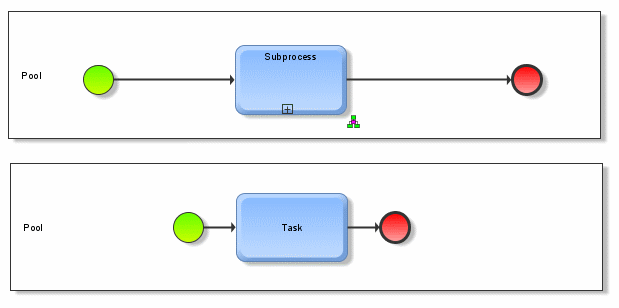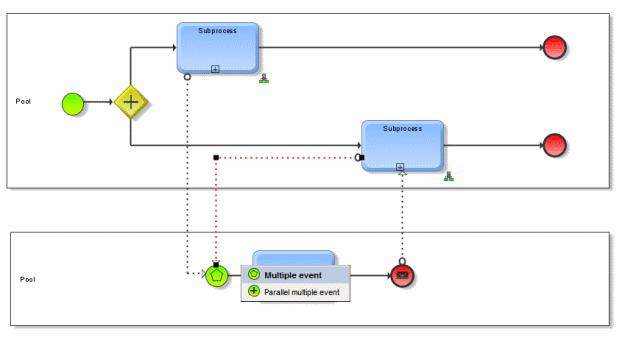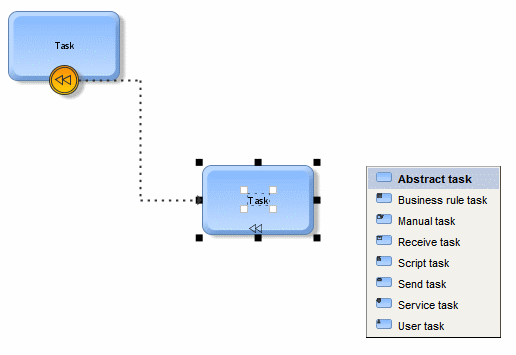In the last articles I described how the ARIS designer supports the user in modeling correct BPMN. It is impossible to place an object at a location, which would violate the BPMN specification. In addition, it is also not possible to change the symbol afterwards and prevents introducing a violation.
The BPMN specification is very restrictive concerning relationships between objects. How the designer handles these restrictions is subject of this article.
Restrictive approach
The most restrictive approach is to forbid creating connections at all. A special cursor indicates this.
Changing symbols automatically
In other situations, the designer provides a more convenient behavior. It changes symbols automatically so that the BPMN specification is not violated.
Creating a message flow turns events of type none into message events.
Creating several message flows turns events of type none or type message into multiple or parallel multiple events.
Create a compensation activity by just connecting a task, sub-process or call-activity with a boundary compensation event.
![]() The compensation marker at the bottom of the activity is controlled by an ARIS attribute. It is called "compensation activity". It can be turned on and off in the attribute tab of the property window.
The compensation marker at the bottom of the activity is controlled by an ARIS attribute. It is called "compensation activity". It can be turned on and off in the attribute tab of the property window.
Note: Further articles about special handling and improvements for BPMN 2.0 will follow. Take a look at this list of articles about BPMN 2 support in ARIS.