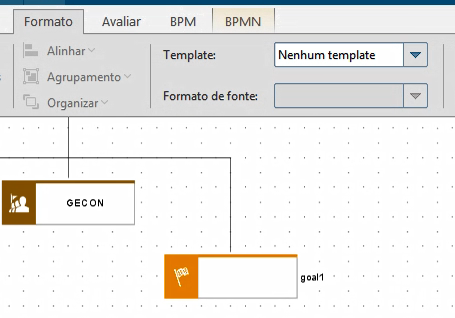Hello, everyone.
In the company's ARIS, there are an object with the name misplaced.
That configuration is on the object's default, and I need to center the name every time I create it.
Is there any way to change this object's default configuration?
If don't, is there a way to change it from script like obj.Attributes (AT_Name, lang).Placement() ?
Thank you so much.