Hi Everybody,
Can we use the WYSIWYG functionality of ARIS 7.1 to extract the information of an EPC and design a report that would display the information in bullet points or numbering.
Actually I managed to extract the information in tabular form but the report is not very user friendly for end users to read and understand.
Thanks for your comments / feedback
Wish you all a nice week end:)
Cheers
Shameem


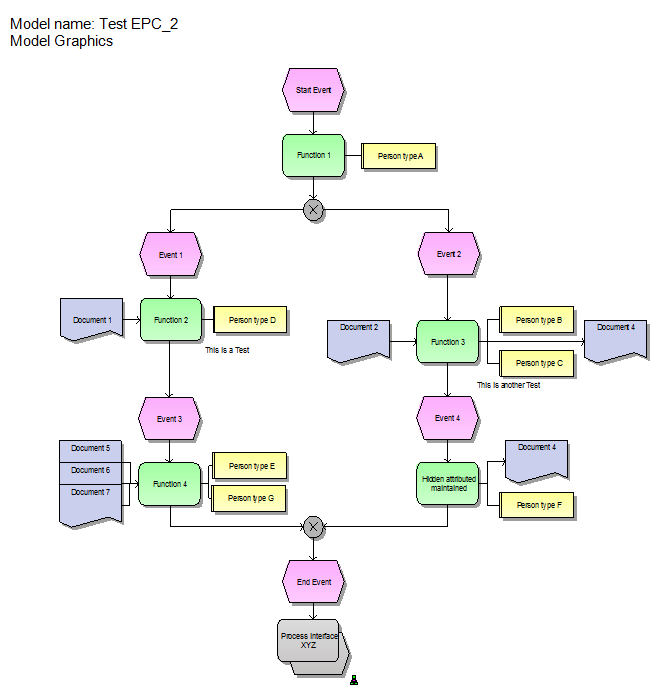

.png)
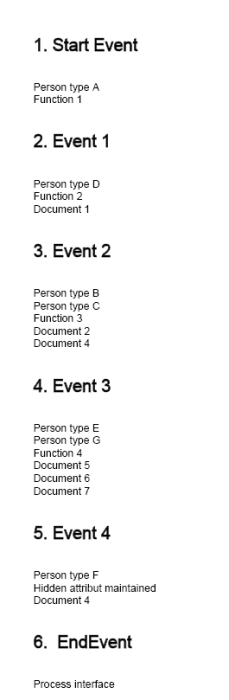

Markus Werner on
Hi Shameem,
could you please provide us with some more information, what you want to display?
Perhaps you can also include some screen shots of your report.
Cheers,
Markus