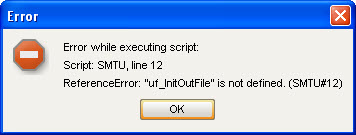Dear Community,
I am having the following error message while connecting to the Local Server of ABA:
When opening the Local Server the 'Start' pop up is displayed normally with the 'Starting standard database system...' but it takes longer than usual and finally displays the above pop up.
Has anyone come across the same issue?
Thanks for sharing possible solution.
Cheers
Shameem