Hi,
We want to update automatically business publisher exports on a specific scheduled timing.
I have read some related articles but there is not enough explanation to how to implement it
(ex, how to customize "Script runner" ?)
Please, help me to solve this problem. I need a detailed step-by-step guidance.
Thanks for your kind advice.






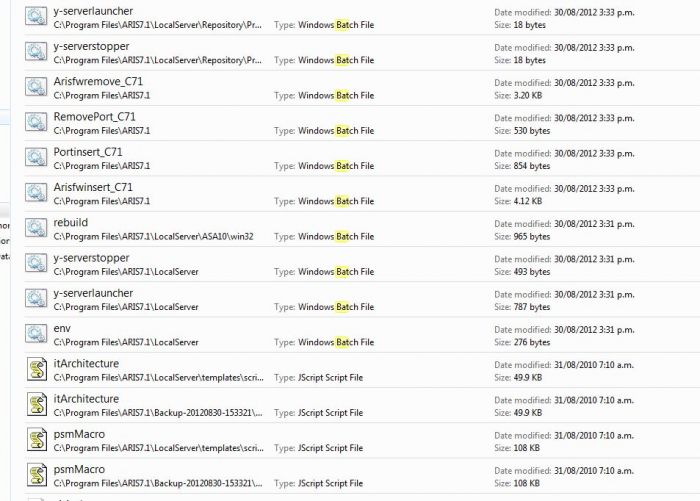


.JPG)
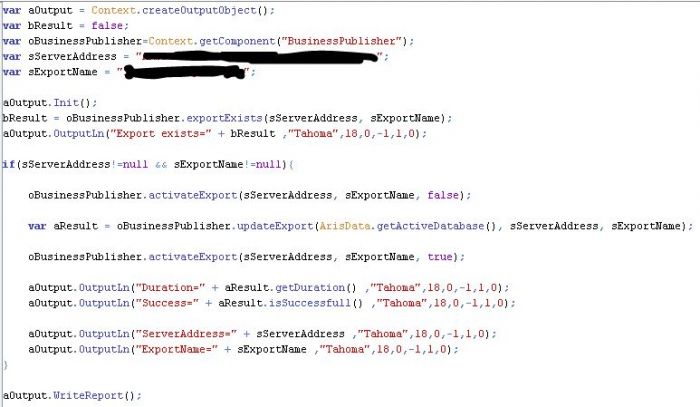

.PNG)
Freddy Barkhuizen on
Good Day,
First create a new Report and set its Context to Database
Set the Output of the report to Text File
Add the following as the code:
var aOutput = Context.createOutputObject(); aOutput.Init(); var sServerAddress = Context.getProperty("ServerAddress"); var sExportName = Context.getProperty("ExportName"); if(sServerAddress==null){ aOutput.OutputLn("ServerAddress not defined" ,"Tahoma",18,0,-1,1,0); } if(sExportName==null){ aOutput.OutputLn("ExportName not defined" ,"Tahoma",18,0,-1,1,0); } if(sServerAddress!=null && sExportName!=null){ var oBusinessPublisher=Context.getComponent("BusinessPublisher"); oBusinessPublisher.activateExport(sServerAddress, sExportName, false); var aResult = oBusinessPublisher.updateExport(ArisData.getActiveDatabase(), sServerAddress, sExportName); oBusinessPublisher.activateExport(sServerAddress, sExportName, true); aOutput.OutputLn("Duration=" + aResult.getDuration() ,"Tahoma",18,0,-1,1,0); aOutput.OutputLn("Success=" + aResult.isSuccessfull() ,"Tahoma",18,0,-1,1,0); aOutput.OutputLn("ServerAddress=" + sServerAddress ,"Tahoma",18,0,-1,1,0); aOutput.OutputLn("ExportName=" + sExportName ,"Tahoma",18,0,-1,1,0); } aOutput.WriteReport();Now you need to create a Config file to be used with scriptrunner.bat. I create the config files in the same folder where scriptrunner.bat is located. On my machine it is C:\Program Files\ARIS7.1\server.
I call my config file SR-UBP.cfg
Add the following in the config file:
You now need to modify the following properties:To get the the Identifier of the Report, you can right click on the Report and select Properties
Once the config file is set up, you can test it using the scriptrunner.bat in the command line
If it is working like expected you can create a task for it in the Windows Task Schedular.
Hope this helps you.