I was looking for help to export ARIS Business Architect model into HTML, but unable to do so, help would be greatly appreciated.
11 Replies
Hello ,
Under the Administration tab select the desired folder/model and select "Export as html " function by right clicking ....it is similar to Business publisher export function . However, it creates output as html files..
I was referring to the full version of Business Architect... I don't know about Aris Express but I doubt it....
I really think it should , given that Business Architect and IT architect are more or less the same software with the latter one sporting IT realted models...
thanks for the help, i was able to export the models into HTML. But an external link that was assigned as an attribute did not work, would you know how the external link could also be activated while exporting models to HTML.
Hello Everybody,
I have a full version of the Business Architect 7.1.0.371800 (SR 2009_01c) and I have tried exporting a group from the administration module but I don't even have this option. We also have a working Business Publisher server in our company (7.1) but although it has the functionality to export static HTML it doesn't work and ARIS support have failed to troubleshoot the problem so far.
Can anyone give me a hint why I don't have this "Export as HTML" functionality? I am sure that I have the full license of the Business Architect and I have administrators' rights. Thank you very much in advance.
You can do it only on a database I believe not a group ....Try right clicking the corresonding database...
Is this still the case, that I cannot export a specific part of the Db?
I would like for the GUI ellements to be represented in our supossitory, is there any way to do this?
Hello,
One can export part of his database (groups or models) when running the wizzard, in the second step of it.
Provided you have an installation of Aris Publisher.
Concerning the HTML publication:
Does any-one know if we can follow the link(1) specified as object property by using a simple click of double click on the object? Eventually by some parametrisation?
This to avoid users have to get their detail panes open.
Thanks in beforehand.




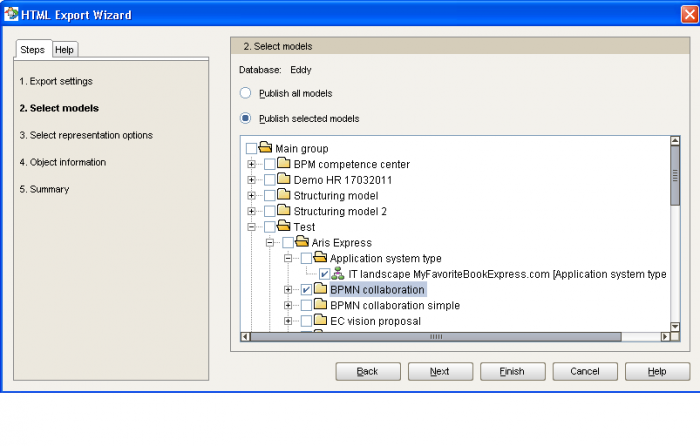
Donald Dillon on
I would really like this as well. Preferably an html page with a GIF image embedded with object links activated (in other words-if I added a link attribute I want it active)