I would appreciate any help with the following challenge. I am trying to report on a specific process input/output object to see all of the tasks that it is an input to or output from, including which process model the task resides in. The difficulty I am running into is that the ad hoc report does not make the relationship attributes "is input to" or "is output from" visible in the model. See the screen shot.
Can you help me figure out how to revel object attributes within and ad hoc analysis report or perhaps it is easier to accomplish through some other functionality.
I am using ARIS 9 and the object relationships were originally created in FAD and EPC models.
Cheers......Terry

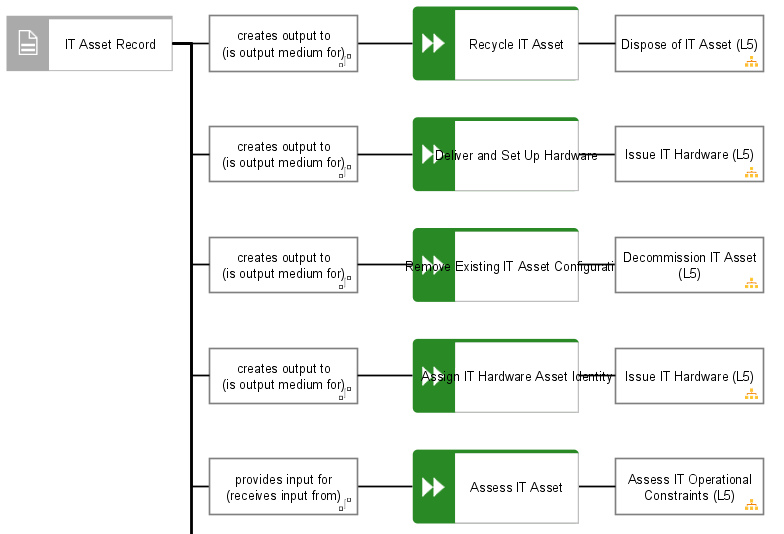
M. Zschuckelt on
Hi,
first option: A mouse-over tooltip on the connection shows you the type of connection.
second option: Use queries instead. Once created you can apply them to ANY Information carrier. Also you can place the results in a spreadsheet, where you have the option to place them in different columns depending on input/output. Also in queries you have the option to use the connection itself as a step in the query and thus report on attributes of the connection (e.g. Connection role) in the spreadsheet result. If you are only interested in the connection type (input/output) it should be sufficient to look at the tree view, if the connection is a step in the query.