Modeling templates define the appearance of modeling content in terms of the used symbols, the styling of connections, the positioning of attributes or the background of a model. A set of templates is already provided by ARIS itself but they can also be individually designed or adapted with regards to the individual CI (Corporate Identity) of an organization. They can be centrally managed, different templates can be assigned to different model types and thus, rolled out as a standard for all modelers and across all design clients (ARIS Architect, Designer & Connect Designer).
With that, everybody starts on the same basis, which finally ensures a consistent look & feel independently from the designer. This improves the quality of the resulting process landscape but also significantly increases the end-user acceptance and satisfaction since they are familiar with what they see.
HOW-TO: Globally roll out default templates to specific model types across all design clients and users
- Open Administration in the ARIS Architect
- Navigate to Configuration >> Conventions >> Templates >> Defaults
- Click New >> Assign default template and select the model types to which you want to assign your template
- Right click the new entry and edit
- Select the template you want to assign to the model type(s) and click OK


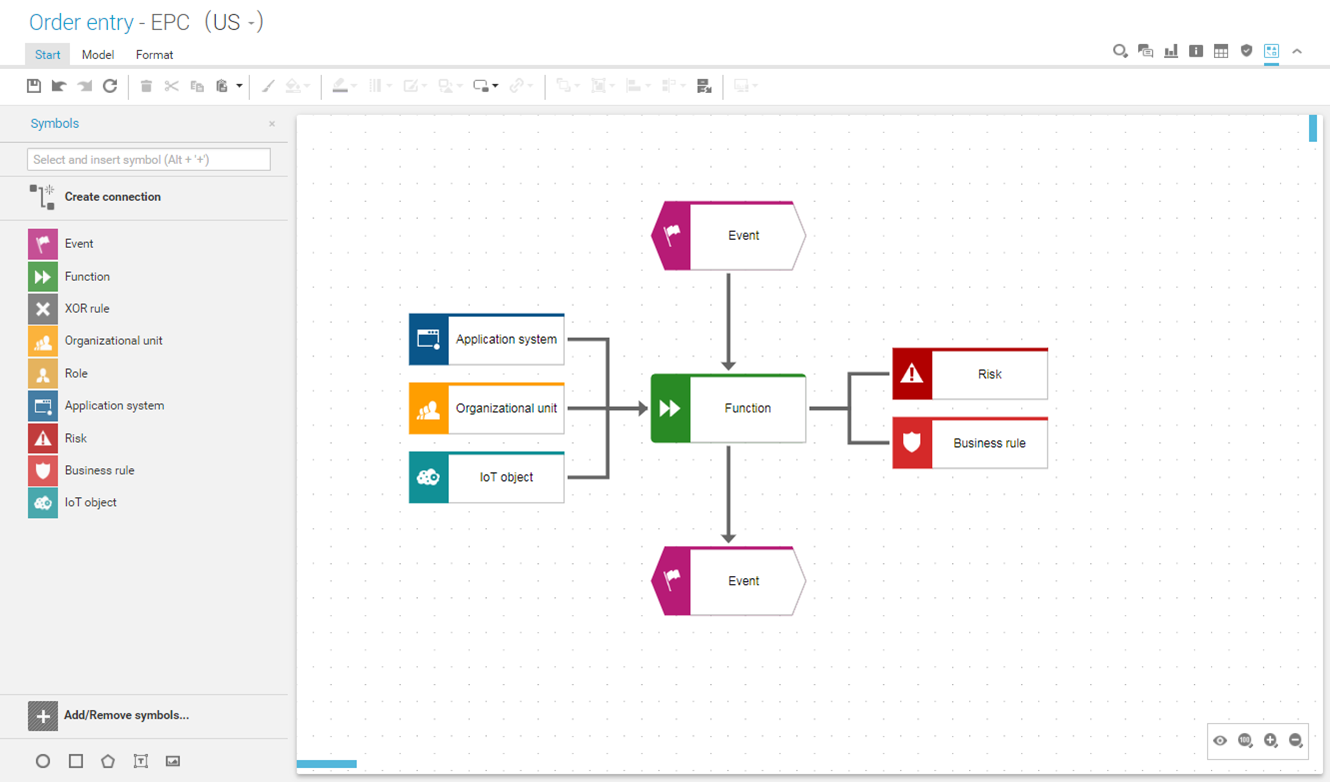
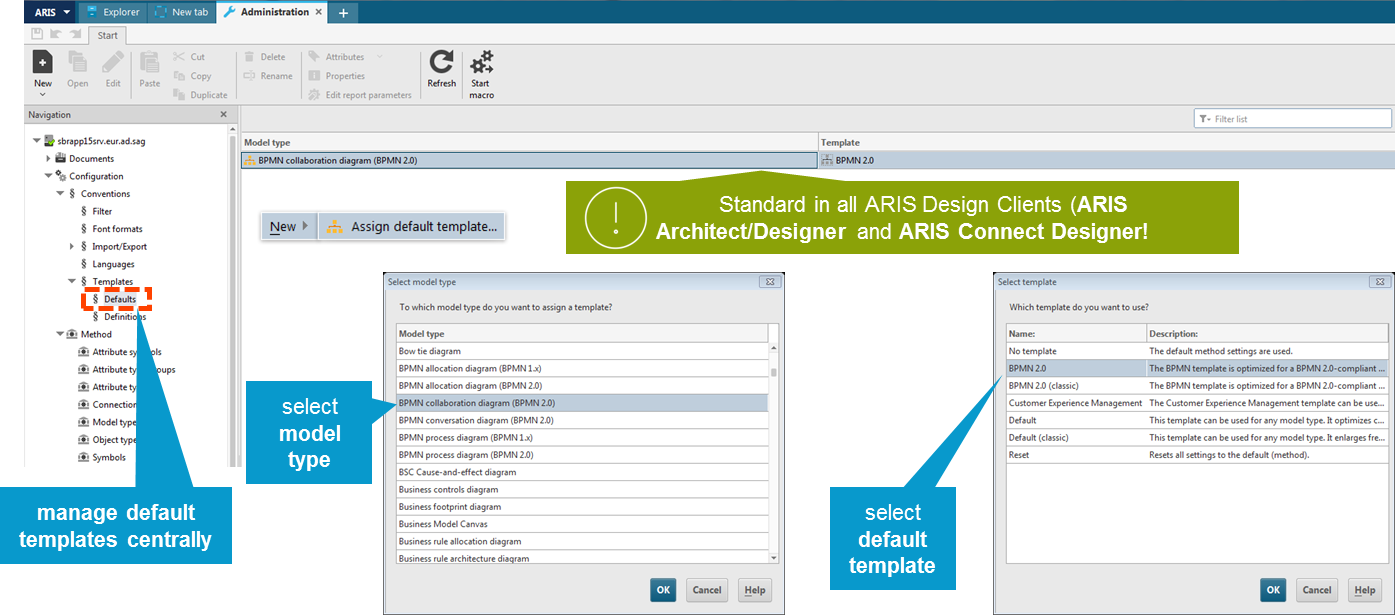
Alexander Tatarinov on
Hi,
I do not have such menu and cannot manage Defaults templates centrally.
Could you help, please. See screenshot attached (we use ArisCloud advanced).
BR
Alex
Attachments-
ArisCloud.PNG