Hallo,
I have a problem in portal ARIS Connect. I have made a report with ARIS Architecture.
In this report I created a template dialog like the image below. There are check boxes and text boxes.
When I running this report in Aris Architecture, this report was successful. But when I tested on Aris Connect, this report failed to display the template dialog. How do I display the template dialog?
I think this is because the filter object is in the administrator aris. but I don't know which object I should activate in the filter.
please help me, and thank you very much for your attantion.
Best and Regards
TutiAll

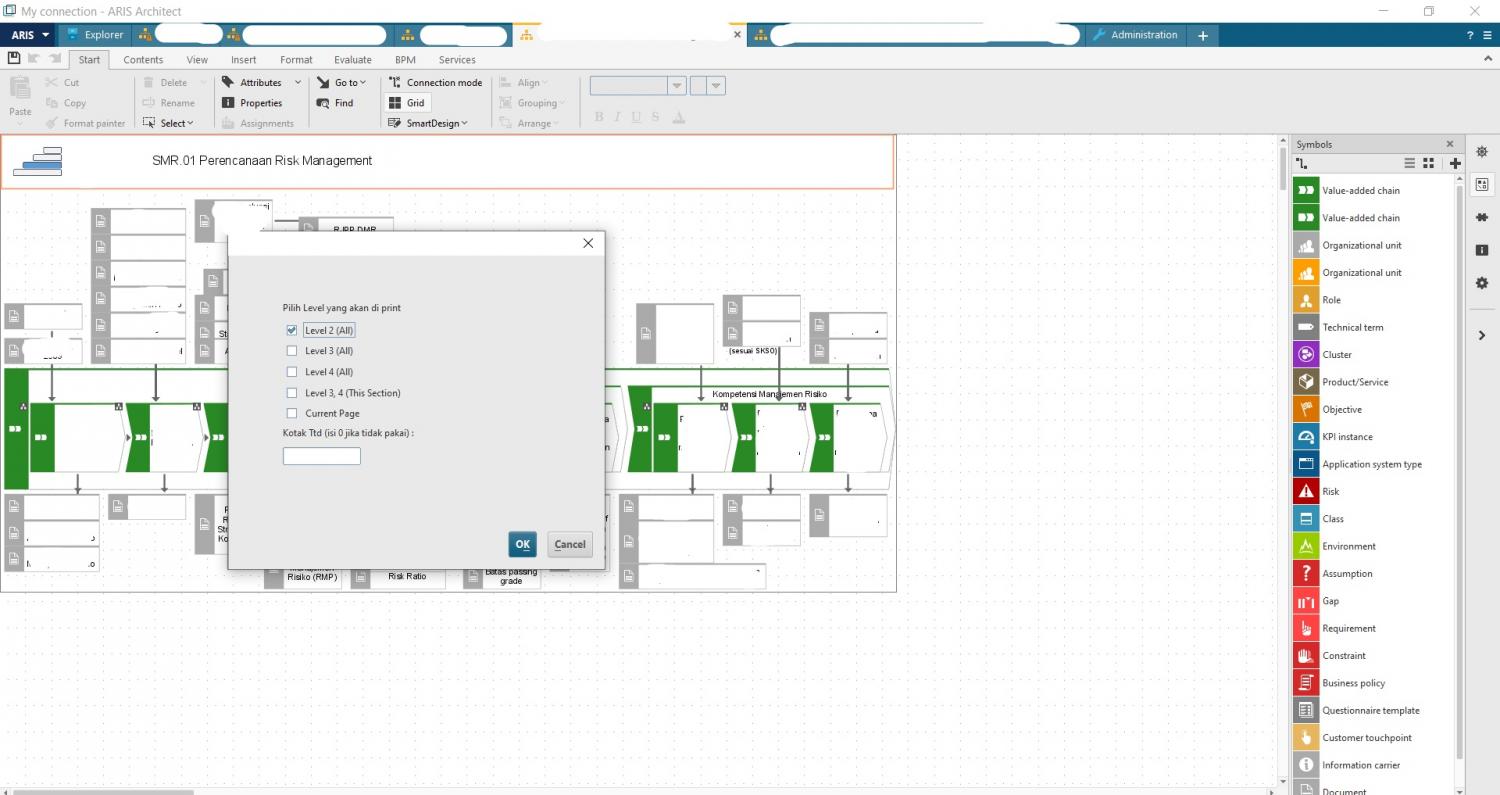
.png)

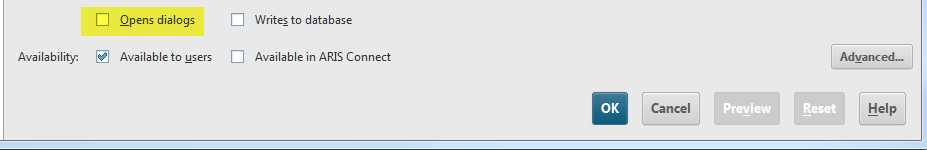
.png)
.png)
André Vitor Oliveira on
HI Tuti,
To know if some object is locked by the current filter, maybe you can try to use the Entire Method Filter to Connect and check if the object is allowed to run the report....
In that case you have to select the Entire Method filter on the properties of database to be available in Connect and republish the export in Connect as well...
BR
AO