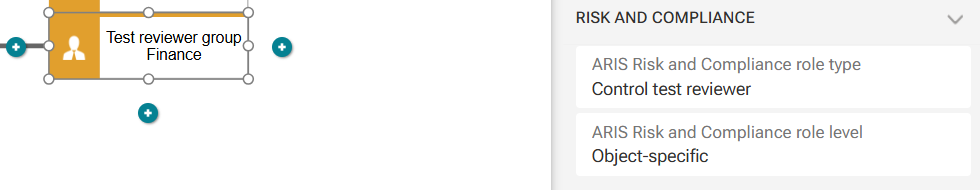When working with complex APG workflows, it’s often easier to break them down into smaller, manageable EPC workflows. This modular approach improves clarity, maintainability, and reusability. Once the smaller workflows are ready, you can combine them into a single connected workflow using a VACD diagram and process interfaces.
Steps to Follow
- Break the APG Workflow into Small EPC Workflows
- Analyze the full APG workflow.
- Identify logical segments or phases (e.g., "Validate Request", "Stakeholder Approval", "Publish Change").
- Create individual EPC diagrams for each segment.
- Create a VACD Diagram and Assign Workflows.
- Open a new VACD (Value-Added Chain Diagram).
- For each small EPC workflow, create a Function in the VACD.
- Set the Function object type to Process (Start Automation).
- Assign the corresponding EPC workflow to each function via Model Assignment.
- Link the Small EPCs Together
- In the first EPC, take the last Event and create an occurrence of it.
- Use this event occurrence to start the second EPC, ensuring a seamless logical flow.
- Add Process Interfaces for Navigation
- Between EPC workflows, insert Process Interface objects to connect them.
- This allows quick navigation between linked EPCs and helps maintain logical continuity.

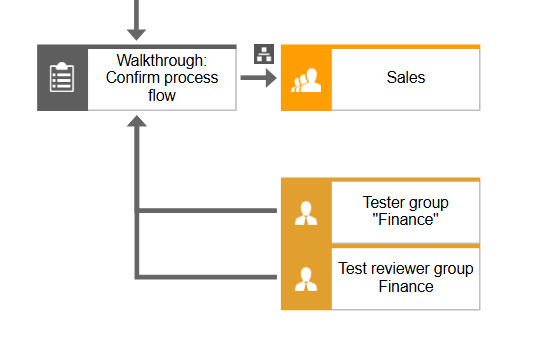
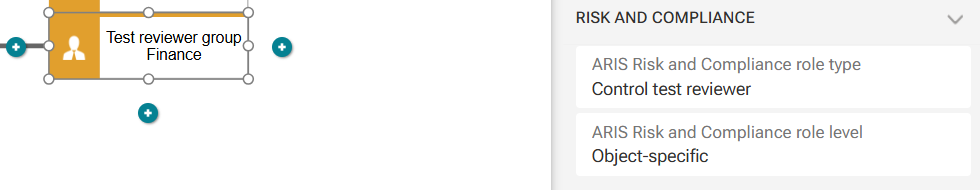
Georg Wilhelm on
Hello Vaibhavi Ghumare,
the error message says, that for the test definition object that is to be transferred into the Risk and Compliance component, some mandatory connections are not maintained correctly in the Demo DB. Could you please check whether in your DB, the test definition object "Walkthrough: Confirm process flow" has assigned the mandatory objects (Owner and Reviewer).
Owner in this example is the Tester, Reviewer is Reviewer.
and for these objects, the correct attributes are set: