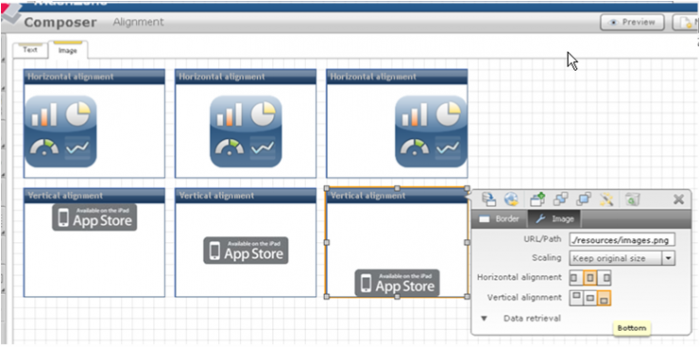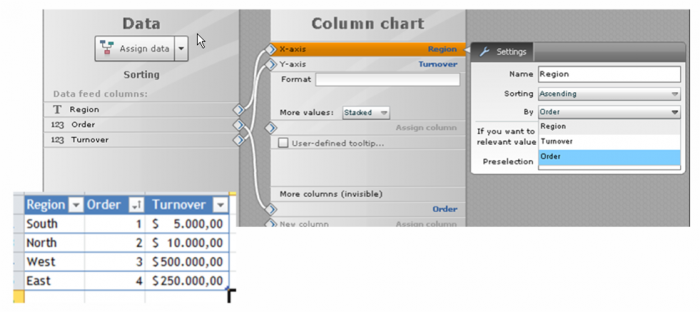With MashZone 2.3, a bunch of small but very effective enhancements have been released. Read the following article to learn more about the most important new features and feature enhancements that make it handy to create and maintain corporate dashboards.
MashZone User Interface is now available in French Language
With the 2.3 release, MashZone supports French as a new language. The user interface provides the necessary translations to support French-speaking users and viewers. MashZone is now available in three languages: English, French and German.
Text Handling with Multi Line Text
MashZone 2.3 now provides multi line text handling. Texts of various lengths can be added to a dashboard. Optionally, scroll bars increase the ease of use in the user interface. The cell of a data feed now can contain up to 2,000 characters.
Great Alignment of Text and Images
The composer of MashZone 2.3 now provides new alignment options for text and images like known from popular document and word processing applications. A text can easily be aligned on top, centered or bottomed. Images are now aligned horizontally and vertically the way you need. This is great in case one does not know in advance the image size displayed in a dashboard. This makes it much easier to create the dashboard you need with just a few clicks.
Defaults for User Input Fields now include the Calendar
With the 2.2 release, defaults for user input values were added into MashZone. With 2.3, this is now available for calendar widgets as well. Example: You want to select the last quarter of the calendar widget by default. If you need it, this works for data ranges (e.g. the last two quarters) as well!
Formatting Options for Numbers as Text
The data feed editor of 2.3 now contains a new formatting option. A numeric value can be converted in a text type with leading zeros so that it is well aligned based on the same number of digits and alphanumerical sorting. The following picture shows how to set up the new option.
Charts sorted by Adjacent Columns
You now can consider additional columns for sorting in a column chart, even if the column is not displayed in the chart directly. This is provided in the data assignment of MashZone 2.3 – see example below.
Commenting Data Feeds
A new operator in the data feed editor provides sticky notes to a feed to save and share comments. These notes are not considered in the data feed processing, but useful to support e.g. the collaboration between different feed editors or for keeping thought etc.
As feeds sometime might get quite tricky, it’s wonderful to explain now in a sticky note what is done with a certain data feed operation. Notes contain text and are available in various colors.
SQL Statements with more than 2,000 Characters
MashZone is now able to send parameterized SQL statements via JDBC with more than 2,000 characters. This makes it much more flexible to query a database with MashZone. A description of how to set up dynamic data sources is available here.
A Dashboard User’s Language
The feed operation information now returns a dashboard user’s language. Additionally, a user’s name, Email etc and current dates can be returned by the information operator as well. This provides great capabilities to parameterize data source requests e.g. for a better filtering.
ACL Export
Access Control Lists (ACL) manage who is eligible to access or modify a given dashboard or data feed. For backup or testing purposes, it is now possible to export and import ACL to maintain user privileges. The ACL is included during the export of a dashboard.
If you want to learn more about MashZone, visit www.mashzone.com or read one of the great articles available in the ARIS Community.