During today's ARIS User Group DACH meeting, the question came up how to solve the visualization of RACI on a connection. The following picture shows the end result. We distinguish between R- Responsible, A-Accountable, C-Consulted, and I-To be informed. Each connection has its own representation (dotted line vs. dashed line vs. solid line vs. normal line with an arrow pointing to the role).
To show these R - A - C - I letters on the connection, there were a few steps necessary:
-
Create a custom attribute symbol for each letter and use the airplane symbol as a basis. This means: derive your new symbol from the airplane symbol (for your new symbol, use the symbol editor in Architect)
2. Allow the respective attribute in every connection where it is needed.
3. Add the connection type to your filter
4. Customize the visual representation, if needed in the template:
5. Place the attribute at the desired location
6. Remember to apply the changed filter to your existing models.
This is how we have done it (maybe you have identified other approaches- pls share them, would be very interested in those:) )


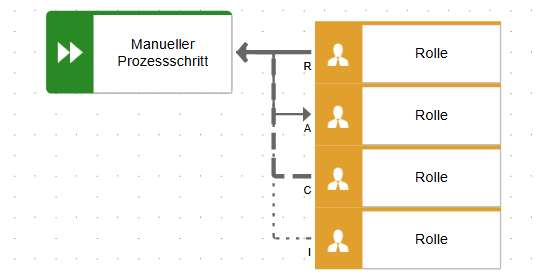
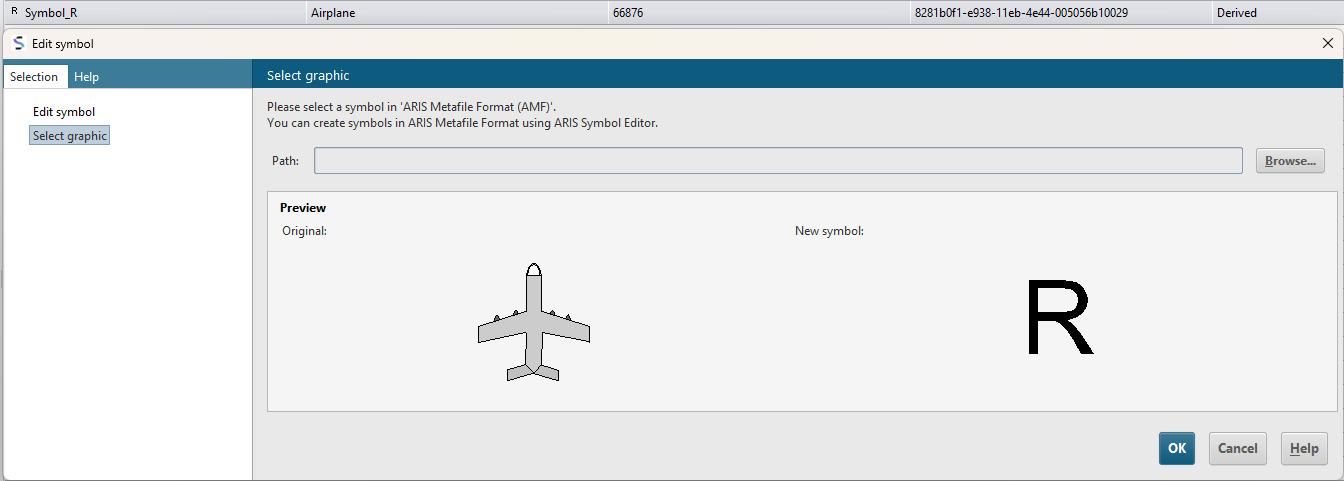
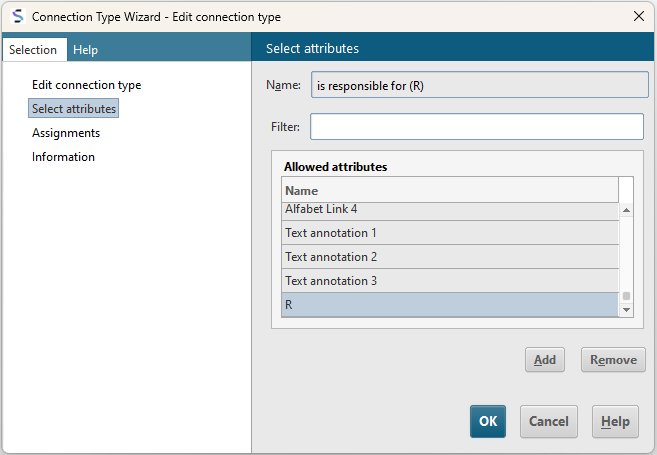
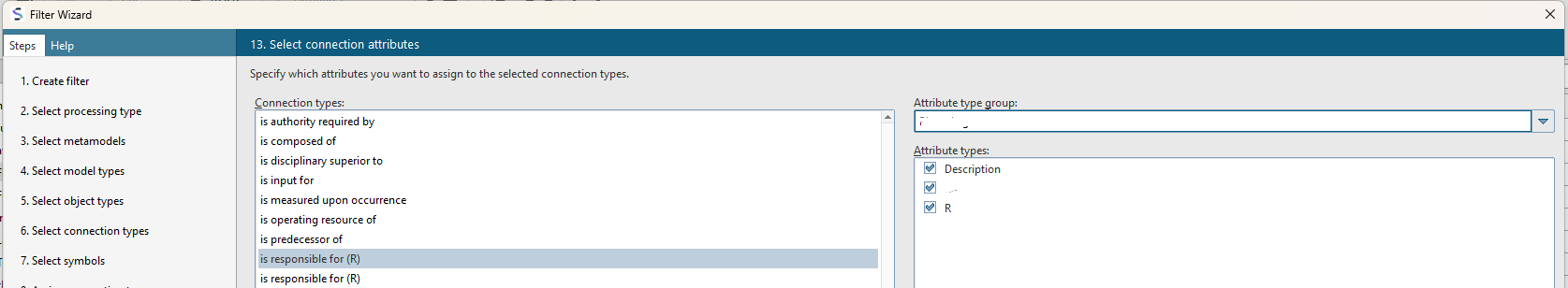
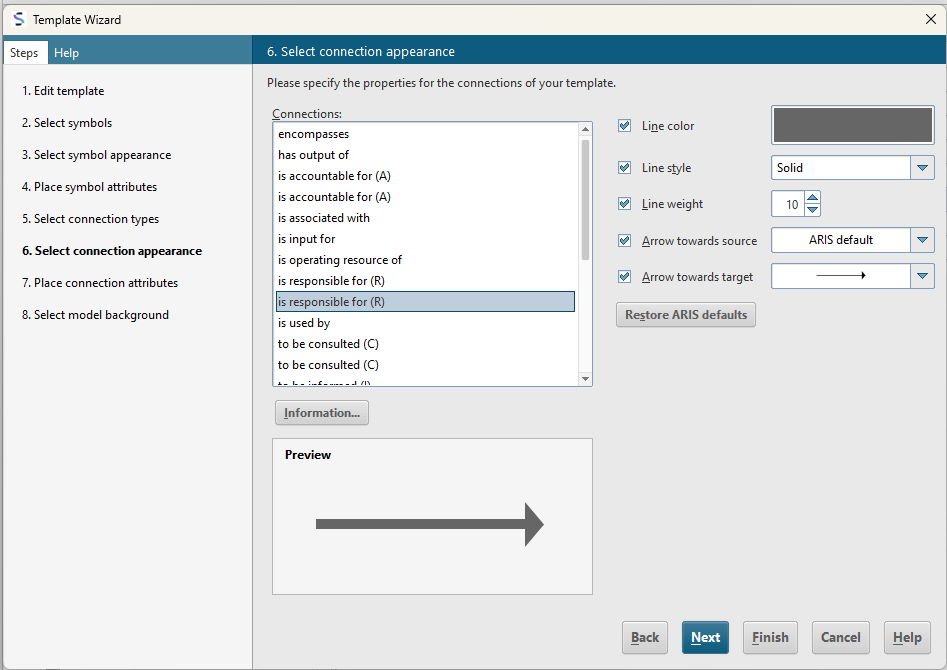

Alexander Cherednichenko on
Hi Veronika,
There is a much simpler way to do this. Yes, we do exactly as you presented on your first screen (sometimes there are also colors for each connection). But, instead of using custom symbols and connections, we instead use standard connections, just renaming them in the method (e.g., must be informed about - to I). The main reason is to simplify the change and its maintenance. For example, if the client uses Dev and PROD servers, you should update the filter on both servers at all times, and there is a potential risk of encountering an issue. IMHO, the best strategy is to minimize Architect efforts on this matter