Hi ARIS team,
I have setup the ARIS express with the language option German. I have played a little bit around. Then I have tried to switch to English w/o success. Also the way via Ansicht => Optionen => Modellsprache does not work.
Regards,
volker.lueck



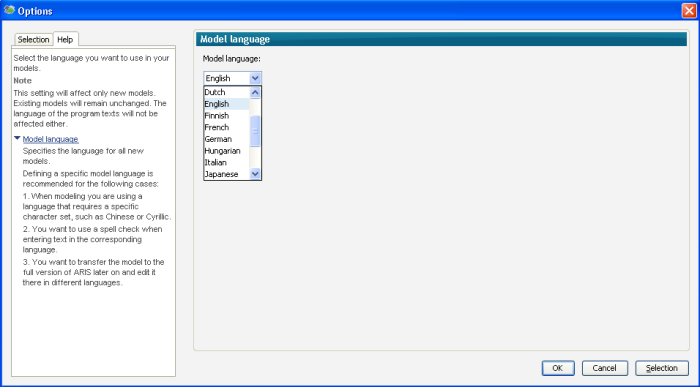
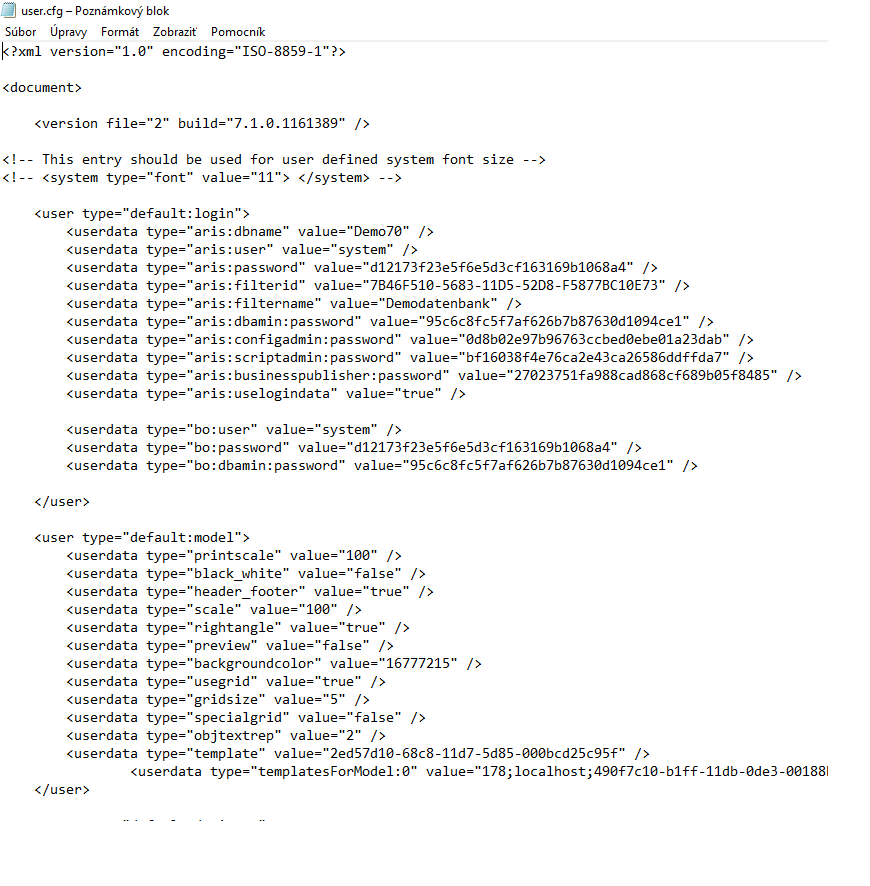
Frank Weyand on
Hi,
the "modellsprache" does not change the language which is used for the user interface. It is only used to get the right font for your content (see the help).
If you want to change the user interface language, currently, you've got to do the following (OK, it is a hack, don't spread it ;-)
Open the file c:\documents and settings\<your user>\ARISExpress\user.cfg
There, you will find a section:
<userdata type="aris:interfacelocalecountry" value="DE"/>
<userdata type="aris:interfacelocale" value="de"/>
<userdata type="aris:methodlocale" value="de"/>
<userdata type="aris:methodlocalecountry" value="DE"/>
change that to:
<userdata type="aris:interfacelocalecountry" value="US"/>
<userdata type="aris:interfacelocale" value="en"/>
<userdata type="aris:methodlocale" value="en"/>
<userdata type="aris:methodlocalecountry" value="US"/>
We had a look on other tools, and they also do not provide changing the language afterwards... Do you think this is normally necessary?
Bye,
Frank