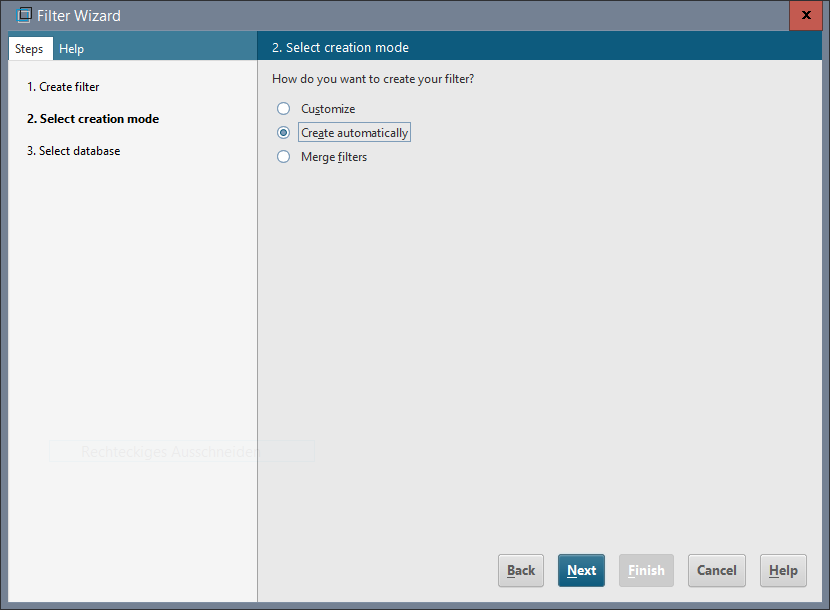Hi All,
We want to create one custom method filter which will have more permissions than Default and less than entire method.
However, to create these filters its taking too much time to select each attribute , object symbols etc.
We have list of type numbers for object and functions .
Is there way we can create filters using script with the details we have ?
If there are any alternative way if you can recommends to carry out this task ?