MashZone Version 2.1 now allows users to export and save the images created in MashZone.
You can save the images in .jpg or .png format.
To save the image, click on the small arrow in the upper right corner of the image window.
If you save the image in .jpg format, you can make settings for the quality of the image, as well as for the margin area.
If you save the image in .png format then you can set the PNG transparency, as well as the margin area.
In addition, you can save the images as a CSV file.
The advanced settings allow you to set the masking and the character set yourself.
A further extra in Version 2.1, is the possibility to display image data in a data feed table with a simple click.
Note: Make sure to also read about the other new features of MashZone 2.1!
You can sort the data in this view alphabetically in the columns and format the figures.
From Version 2.1, it is also possible to save or print the entire tab as an image.


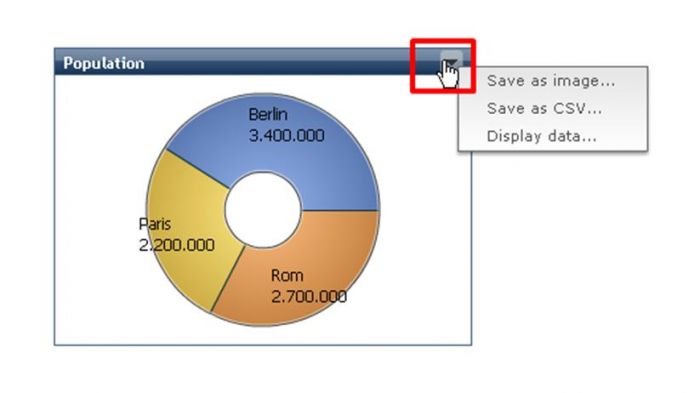
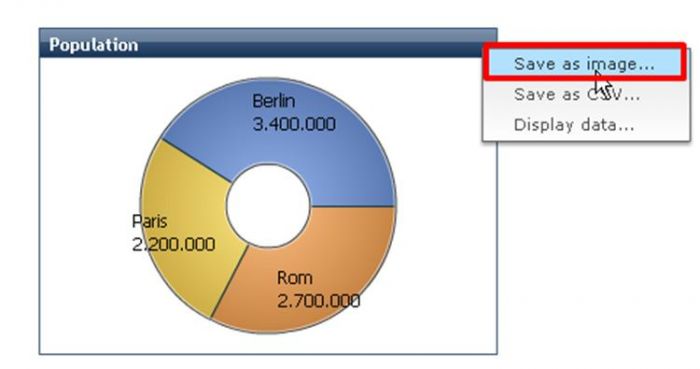

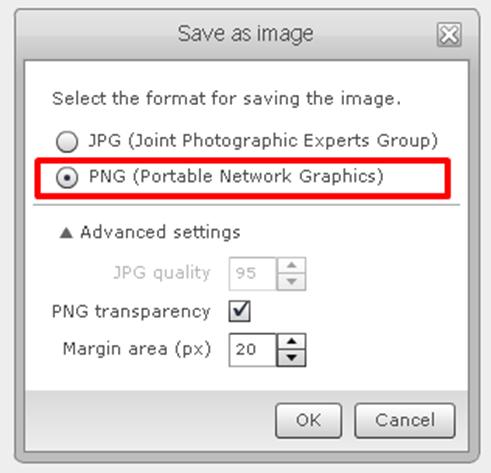
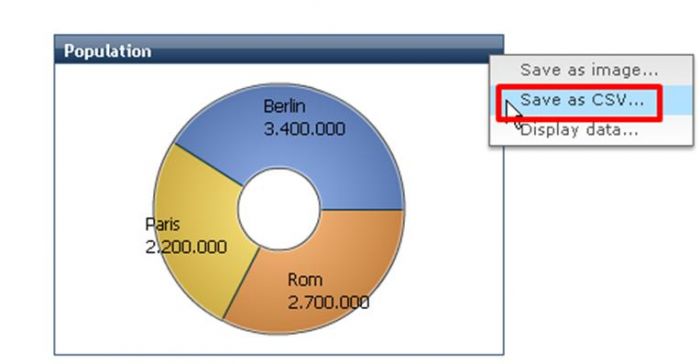
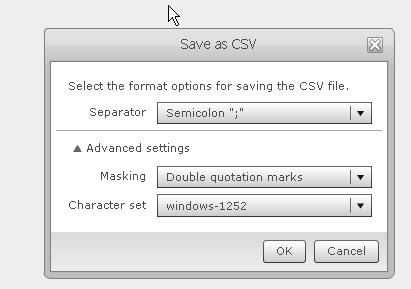
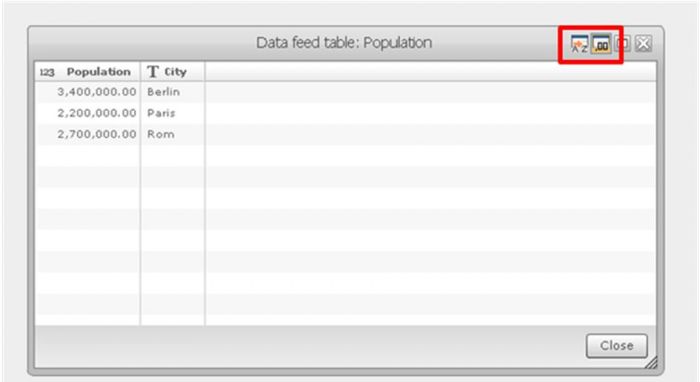
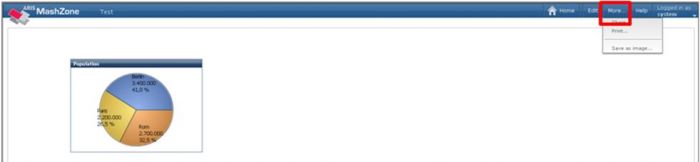


dario borsotti on
I installed the 2.1 now.
I would like to test the export of images and data, but I not able to find into any demo meshapp the save option as you've shown...